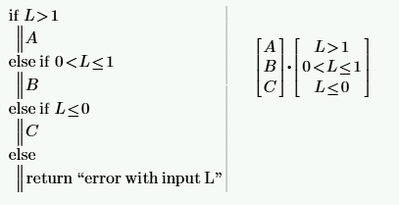- Subscribe to RSS Feed
- Mark Topic as New
- Mark Topic as Read
- Float this Topic for Current User
- Bookmark
- Subscribe
- Mute
- Printer Friendly Page
what to Use instead of Otherwise in this Example?
- Mark as New
- Bookmark
- Subscribe
- Mute
- Subscribe to RSS Feed
- Permalink
- Notify Moderator
what to Use instead of Otherwise in this Example?
- Labels:
-
Installation
- Mark as New
- Bookmark
- Subscribe
- Mute
- Subscribe to RSS Feed
- Permalink
- Notify Moderator
Please upload your worksheet.
- Mark as New
- Bookmark
- Subscribe
- Mute
- Subscribe to RSS Feed
- Permalink
- Notify Moderator
We would have to see the program you try to convert from real Mathcad to Prime.
If its a series of if-statements one after the other followed by an "otherwise", you would replace all if's but the first by "also if"" and the otherwise by an else statement.
Maybe this thread can be of help, too https://community.ptc.com/t5/PTC-Mathcad/Question-about-programming-with-quot-if-quot-and-quot-else-if/m-p/772364/highlight/true#M199277
- Mark as New
- Bookmark
- Subscribe
- Mute
- Subscribe to RSS Feed
- Permalink
- Notify Moderator
When using IF statements in Prime, start by typing "if" in a math field, then ctrl+J to activate it. On the next line, type elseif then ctrl+J, then as many more elseifs as you want, and end by typing "else" then ctrl+J. I believe that your "otherwise" would be called "else".
Similarly, you can use a vector of logical statements to choose your outcome. This is great if you're using Express, but otherwise the if statements are more readable and give you the option of error proofing your inputs. Best practice is to include all logical options in your if and elsifs, then save the "else" for the condition that your logical condition may be something you don't expect. See below for an example. I hope this helps!