Community Tip - Need to share some code when posting a question or reply? Make sure to use the "Insert code sample" menu option. Learn more! X
- Subscribe to RSS Feed
- Mark Topic as New
- Mark Topic as Read
- Float this Topic for Current User
- Bookmark
- Subscribe
- Mute
- Printer Friendly Page
(yet another) file conversion fail
- Mark as New
- Bookmark
- Subscribe
- Mute
- Subscribe to RSS Feed
- Permalink
- Notify Moderator
(yet another) file conversion fail
hi all,
i have licensed versions of mathcad 15 (M010) and prime 2.0. i've converted many files from 15 to prime format but a few fail. a "failed" message appears in the status and no converted file is created. i know that some functionality might not convert, but i thought they would be rendered as images and i would be able to fix what didn't convert properly. however, no file is created. i'll try to paste an image of the failed conversion window and the file itself (quite large).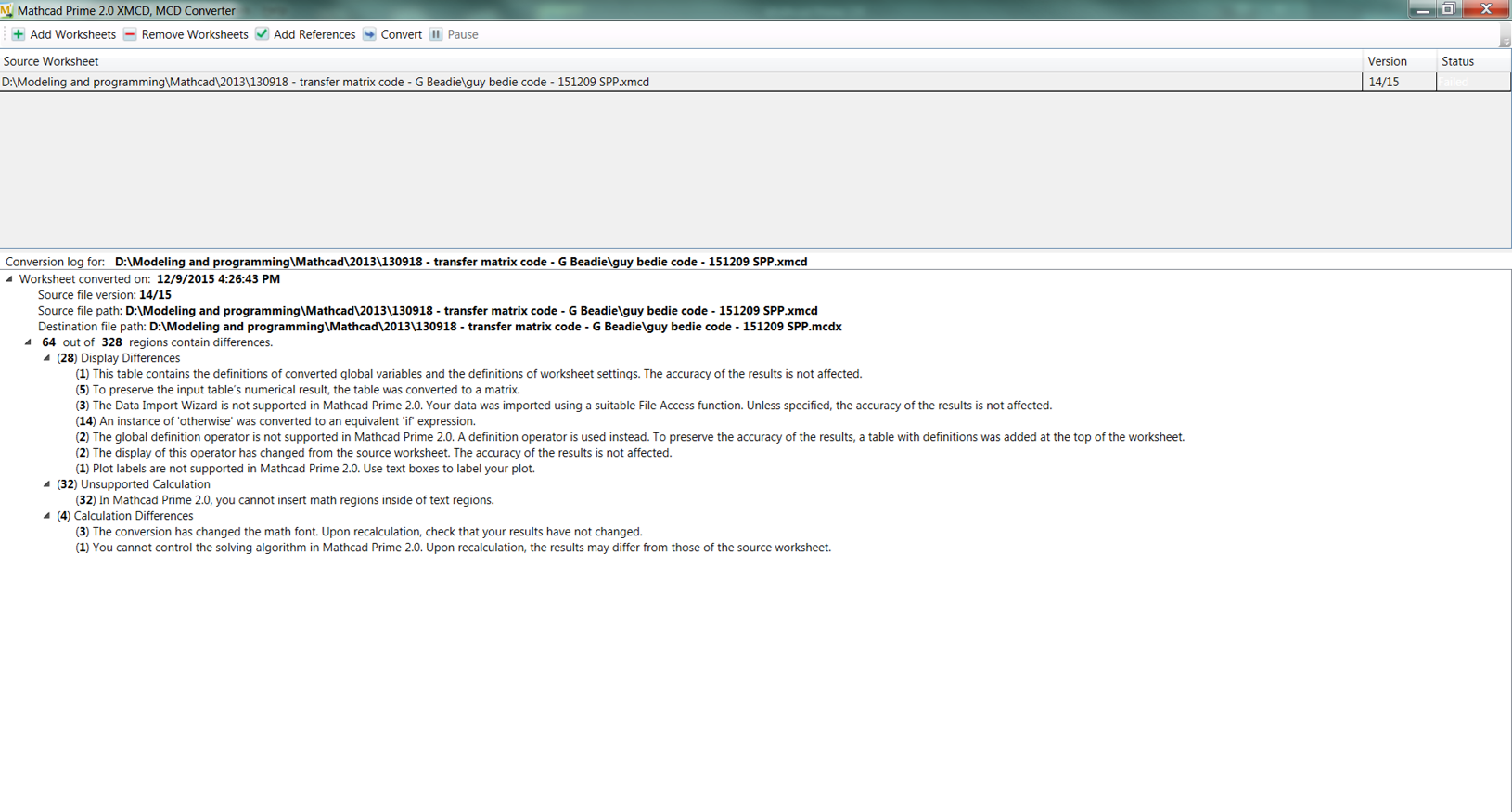
- Labels:
-
Statistics_Analysis
- Mark as New
- Bookmark
- Subscribe
- Mute
- Subscribe to RSS Feed
- Permalink
- Notify Moderator
I just gave it a try and converted your file. I got similar warnings but a Prime file was created which could be opened in Prime.
Of course as so often it would not work OK. All data tables are inserted just as useless picture.
As I was using Prime 3.0 I don't attach the file as you would not be able to read it with P2 and I can't save it in P2 format.
I don't know why you did not get any file at all. After all the screenshot you attached did not report any severe errors which could make the conversion fail at all.
I vaguely remember that Prime's converter had some problems with files containing collapsed regions but I am not sure about that and I guess that there was an appropriate error message indicating that you shoudl open the regions.
Regards Werner
- Mark as New
- Bookmark
- Subscribe
- Mute
- Subscribe to RSS Feed
- Permalink
- Notify Moderator
Seems to work in P2 as well.
The ReadCpuSpeed &ResetCpuTicks function calls will probably need P3 to work, but other than the spacing in the prime document, there is nothing to suggest that it should fail.
regards
Andy
- Mark as New
- Bookmark
- Subscribe
- Mute
- Subscribe to RSS Feed
- Permalink
- Notify Moderator
The ReadCpuSpeed &ResetCpuTicks function calls will probably need P3 to work
Those functions require a user DLL written by Robert Adair. They will not work in Prime unless Robert rewrites the DLL for Prime, and the chances of that happening are infinitesimally small.
- Mark as New
- Bookmark
- Subscribe
- Mute
- Subscribe to RSS Feed
- Permalink
- Notify Moderator
thanks a bunch A Westerman. at least now i have a file to work with that is mostly complete and i can start troubleshooting it.
i guess it's still a mystery as to why it failed for me though???
i do not have admin rights on my computer so i cannot write to all locations but i can write to the directory that the original and converted files are.
what about the mathcad 15 version i'm using? i'm using M010. what about you?
any other possible culprits?
- Mark as New
- Bookmark
- Subscribe
- Mute
- Subscribe to RSS Feed
- Permalink
- Notify Moderator
Unfortunately , I'm on M010 too - so no clue there.
regards
Andy
- Mark as New
- Bookmark
- Subscribe
- Mute
- Subscribe to RSS Feed
- Permalink
- Notify Moderator
Shot in the dark: do you have full permissions in the destination folder? You say you've converted several other files, so I'm guessing this is not the issue.
- Mark as New
- Bookmark
- Subscribe
- Mute
- Subscribe to RSS Feed
- Permalink
- Notify Moderator
i think so. i don't ahve admin rights but i so have write permissions on the folders with the original and converted files.
- Mark as New
- Bookmark
- Subscribe
- Mute
- Subscribe to RSS Feed
- Permalink
- Notify Moderator
Your files to convert normally in Mathcad Prime 3.1 without an "failed" error (core of Mathcad 15 M040 is used as converter). But after the conversion of many areas of the document need to be improved.
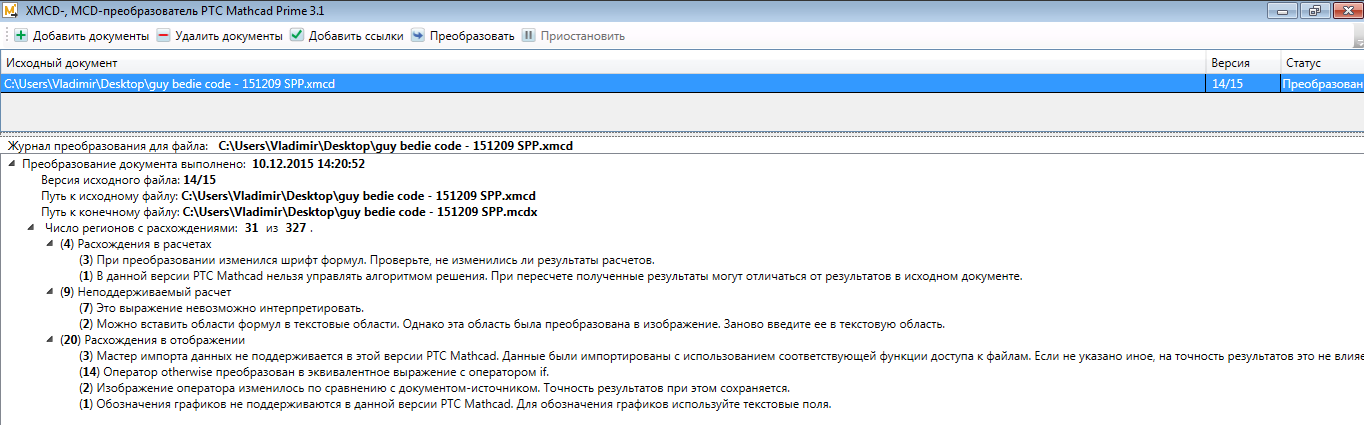
- Mark as New
- Bookmark
- Subscribe
- Mute
- Subscribe to RSS Feed
- Permalink
- Notify Moderator
UPDATE:
thanks to A Westerman, i have a converted version i can open in prime 2.0...however, when i open it then try to rename and save it, i get an error
"the file type is not supported. Log file is located at c:\programdata\... [etc, etc]"
i can't look at the log file because this path does not exist.
- Mark as New
- Bookmark
- Subscribe
- Mute
- Subscribe to RSS Feed
- Permalink
- Notify Moderator
C:\ProgramData is a hidden folder. Copy/paste the file location into the address bar.
- Mark as New
- Bookmark
- Subscribe
- Mute
- Subscribe to RSS Feed
- Permalink
- Notify Moderator
do'oh! thanks.
here's the log file.
- Mark as New
- Bookmark
- Subscribe
- Mute
- Subscribe to RSS Feed
- Permalink
- Notify Moderator
It has something to do with the fact that you are running on a FIPS compliant computer: https://support.microsoft.com/en-us/kb/811833. Prime is attempting to do some kind of encryption that is not compatible with FIPS, but I don't know what that would be. Have you tried saving other documents that contain collapsible areas (this is a wild guess at what the problem may be)?
- Mark as New
- Bookmark
- Subscribe
- Mute
- Subscribe to RSS Feed
- Permalink
- Notify Moderator
WOW! i found the problem. there is a pasted graphic in the converted file. that's the whole problem. i deleted this graphic (it's a simple pasted schematic image) and now i can save the file....odd.
- Mark as New
- Bookmark
- Subscribe
- Mute
- Subscribe to RSS Feed
- Permalink
- Notify Moderator
Ah! That makes sense actually. Here a few lines form the log:
System.InvalidOperationException: This implementation is not part of the Windows Platform FIPS validated cryptographic algorithms.
at System.Security.Cryptography.SHA256Managed..ctor()
at Ptc.Wpf.ImageUtils.GetImageHash(BitmapSource source)
It's trying to do something with an image that's not compatible with FIPS.





