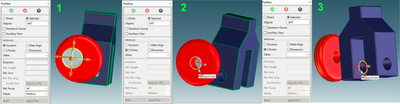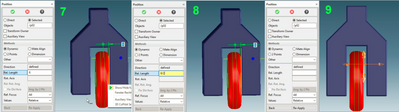Community Tip - New to the community? Learn how to post a question and get help from PTC and industry experts! X
- Community
- Creo Elements Direct
- Modeling
- Centering commands
- Subscribe to RSS Feed
- Mark Topic as New
- Mark Topic as Read
- Float this Topic for Current User
- Bookmark
- Subscribe
- Mute
- Printer Friendly Page
Centering commands
- Mark as New
- Bookmark
- Subscribe
- Mute
- Subscribe to RSS Feed
- Permalink
- Notify Moderator
Centering commands
Nx has centering options with two faces of fixing and two faces of centering(moving) faces. So it is very simple to center a body between two other body
Solved! Go to Solution.
- Labels:
-
General
Accepted Solutions
- Mark as New
- Bookmark
- Subscribe
- Mute
- Subscribe to RSS Feed
- Permalink
- Notify Moderator
Hello Ertan,
Nice for the users of NX if this function exists there. But many roads lead to Rome. 😁
Maybe you don't need the pictures 1-3 because you've already arrived there. But maybe this will help another user.
Pic1 When you start positioning the red wheel, dynamism is the default.
Pic2 Go to "2 points" and choose the center of the front as the start for the movement. ( Shift + Ctrl )
Pic3 Select the center of the hole of the target part.
Pic4 that's what it looks like.
Pic5 now switch to dynamic and choose the right side of the wheel as the start.
Pic6 Select the Polestar arrow and drag the wheel to the other side of the fork.
Attention now. You see a movement of 6, but that could also be 5.6789 and the wheel is supposed to move by half of that value.
Pic7 If you move now the cursor, the measured value changes again, which it shouldn't.
Now the trick. Right-click where you are to interrupt the current command sequence.
Pic8 now go to the input field "Rel.Length" and type /2 Divided by 2. Modeling can calculate.
As I said, there could be 5.6789 instead of 6.
Pic9 Done, the wheel is in the middle.
Hope this helps as a workaround and if you like it mark it as solved so it can help others too.
Have a nice day
- Mark as New
- Bookmark
- Subscribe
- Mute
- Subscribe to RSS Feed
- Permalink
- Notify Moderator
Hello Ertan,
Nice for the users of NX if this function exists there. But many roads lead to Rome. 😁
Maybe you don't need the pictures 1-3 because you've already arrived there. But maybe this will help another user.
Pic1 When you start positioning the red wheel, dynamism is the default.
Pic2 Go to "2 points" and choose the center of the front as the start for the movement. ( Shift + Ctrl )
Pic3 Select the center of the hole of the target part.
Pic4 that's what it looks like.
Pic5 now switch to dynamic and choose the right side of the wheel as the start.
Pic6 Select the Polestar arrow and drag the wheel to the other side of the fork.
Attention now. You see a movement of 6, but that could also be 5.6789 and the wheel is supposed to move by half of that value.
Pic7 If you move now the cursor, the measured value changes again, which it shouldn't.
Now the trick. Right-click where you are to interrupt the current command sequence.
Pic8 now go to the input field "Rel.Length" and type /2 Divided by 2. Modeling can calculate.
As I said, there could be 5.6789 instead of 6.
Pic9 Done, the wheel is in the middle.
Hope this helps as a workaround and if you like it mark it as solved so it can help others too.
Have a nice day