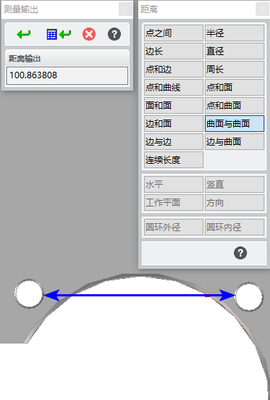Community Tip - When posting, your subject should be specific and summarize your question. Here are some additional tips on asking a great question. X
- Community
- Creo Elements Direct
- Modeling
- Re: Creo Elements Direct Modeling 19.0: How can I ...
- Subscribe to RSS Feed
- Mark Topic as New
- Mark Topic as Read
- Float this Topic for Current User
- Bookmark
- Subscribe
- Mute
- Printer Friendly Page
Creo Elements Direct Modeling 19.0: How can I measure distance between the axes of two holes
- Mark as New
- Bookmark
- Subscribe
- Mute
- Subscribe to RSS Feed
- Permalink
- Notify Moderator
Creo Elements Direct Modeling 19.0: How can I measure distance between the axes of two holes
Hello friends,
In Creo Elements Direct Modeling 19.0, how can I measure distance between the axes of two holes?
Every time when I want to measure the distance between axes of two holes, I only can get the minimum distance between two holes.
Solved! Go to Solution.
Accepted Solutions
- Mark as New
- Bookmark
- Subscribe
- Mute
- Subscribe to RSS Feed
- Permalink
- Notify Moderator
And you have to take the function "point to point".
Not "surface to surface".
SolidDesigner-20.5 + PE8 + PhoenixPDM + Solidworks + Blender
- Mark as New
- Bookmark
- Subscribe
- Mute
- Subscribe to RSS Feed
- Permalink
- Notify Moderator
Before clicking the circles, hit [CTRL][SHIFT]. That will select the center of the circles.
- Mark as New
- Bookmark
- Subscribe
- Mute
- Subscribe to RSS Feed
- Permalink
- Notify Moderator
And you have to take the function "point to point".
Not "surface to surface".
SolidDesigner-20.5 + PE8 + PhoenixPDM + Solidworks + Blender
- Mark as New
- Bookmark
- Subscribe
- Mute
- Subscribe to RSS Feed
- Permalink
- Notify Moderator
Hello highway45,
Thank you, this issue had troubled me for a long time, and you have successfully helped me solve it, many many thanks.🤝
- Mark as New
- Bookmark
- Subscribe
- Mute
- Subscribe to RSS Feed
- Permalink
- Notify Moderator
Hello Kotom-Eng,
Many many thanks for your warm-hearted help.🤝