- Community
- PTC Education
- PTC Education Forum
- CAD Data Management: How to View the Representatio...
- Subscribe to RSS Feed
- Mark Topic as New
- Mark Topic as Read
- Float this Topic for Current User
- Bookmark
- Subscribe
- Mute
- Printer Friendly Page
CAD Data Management: How to View the Representations (Creo View) Info in Windchill
- Mark as New
- Bookmark
- Subscribe
- Mute
- Subscribe to RSS Feed
- Permalink
- Notify Moderator
CAD Data Management: How to View the Representations (Creo View) Info in Windchill
Windchill creates a published "representation" of Creo CAD files after successful check in. These representations are Creo View files and Creo View thumbnails that are viewed in Windchill with Creo View. By default, this information is not displayed in the project tabs, but you can easily create a representation tab with all the info.
The default tabs for a CAD file are shown below.
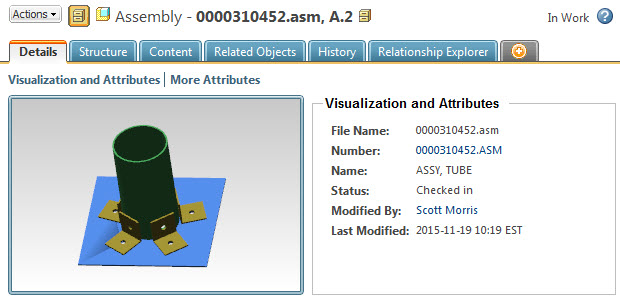
To create a new tab, you must be a member of the Project Manager role in your team's Windchill project.
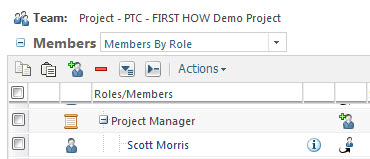
To create the new tab, select the + tab and name it accordingly.
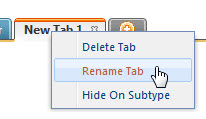
To add content to the tab, use the Customize button to add the Representations/Annotations panel.
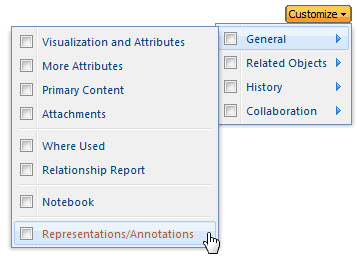
The Representations/Annotations panel will look like this, but include information for the CAD file you are looking at.
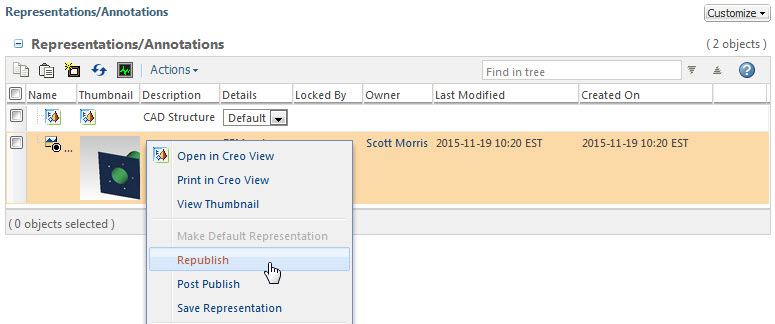
If for some reason your Creo View published representation is missing or out of date, you can use the Republish option to create a new one.
Note: The new tab will only be visible to the user creating the tab. New tabs cannot be shared with all team members, they can only be shared with the entire system and that action is limited to Windchill System Administrators only. If this is considered valuable for all users, I can certainly add it to the configuration so all users have access to this information.
- Mark as New
- Bookmark
- Subscribe
- Mute
- Subscribe to RSS Feed
- Permalink
- Notify Moderator
Hello Scott,
Thanks for the nice guide. Three questions came to my mind after reading it:
- As you mentioned in the lower note, how can I add the tab to the configuration so that all users can have it? to us it would be very useful especially for non-CAD authors.
- Is it possible to set up Windchill in order to automatically make, in addition to the republish, also a "save representation" action when I do a custom check-in? It woud be very useful for having the .pfd files automatically stored on windchill;
- with the post-publish, a second publishment is made in addition to the already-present one?
thanks
Bye
- Mark as New
- Bookmark
- Subscribe
- Mute
- Subscribe to RSS Feed
- Permalink
- Notify Moderator
Ah, I assumed you were asking this question about the PTC Academic Windchill server which is what all the FIRST teams use and the location of this discussion. I did not realize this was a general Windchill question.
- If you are a Windchill Admin, you can make the tab visible to all.
- Windchill should republish your CAD and Documents on each check in for you.
- If you republish, the new representation becomes the active representation for the current iteration.
You can get more information about Windchill Publishing in the About Visualization section of the Windchill Help Center which is under under the Specialized Administration, Supporting Visualization and Publishing topics.




