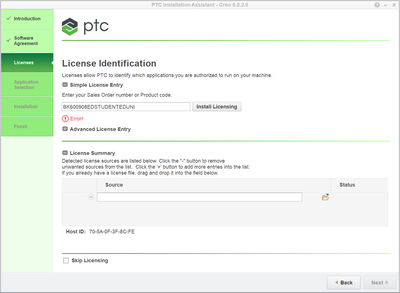Community Tip - New to the community? Learn how to post a question and get help from PTC and industry experts! X
- Community
- PTC Education
- PTC Education Forum
- CREO Parametric 6.0 Student edition installation
- Subscribe to RSS Feed
- Mark Topic as New
- Mark Topic as Read
- Float this Topic for Current User
- Bookmark
- Subscribe
- Mute
- Printer Friendly Page
CREO Parametric 6.0 Student edition installation
- Mark as New
- Bookmark
- Subscribe
- Mute
- Subscribe to RSS Feed
- Permalink
- Notify Moderator
CREO Parametric 6.0 Student edition installation
I am a college professor and have been teaching/using ProE/Creo for decades. I've installed and assisted students in installing CREO especially in the past 8 months. We use the install_creo6_unistudent_standard.pdf document.
Now I am trying to reinstall CREO 6.0 on my home PC again, follow these instructions, it seemed to work, the got a license failed. I did get a JRE not up to date, but no indication that CREO Parametric license failed.
I've wiped everything I can find that might be PTC related and tried again and now get the message above.
I would like to to load CREO 7.0 eventually, since some of my students have it and I can't open their files. However I can't find any CREO 7.0 student edition installation guide and I can't get past the Error!.
Solved! Go to Solution.
- Labels:
-
Creo Student Edition
Accepted Solutions
- Mark as New
- Bookmark
- Subscribe
- Mute
- Subscribe to RSS Feed
- Permalink
- Notify Moderator
@cgarrison-mogre wrote:
I am a college professor and have been teaching/using ProE/Creo for decades. I've installed and assisted students in installing CREO especially in the past 8 months. We use the install_creo6_unistudent_standard.pdf document.
Now I am trying to reinstall CREO 6.0 on my home PC again, follow these instructions, it seemed to work, the got a license failed. I did get a JRE not up to date, but no indication that CREO Parametric license failed.
I've wiped everything I can find that might be PTC related and tried again and now get the message above.
I would like to to load CREO 7.0 eventually, since some of my students have it and I can't open their files. However I can't find any CREO 7.0 student edition installation guide and I can't get past the Error!.
Hi,
1.]
Move the mouse to Error message ... I guess you will see " You have reached the maximum number of license requests available for your product type" text.
Resolution: You need different Product code ... maybe @Alex_Cazacu can send you new one.
2.]
In case of Creo 7.0 ... please read https://community.ptc.com/t5/PTC-Academic-Program-Discussions/product-code-or-sales-order-number/td-p/684922 discussion.
Martin Hanák
- Mark as New
- Bookmark
- Subscribe
- Mute
- Subscribe to RSS Feed
- Permalink
- Notify Moderator
@cgarrison-mogre wrote:
I am a college professor and have been teaching/using ProE/Creo for decades. I've installed and assisted students in installing CREO especially in the past 8 months. We use the install_creo6_unistudent_standard.pdf document.
Now I am trying to reinstall CREO 6.0 on my home PC again, follow these instructions, it seemed to work, the got a license failed. I did get a JRE not up to date, but no indication that CREO Parametric license failed.
I've wiped everything I can find that might be PTC related and tried again and now get the message above.
I would like to to load CREO 7.0 eventually, since some of my students have it and I can't open their files. However I can't find any CREO 7.0 student edition installation guide and I can't get past the Error!.
Hi,
1.]
Move the mouse to Error message ... I guess you will see " You have reached the maximum number of license requests available for your product type" text.
Resolution: You need different Product code ... maybe @Alex_Cazacu can send you new one.
2.]
In case of Creo 7.0 ... please read https://community.ptc.com/t5/PTC-Academic-Program-Discussions/product-code-or-sales-order-number/td-p/684922 discussion.
Martin Hanák
- Mark as New
- Bookmark
- Subscribe
- Mute
- Subscribe to RSS Feed
- Permalink
- Notify Moderator
Thanks, I have to do a lot of trouble shooting for students and faculty and had to run through the install procedure a few (too many) times to demonstrate remotely.
- Mark as New
- Bookmark
- Subscribe
- Mute
- Subscribe to RSS Feed
- Permalink
- Notify Moderator
Hello,
The student edition code works once on an account.
For demonstrating and also for your students that have this issue, please use this guide:
http://apps.ptc.com/schools/references/install_creo6_schools_standard.pdf
The only differences between the license generated by the student code you are using and this one are:
1. This code will allow you to install multiple devices using the same academic user
2. The license created with this code will allow students to open commercial files (the student code allows them to use ONLY academic files).
Thanks,
Alex
- Mark as New
- Bookmark
- Subscribe
- Mute
- Subscribe to RSS Feed
- Permalink
- Notify Moderator
Hi Alex,
I see the filename says schools, not unistudent. Is the difference BE600908EDSTUDENTEDK12 instead of BK?
All said, it may be easier for me to install CREO 7.0, since many students have ignored the instruction to get 6.0 (don't know how they did that).
I think I saw that 7.0 can read 6.0 files, but not the reverse.
Is this correct?
- Mark as New
- Bookmark
- Subscribe
- Mute
- Subscribe to RSS Feed
- Permalink
- Notify Moderator
Hello,
Indeed the guide I gave you is for schools and I can explain more in private.
Any newer version can read any older files and older versions can't open the files once opened in a new version.
If you intend to use the Creo 7.0, I recommend also using this guide instead of the Student one:
http://apps.ptc.com/schools/references/install_creo7_schools_standard.pdf
Thanks,
Alex
- Mark as New
- Bookmark
- Subscribe
- Mute
- Subscribe to RSS Feed
- Permalink
- Notify Moderator
Hello,
I have problems regarding the license of the Creo 6.0 student version. I have followed the instructions as given in the file "https://apps.ptc.com/schools/references/install_creo6_unistudent_standard.pdf". During the installation, the license shows success, and everything goes as given in the document. The installation widow is closing without any errors.
However, when I open the software I get a license error and the Creo Parametric application closes. I have attached the screenshot of the error below. I have tried to install different versions of Creo 7.0, 6.0, and 4.0, the same thing happens.
Any help is greatly appreciated.
Best regards,
Prasanth Velvaluri
- Mark as New
- Bookmark
- Subscribe
- Mute
- Subscribe to RSS Feed
- Permalink
- Notify Moderator
Hi,
you cannot launch Creo from Windows Terminal Services session.
I think it is forbidden to run Creo remotely on Windows Server.
Martin Hanák
- Mark as New
- Bookmark
- Subscribe
- Mute
- Subscribe to RSS Feed
- Permalink
- Notify Moderator
Dear Martin,
Thanks a lot for your response.
Best, Prasanth