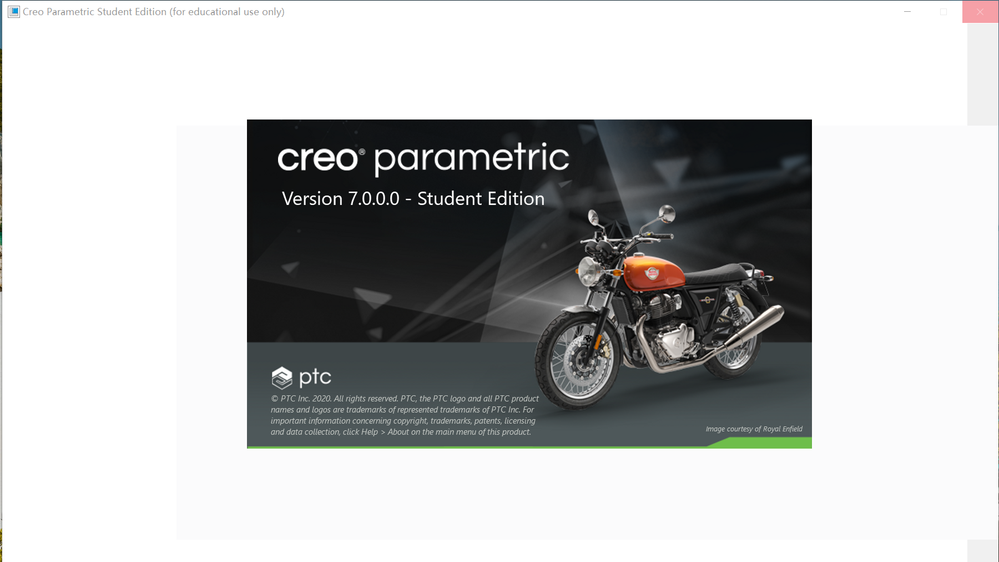Turn on suggestions
Auto-suggest helps you quickly narrow down your search results by suggesting possible matches as you type.
Showing results for
Please log in to access translation
Turn on suggestions
Auto-suggest helps you quickly narrow down your search results by suggesting possible matches as you type.
Showing results for
Community Tip - You can change your system assigned username to something more personal in your community settings. X
- Community
- PTC Education
- PTC Education Forum
- Problem by opening Creo 7.0
Translate the entire conversation x
Please log in to access translation
Options
- Subscribe to RSS Feed
- Mark Topic as New
- Mark Topic as Read
- Float this Topic for Current User
- Bookmark
- Subscribe
- Mute
- Printer Friendly Page
Problem by opening Creo 7.0
Nov 02, 2020
05:26 PM
- Mark as New
- Bookmark
- Subscribe
- Mute
- Subscribe to RSS Feed
- Permalink
- Notify Moderator
Please log in to access translation
Nov 02, 2020
05:26 PM
Problem by opening Creo 7.0
I successfully installed the Creo 7.0 Student Edition. But it can't be opened. I can see the resource center, but the interface of the software is always blank, like the picture in the attachment. Can anyone help me solve this problem? Thank you very much!
Labels:
- Labels:
-
Creo Student Edition
1 REPLY 1
Nov 09, 2020
08:45 AM
- Mark as New
- Bookmark
- Subscribe
- Mute
- Subscribe to RSS Feed
- Permalink
- Notify Moderator
Please log in to access translation
Nov 09, 2020
08:45 AM
Hello,
Right-click on the PTC Creo Parametric shortcut on the desktop and go to properties. Add space after the existing target path and then -g:win32_gdi. Click on apply and run the Creo. Picture is from Cfeo 4.0, but it is the same thing for Creo 7.0!
Thanks,
Alex