Community Tip - Learn all about the Community Ranking System, a fun gamification element of the PTC Community. X
- Community
- PTC Education
- PTC Education Forum
- Re: CREO2 Parametric - Lighting
- Subscribe to RSS Feed
- Mark Topic as New
- Mark Topic as Read
- Float this Topic for Current User
- Bookmark
- Subscribe
- Mute
- Printer Friendly Page
CREO2 Parametric - Lighting
- Mark as New
- Bookmark
- Subscribe
- Mute
- Subscribe to RSS Feed
- Permalink
- Notify Moderator
CREO2 Parametric - Lighting
Can anyone explain to me what the highlighted areas are for in CREO2 Render-Scene-Lights. Despite much playing with rendering, I have not, as yet, found the purpose of these.
Thank you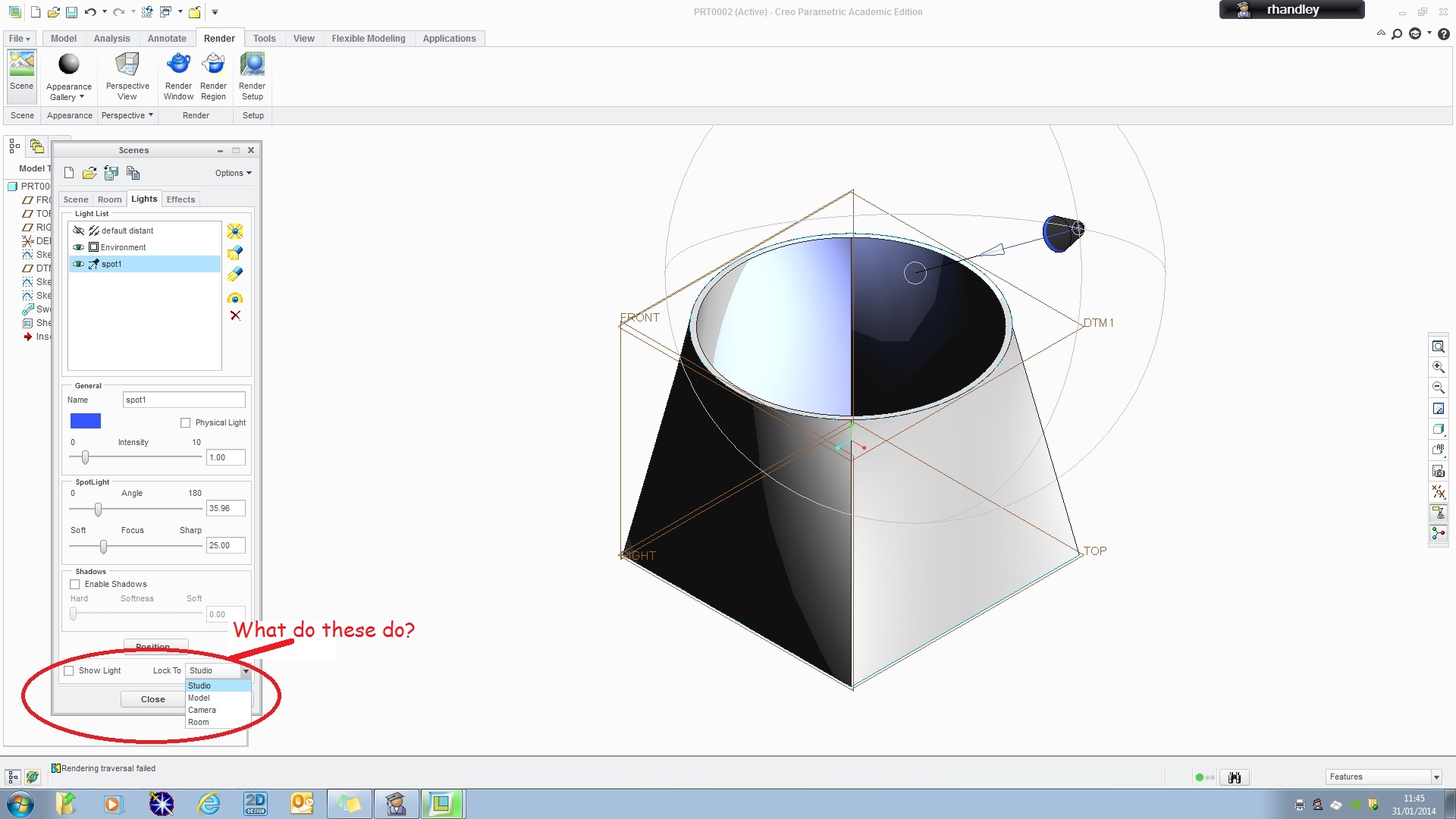
- Mark as New
- Bookmark
- Subscribe
- Mute
- Subscribe to RSS Feed
- Permalink
- Notify Moderator
The list you are asking about specifies what the light(s) are locked to. Locked to Room the model can be rotated and light will remain staitonary on screen. Lock the light to the model and it will rotate with the model. Teh PTC Creo Help adds more detail.
From the Lock To list select one of the following options to fix the light to an object or view:
| • | Studio—Fixes a light to the studio. The light illuminates the same point in the view at all times, independent of the room and model rotations. |
| • | Model—Fixes a light to the model. The light illuminates the same point on the model at all times, independent of the viewpoint. |
| • | Camera—The light is fixed in a position relative to the camera. |
| • | Room—Fixes light at the same position, relative to the room. For example, if you place a light in the top left corner of the room, it always stays in the same corner of the room. |
- Mark as New
- Bookmark
- Subscribe
- Mute
- Subscribe to RSS Feed
- Permalink
- Notify Moderator
Thanks for that Tim. I assumed it was something like that but can't honestly say I can see the use for it at present. What does the 'Show Light' button do - I can't spot any difference whether the button is checked or not.
Thanks
Roy
- Mark as New
- Bookmark
- Subscribe
- Mute
- Subscribe to RSS Feed
- Permalink
- Notify Moderator
According to PTC Creo Help:
| 8. | Select Show Light to display light in the graphics window. This enables you to adjust the position of the lights. In case of spotlights, the Show Light help in adjusting the spot angle. |
Like you I can see the effect of a spot light whether the box is ticked or not. Puzzling...
- Mark as New
- Bookmark
- Subscribe
- Mute
- Subscribe to RSS Feed
- Permalink
- Notify Moderator
Where are you finding the CREO help? Whenever I go to the learning connector I get either of the following errors depending on whether I choose an item in the Knowledge base or the Help centre. This has been a problem time and time again since I started to use CREO. Does the academic license allow one to access these?
Thanks
Roy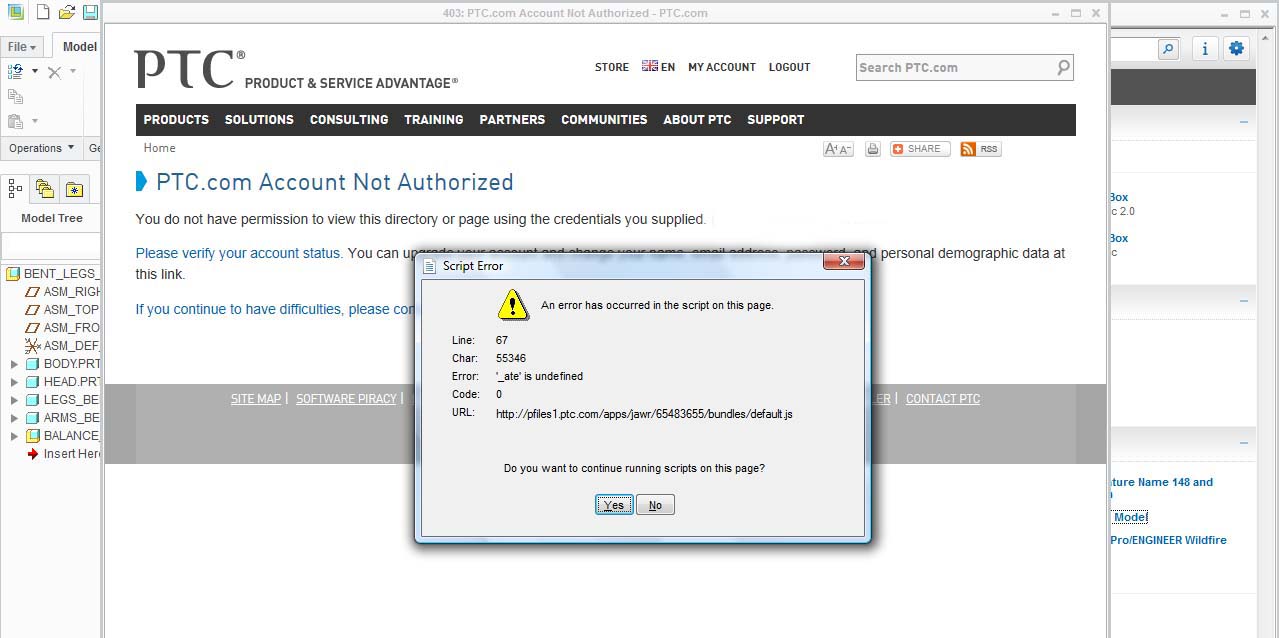
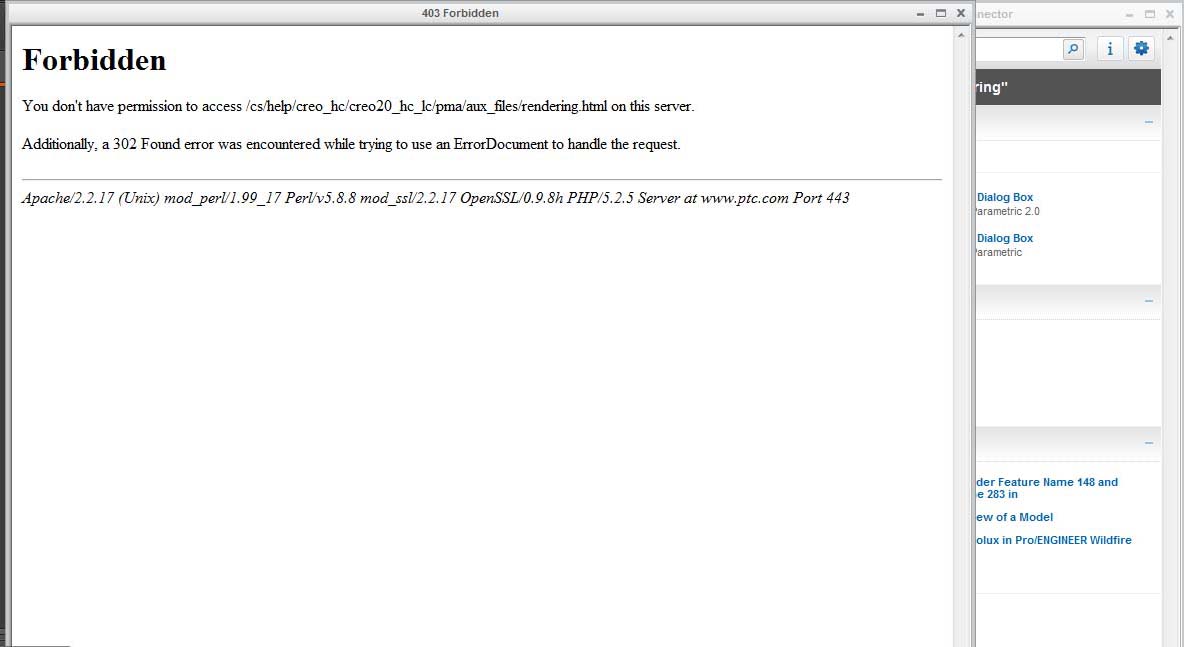
- Mark as New
- Bookmark
- Subscribe
- Mute
- Subscribe to RSS Feed
- Permalink
- Notify Moderator
There are two ways to get help when using PTC Creo, both rely on you having a valid academic account on www.ptc.com which teachers and students will have set up when installing PTC Creo. This is the same academic log in you are using to post in this forum.
Conventional Help - By default, this accesses online help pages which may ask you to login. Based on the traditional Windows help structure and format, this contains text descriptions with iullustrations on every tool in the software. If you would like to install the Help files locally, you can download the install files here: www.ptc.com/appserver/auth/it/esd/academic.jsp
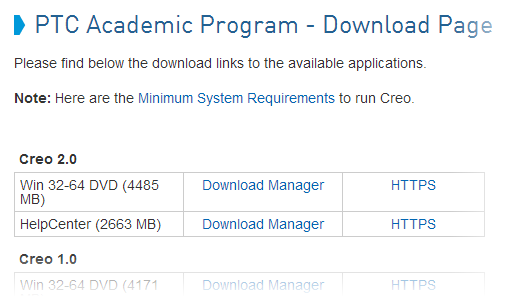
Learning Connector - This has to be configured by running the plms4schools.bat file to access the academic programme servers. The bat file can be found here where the m0?0 folder may have a different number on your system. C:\Program Files\PTC\Creo 2.0\Common Files\M030\creo_standards
After configuration, your academic log in should give you access to over two hundred 2 minute videos on the most common tools and processes in PTC Creo. If you need additional information links take you to the full Precison LMS tutorials.
- Mark as New
- Bookmark
- Subscribe
- Mute
- Subscribe to RSS Feed
- Permalink
- Notify Moderator
Trying to runplms4schools.bat produces a message in a dos window stating that Creo is already pointing to the correct server. The error screens I posted are when trying to log into the learning connector. Any other suggestions would be welcome.
- Mark as New
- Bookmark
- Subscribe
- Mute
- Subscribe to RSS Feed
- Permalink
- Notify Moderator
Roy, Are you able to log on to Precision LMS in a web browser?




