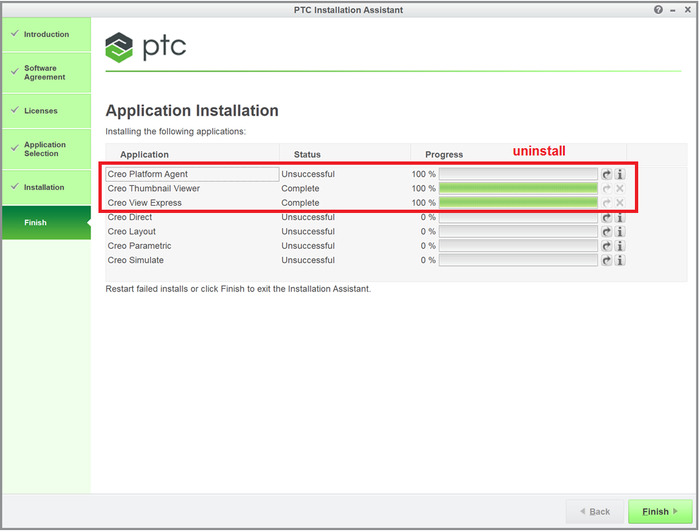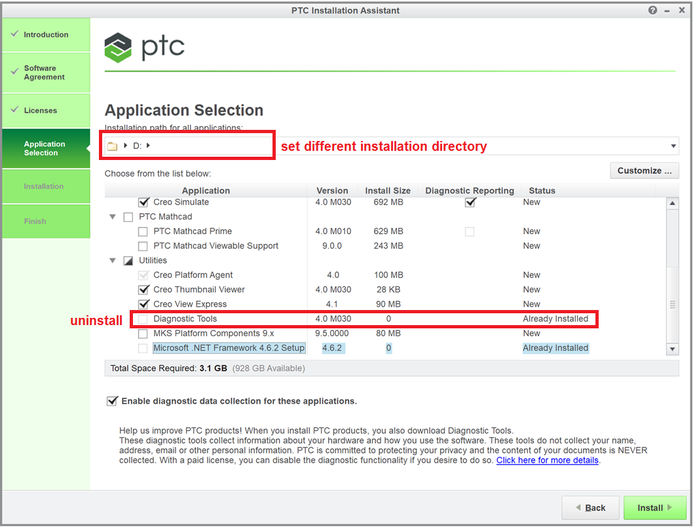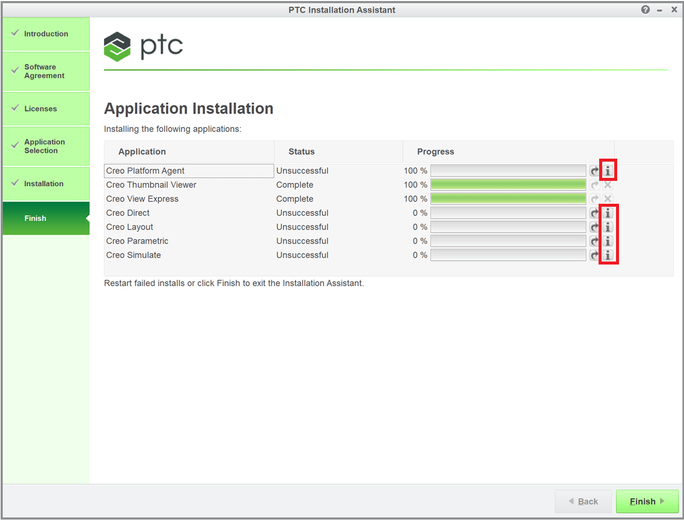Community Tip - You can change your system assigned username to something more personal in your community settings. X
- Community
- PTC Education
- PTC Education Forum
- Re: Creo Platform Agent Unsuccesful
- Subscribe to RSS Feed
- Mark Topic as New
- Mark Topic as Read
- Float this Topic for Current User
- Bookmark
- Subscribe
- Mute
- Printer Friendly Page
Creo Platform Agent Unsuccesful
- Mark as New
- Bookmark
- Subscribe
- Mute
- Subscribe to RSS Feed
- Permalink
- Notify Moderator
Creo Platform Agent Unsuccesful
Im attempting to install creo, creo common files, and several others, installed fine, however it failled to install creo platform agent. In the installation manager it simply says "unsuccesful"
Solved! Go to Solution.
Accepted Solutions
- Mark as New
- Bookmark
- Subscribe
- Mute
- Subscribe to RSS Feed
- Permalink
- Notify Moderator
- Mark as New
- Bookmark
- Subscribe
- Mute
- Subscribe to RSS Feed
- Permalink
- Notify Moderator
Hi,
try following steps:
- uninstall all Creo items
- create new admin account
- login as new admin
- select setup?.exe file, press right mouse button and use As Administrator option
Martin Hanák
- Mark as New
- Bookmark
- Subscribe
- Mute
- Subscribe to RSS Feed
- Permalink
- Notify Moderator
Hi Martin,
Having this same problem while trying to install 4.0 for students on the latest version of windows 10.
- Mark as New
- Bookmark
- Subscribe
- Mute
- Subscribe to RSS Feed
- Permalink
- Notify Moderator
Hi,
please tell us what actions have you done.
Martin Hanák
- Mark as New
- Bookmark
- Subscribe
- Mute
- Subscribe to RSS Feed
- Permalink
- Notify Moderator
Thanks for replying,
I have followed the following steps:
1. Registered for Creo 4.0 Student Edition.
2. Followed the link to http://apps.ptc.com/schools/references/install_creo4_schools_standard.pdf#_ga=2.256790345.354699836.1510955778-1394641965.1510955778
3. Downloaded and unzipped MED-100WIN-CD-410_M030_Win64
4. Ran the setup executable as an administrator
5. Followed the PTC instillation assistant until reaching Application Instillation
Please see attached image for instillation assistant result.
- Mark as New
- Bookmark
- Subscribe
- Mute
- Subscribe to RSS Feed
- Permalink
- Notify Moderator
Hi,
how did you unzip MED-100WIN-CD-410_M030_Win64.zip file ?
Suggestion: Use 7-zip 9.20 for unzipping.
What to do ...
- uninstall all Creo 4.0 components (to locate them easily in program list, sort the list by date in Installed On column
- do not clean C:\ProgramData\PTC\Licensing directory ... it must contain valid license file (its name contains BE410708EDSTUDENTEDK12 text)
- install Creo 4.0 from scratch ... do not enter Product Code, instead of it put the path to license file into field in Source column (maybe the path will be already available there)
Martin Hanák
- Mark as New
- Bookmark
- Subscribe
- Mute
- Subscribe to RSS Feed
- Permalink
- Notify Moderator
Hi Martin
Yes I used 7zip to uninstall the folder.
Still no luck installing the software with your recommendation.
Please see attached file for all the steps I followed.
Kind regards,
Iain
- Mark as New
- Bookmark
- Subscribe
- Mute
- Subscribe to RSS Feed
- Permalink
- Notify Moderator
Hi,
unfortunatelly I do not know what is wrong on your computer 😞
Suggestions:
1.) uninstall Creo 4.0 items marked on following picture
2.) uninstall PTC Diagnostic Tools item
Prepare different installation directory. If I were you I would create PTC subdirectory in D:\ and CR4_M030 subdirectory in PTC. My installation path would be D:\PTC\CR4_M030
3.) If you place mouse cursor on "i" button, you will see error message. Please do it.
Martin Hanák
- Mark as New
- Bookmark
- Subscribe
- Mute
- Subscribe to RSS Feed
- Permalink
- Notify Moderator
Hi
I had the same problem, couldn't install CREO 4.0. The first line in the installation window software tries to install CREO Platform Agent, if unsuccessful it will not install the rest of the components.
I installed first PTC CREO 4 Platform services (in my case C:\Download\MED-100WIN-CD-410_M060_Win64\install\addon\creosvcs_64.exe), that way CREO Platform Agent 4 was installed, after that CREO 4.0 install was successful.
Regards
Lukasz
- Mark as New
- Bookmark
- Subscribe
- Mute
- Subscribe to RSS Feed
- Permalink
- Notify Moderator
- Mark as New
- Bookmark
- Subscribe
- Mute
- Subscribe to RSS Feed
- Permalink
- Notify Moderator
Hello,
I got the same problem.
Did you resolve it ?
Thanks ^^
- Mark as New
- Bookmark
- Subscribe
- Mute
- Subscribe to RSS Feed
- Permalink
- Notify Moderator
Hi,
please open new discussion and describe your problem using more details.
Martin Hanák
- Mark as New
- Bookmark
- Subscribe
- Mute
- Subscribe to RSS Feed
- Permalink
- Notify Moderator
I ended up installing 3.0 and then installing 4.0
this issue disappeared, however i kept getting a licence issue when opening the program.
- Mark as New
- Bookmark
- Subscribe
- Mute
- Subscribe to RSS Feed
- Permalink
- Notify Moderator
.