Community Tip - Did you know you can set a signature that will be added to all your posts? Set it here! X
- Community
- PTC Education
- PTC Education Forum
- Creo Simulate Student Edition - Port Conflict / Li...
- Subscribe to RSS Feed
- Mark Topic as New
- Mark Topic as Read
- Float this Topic for Current User
- Bookmark
- Subscribe
- Mute
- Printer Friendly Page
Creo Simulate Student Edition - Port Conflict / License Error
- Mark as New
- Bookmark
- Subscribe
- Mute
- Subscribe to RSS Feed
- Permalink
- Notify Moderator
Creo Simulate Student Edition - Port Conflict / License Error
Hello,
I have installed Creo 2.0 Student edition in 2013 and Parametric and simulate worked fine. After one Year the License expired and I requested a new one. I used the "reconfigure.exe" to set the new License path. In Creo Parametric everything worked fine, and i can use it without any Problems. When I start Creo Simulate the following Error occurs:
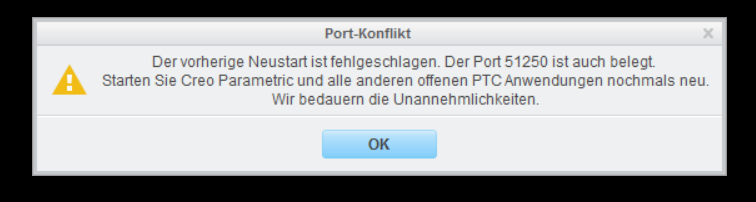
In english: "Port-conflict" "The previous restart failed. The port 51250 is also occupied. Restart Creo Parametric and all other opened PTC Applications again. We apologize for any inconvenience"
With every restart, the Port number counts up. So now I'm at Port 51256.
When I continue and open a .prt file, it loads the file. But then it shows another Error:
 E__Users_Amon_Documents_prt0001.prt.1 - Creo Simulate Student Ed.png)
In english: "License-Control" "Required Creo Simulate License can not be retrieved. Contact your distribution partner."
I can't contact any support, because i only have the Student Edition.
I use Win 8 64-Bit-Version on a Lenovo Ideapad Y-500 Notebook.
Does anybody know what could solve the Problem?
Greetings
Jan
- Mark as New
- Bookmark
- Subscribe
- Mute
- Subscribe to RSS Feed
- Permalink
- Notify Moderator
Hello,
For the beginning, try opening Simulate from Creo Parametric. Open the part in Creo Parametric and from tab Applications press Simulate.
You might be prompted a license error as you may only have Creo Simulate Lite in Student version of Creo. After you press OK in the error window you will be prompted a new window and in this one you should check the Lite version.
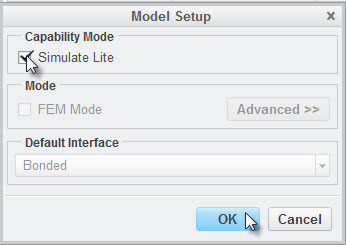
Regards,
Alex
- Mark as New
- Bookmark
- Subscribe
- Mute
- Subscribe to RSS Feed
- Permalink
- Notify Moderator
Hello Jan.Seems like too late,i know.So did you find any solution for your problem?I've encountered the same error recently & unable to find the solution.Reply would be much appreciated.




