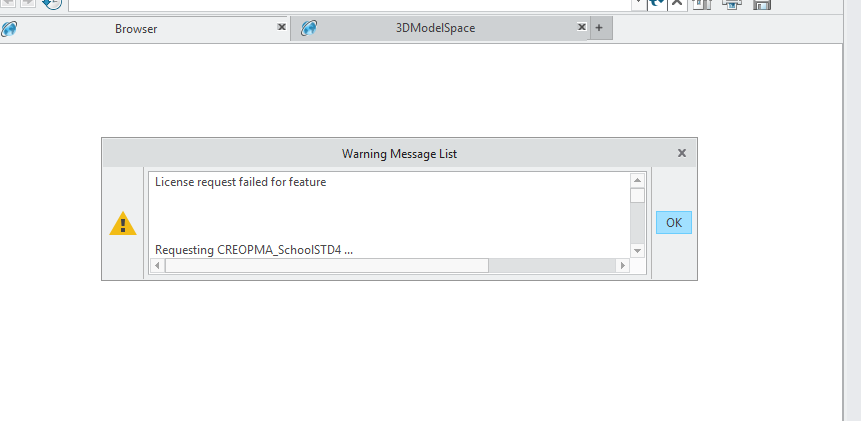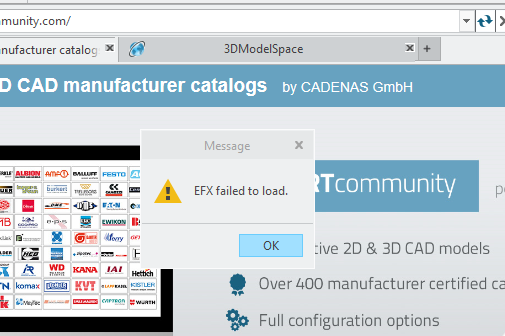Turn on suggestions
Auto-suggest helps you quickly narrow down your search results by suggesting possible matches as you type.
Showing results for
Please log in to access translation
Turn on suggestions
Auto-suggest helps you quickly narrow down your search results by suggesting possible matches as you type.
Showing results for
Community Tip - Need to share some code when posting a question or reply? Make sure to use the "Insert code sample" menu option. Learn more! X
- Community
- PTC Education
- PTC Education Forum
- Creo not working
Translate the entire conversation x
Please log in to access translation
Options
- Subscribe to RSS Feed
- Mark Topic as New
- Mark Topic as Read
- Float this Topic for Current User
- Bookmark
- Subscribe
- Mute
- Printer Friendly Page
Creo not working
May 11, 2019
03:09 AM
- Mark as New
- Bookmark
- Subscribe
- Mute
- Subscribe to RSS Feed
- Permalink
- Notify Moderator
Please log in to access translation
May 11, 2019
03:09 AM
Creo not working
I launch creo 5.0 Parametric and I get these two messages, then it quits out what should I do?
Labels:
- Labels:
-
Creo Student Edition
2 REPLIES 2
May 14, 2019
05:51 AM
- Mark as New
- Bookmark
- Subscribe
- Mute
- Subscribe to RSS Feed
- Permalink
- Notify Moderator
Please log in to access translation
May 14, 2019
05:51 AM
You've installed PTC Creo Parametric 5.0, but your license is for PTC Creo Parametric 4.0 Schools Edition (as shown in the picture). You just need the right license.
May 15, 2019
03:05 AM
- Mark as New
- Bookmark
- Subscribe
- Mute
- Subscribe to RSS Feed
- Permalink
- Notify Moderator
Please log in to access translation
May 15, 2019
03:05 AM
@Biaglas wrote:
You've installed PTC Creo Parametric 5.0, but your license is for PTC Creo Parametric 4.0 Schools Edition (as shown in the picture). You just need the right license.
Hi,
the name of license (CREOPMA_SchoolSTD4) may not be a problem. You have to check the contents of license file.
- open the file in Notepad
- locate line which begins with INCREMENT CREOPMA_SchoolSTD4 ptc_d
- if 36.0 string is present behind ptc_d string then you have Creo 5.0 license
Martin Hanák