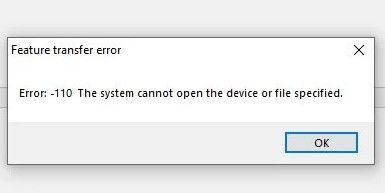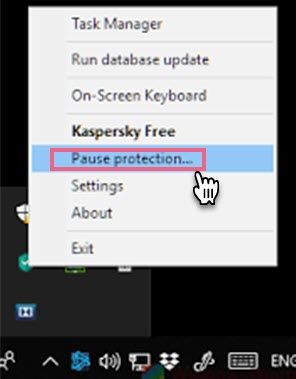Turn on suggestions
Auto-suggest helps you quickly narrow down your search results by suggesting possible matches as you type.
Showing results for
Please log in to access translation
Turn on suggestions
Auto-suggest helps you quickly narrow down your search results by suggesting possible matches as you type.
Showing results for
Community Tip - Need to share some code when posting a question or reply? Make sure to use the "Insert code sample" menu option. Learn more! X
- Community
- PTC Education
- PTC Education Forum
- Error: -110 The system cannot open the device or ...
Translate the entire conversation x
Please log in to access translation
Options
- Subscribe to RSS Feed
- Mark Topic as New
- Mark Topic as Read
- Float this Topic for Current User
- Bookmark
- Subscribe
- Mute
- Printer Friendly Page
Error: -110 The system cannot open the device or file specified while installing Creo Trial version
Jun 03, 2021
04:15 PM
- Mark as New
- Bookmark
- Subscribe
- Mute
- Subscribe to RSS Feed
- Permalink
- Notify Moderator
Please log in to access translation
Jun 03, 2021
04:15 PM
Error: -110 The system cannot open the device or file specified while installing Creo Trial version
Issue:
"Error: -110 The system cannot open the device or file specified" while installing Creo Trial version
Reasons/Causes: -
- The Installation “PTC Creo Parametric 8.0.0.0 Trial CloudPlay.exe” file does not exist.
- Antivirus software is preventing the file from being installed.
Solutions: -
- Disable any security software on your computer and run the installer again as administrator (Refer below Image)
- Clear out the temp files from the system navigating to below location
- C:\Users\ (User Profile) \AppData\Local\Temp
- Download the installation file PTC Creo Parametric 8.0.0.0 Trial CloudPlay.exe again and Run as Administrator
Labels:
- Labels:
-
Installation
0 REPLIES 0