Community Tip - New to the community? Learn how to post a question and get help from PTC and industry experts! X
- Community
- PTC Education
- PTC Education Forum
- Re: License error during Installation of Creo 5-St...
- Subscribe to RSS Feed
- Mark Topic as New
- Mark Topic as Read
- Float this Topic for Current User
- Bookmark
- Subscribe
- Mute
- Printer Friendly Page
License error during Installation of Creo 5-Student version-Please help
- Mark as New
- Bookmark
- Subscribe
- Mute
- Subscribe to RSS Feed
- Permalink
- Notify Moderator
License error during Installation of Creo 5-Student version-Please help
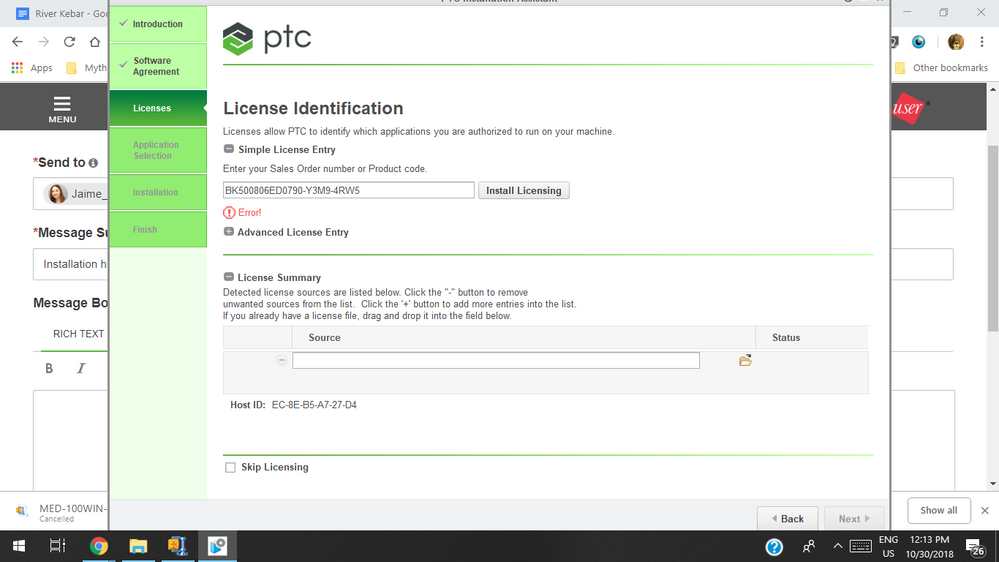
- Labels:
-
Creo Student Edition
-
Other
- Mark as New
- Bookmark
- Subscribe
- Mute
- Subscribe to RSS Feed
- Permalink
- Notify Moderator
- Mark as New
- Bookmark
- Subscribe
- Mute
- Subscribe to RSS Feed
- Permalink
- Notify Moderator
Hi Martin, I have not received the license file via email. The contents of my ip.txt file are as follows:
Windows IP Configuration
Host Name . . . . . . . . . . . . : LAPTOP-1SNOPV5P
Primary Dns Suffix . . . . . . . :
Node Type . . . . . . . . . . . . : Hybrid
IP Routing Enabled. . . . . . . . : No
WINS Proxy Enabled. . . . . . . . : No
Wireless LAN adapter Local Area Connection* 2:
Media State . . . . . . . . . . . : Media disconnected
Connection-specific DNS Suffix . :
Description . . . . . . . . . . . : Microsoft Wi-Fi Direct Virtual Adapter
Physical Address. . . . . . . . . : 6A-14-01-B3-F1-B3
DHCP Enabled. . . . . . . . . . . : Yes
Autoconfiguration Enabled . . . . : Yes
Wireless LAN adapter Local Area Connection* 3:
Media State . . . . . . . . . . . : Media disconnected
Connection-specific DNS Suffix . :
Description . . . . . . . . . . . : Microsoft Wi-Fi Direct Virtual Adapter #2
Physical Address. . . . . . . . . : 6A-14-01-B3-F9-B3
DHCP Enabled. . . . . . . . . . . : Yes
Autoconfiguration Enabled . . . . : Yes
Ethernet adapter Ethernet:
Media State . . . . . . . . . . . : Media disconnected
Connection-specific DNS Suffix . :
Description . . . . . . . . . . . : TAP Adapter V9 for Private Tunnel
Physical Address. . . . . . . . . : 00-FF-3C-24-C6-30
DHCP Enabled. . . . . . . . . . . : Yes
Autoconfiguration Enabled . . . . : Yes
Ethernet adapter Ethernet 2:
Connection-specific DNS Suffix . :
Description . . . . . . . . . . . : Realtek PCIe FE Family Controller #2
Physical Address. . . . . . . . . : EC-8E-B5-A7-27-D4
DHCP Enabled. . . . . . . . . . . : Yes
Autoconfiguration Enabled . . . . : Yes
Link-local IPv6 Address . . . . . : fe80::c928:c645:833e:e6%15(Preferred)
IPv4 Address. . . . . . . . . . . : 192.168.100.5(Preferred)
Subnet Mask . . . . . . . . . . . : 255.255.255.0
Lease Obtained. . . . . . . . . . : Monday, October 29, 2018 2:41:04 PM
Lease Expires . . . . . . . . . . : Sunday, November 4, 2018 11:05:13 AM
Default Gateway . . . . . . . . . : 192.168.100.1
DHCP Server . . . . . . . . . . . : 192.168.100.1
DHCPv6 IAID . . . . . . . . . . . : 65834677
DHCPv6 Client DUID. . . . . . . . : 00-01-00-01-1F-18-3C-2B-EC-8E-B5-A7-27-D4
DNS Servers . . . . . . . . . . . : 192.168.100.1
NetBIOS over Tcpip. . . . . . . . : Enabled
Wireless LAN adapter WiFi:
Media State . . . . . . . . . . . : Media disconnected
Connection-specific DNS Suffix . :
Description . . . . . . . . . . . : Broadcom BCM43142 802.11 bgn Wi-Fi M.2 Adapter
Physical Address. . . . . . . . . : 68-14-01-B3-F1-B3
DHCP Enabled. . . . . . . . . . . : Yes
Autoconfiguration Enabled . . . . : Yes
Ethernet adapter Bluetooth Network Connection 2:
Media State . . . . . . . . . . . : Media disconnected
Connection-specific DNS Suffix . :
Description . . . . . . . . . . . : Bluetooth Device (Personal Area Network) #2
Physical Address. . . . . . . . . : 68-14-01-B3-F1-B4
DHCP Enabled. . . . . . . . . . . : Yes
Autoconfiguration Enabled . . . . : Yes
- Mark as New
- Bookmark
- Subscribe
- Mute
- Subscribe to RSS Feed
- Permalink
- Notify Moderator
- Mark as New
- Bookmark
- Subscribe
- Mute
- Subscribe to RSS Feed
- Permalink
- Notify Moderator
Hi,
- let Ethernet adapter Ethernet 2 (Realtek PCIe FE Family Controller #2) enabled.
- Disable all other network adapters
- move all files from C:\ProgramData\PTC\Licensing directory somewhere else
- uninstall Creo 5.0
- follow install_creo5_unistudent_standard.pdf document
Martin Hanák
- Mark as New
- Bookmark
- Subscribe
- Mute
- Subscribe to RSS Feed
- Permalink
- Notify Moderator
Hi Martin, I am not so familiar with those settings and could not find them(the network adapters). I was also not able to find that licensing directory file path. Shall we connect using teamviewer ?Would be more helpful.
- Mark as New
- Bookmark
- Subscribe
- Mute
- Subscribe to RSS Feed
- Permalink
- Notify Moderator
Hi,
Teamviewer session is not possible. To do "unknown" tasks please ask your friends or ask Google.
1.]
To see C:\ProgramData\PTC\Licensing contents simply open Windows Explorer window, copy&paste C:\ProgramData\PTC\Licensing into address field and press Enter
2.] To see list of network card, open Control Panel and then click Administrative Tools > double-click Computer Management > activate Device Manager item (right side) > activate Network Cards item (left side).
Then select unwanted NC, press right mouse button and use Disable command.
Martin Hanák
- Mark as New
- Bookmark
- Subscribe
- Mute
- Subscribe to RSS Feed
- Permalink
- Notify Moderator
Hi Martin, Thanks for your response. However it all turned out fruitless.Here are the steps I followed:
1.Enabled the adapter yu mentioned and disabled the others.
2. I do not have any files in this path on my computer-C:\ProgramData\PTC\Licensing directory
3. Have not yet installed Creo 5 on my computer and hence did not have to uninstall it.
4. Followed that pdf doc line by line.
was not successful. Please do help.
- Mark as New
- Bookmark
- Subscribe
- Mute
- Subscribe to RSS Feed
- Permalink
- Notify Moderator
Hi,
what exactly means was not successful ? Please publish current output of ipconfig /all.
Martin Hanák
- Mark as New
- Bookmark
- Subscribe
- Mute
- Subscribe to RSS Feed
- Permalink
- Notify Moderator
Hi,
just additional note:
- you have to unzip downloaded installation package (size about 4 GB)
- you have to run setup.exe
Martin Hanák
- Mark as New
- Bookmark
- Subscribe
- Mute
- Subscribe to RSS Feed
- Permalink
- Notify Moderator
C:\Users\Myself>ipconfig /all
Windows IP Configuration
Host Name . . . . . . . . . . . . : LAPTOP-1SNOPV5P
Primary Dns Suffix . . . . . . . :
Node Type . . . . . . . . . . . . : Hybrid
IP Routing Enabled. . . . . . . . : No
WINS Proxy Enabled. . . . . . . . : No
Ethernet adapter Ethernet 2:
Connection-specific DNS Suffix . :
Description . . . . . . . . . . . : Realtek PCIe FE Family Controller #2
Physical Address. . . . . . . . . : EC-8E-B5-A7-27-D4
DHCP Enabled. . . . . . . . . . . : Yes
Autoconfiguration Enabled . . . . : Yes
Link-local IPv6 Address . . . . . : fe80::c928:c645:833e:e6%15(Preferred)
IPv4 Address. . . . . . . . . . . : 192.168.100.5(Preferred)
Subnet Mask . . . . . . . . . . . : 255.255.255.0
Lease Obtained. . . . . . . . . . : Monday, October 29, 2018 2:41:04 PM
Lease Expires . . . . . . . . . . : Monday, November 5, 2018 11:02:30 PM
Default Gateway . . . . . . . . . : 192.168.100.1
DHCP Server . . . . . . . . . . . : 192.168.100.1
DHCPv6 IAID . . . . . . . . . . . : 65834677
DHCPv6 Client DUID. . . . . . . . : 00-01-00-01-1F-18-3C-2B-EC-8E-B5-A7-27-D4
DNS Servers . . . . . . . . . . . : 192.168.100.1
NetBIOS over Tcpip. . . . . . . . : Enabled
- Mark as New
- Bookmark
- Subscribe
- Mute
- Subscribe to RSS Feed
- Permalink
- Notify Moderator
Hi,
my last tip ... in network card properties ... turn off IPv6 protocol ( I do not how to disable DHCPv6).
Martin Hanák
- Mark as New
- Bookmark
- Subscribe
- Mute
- Subscribe to RSS Feed
- Permalink
- Notify Moderator
Had done that too, Martin




