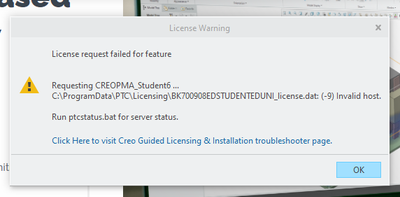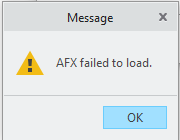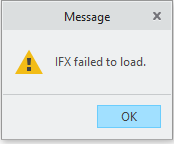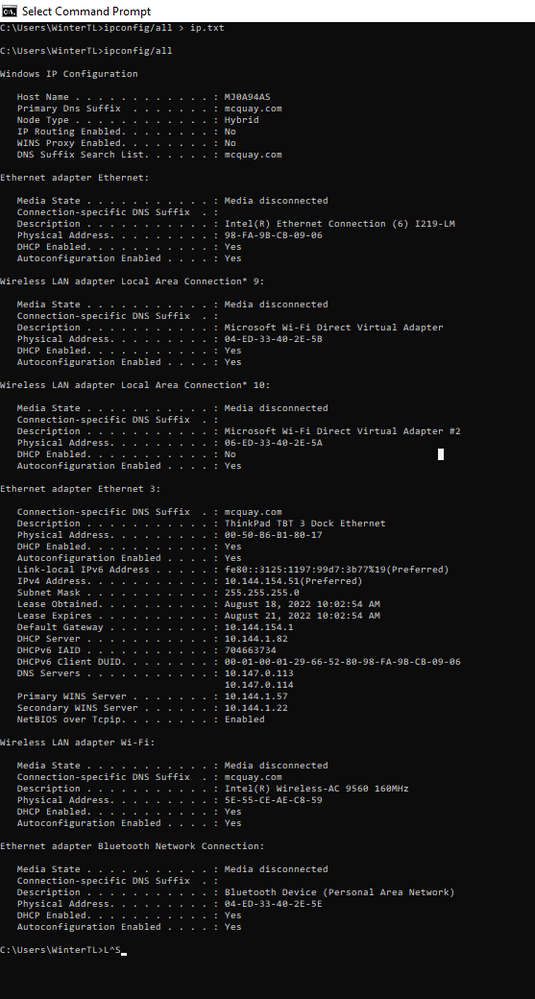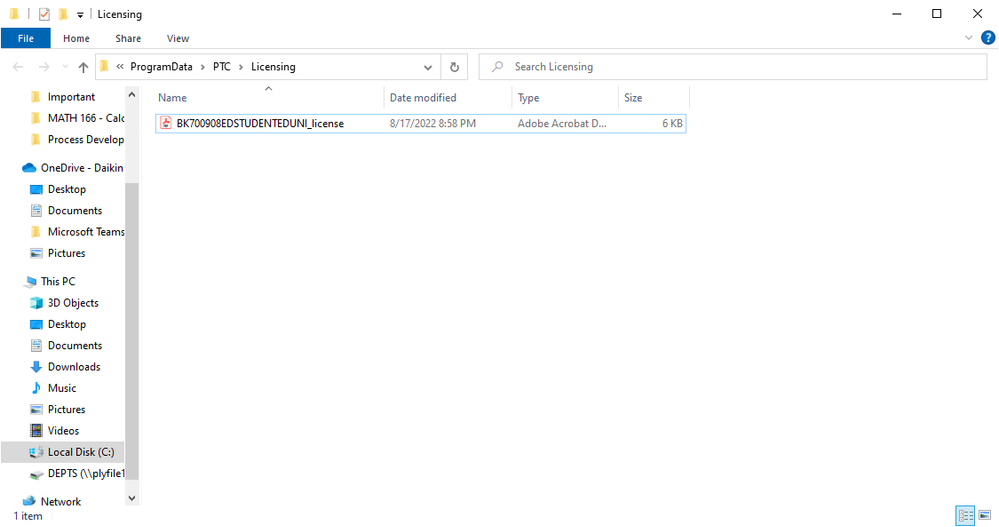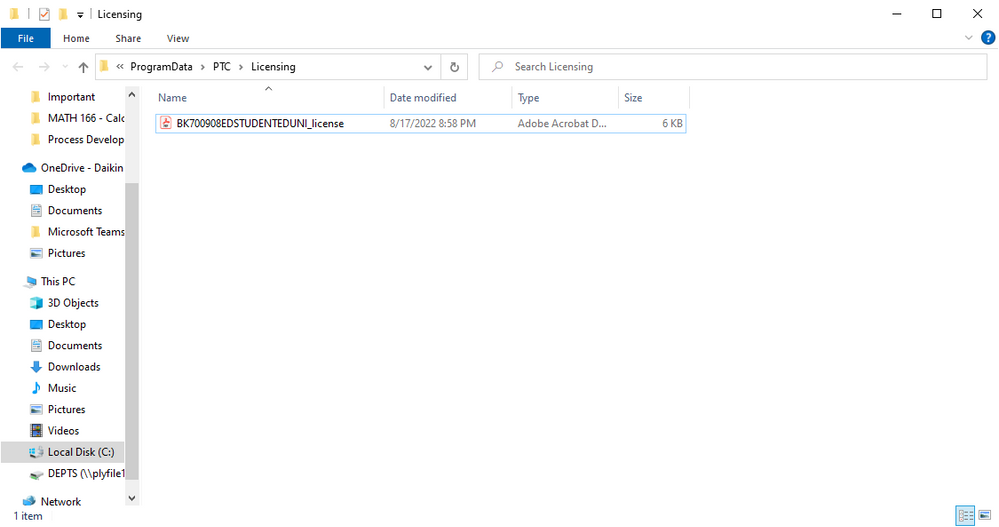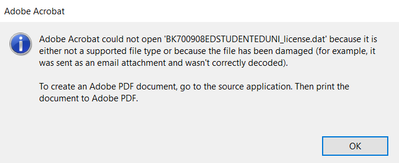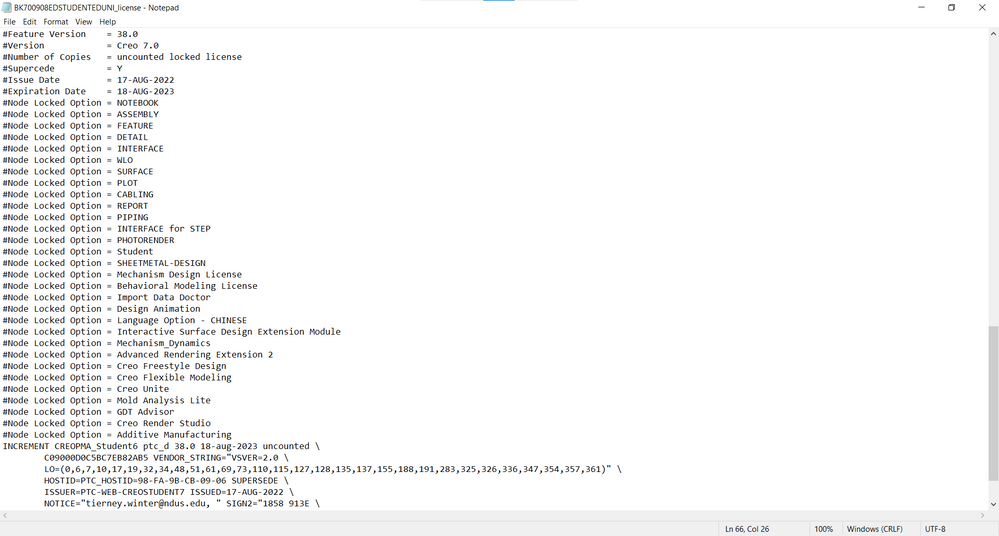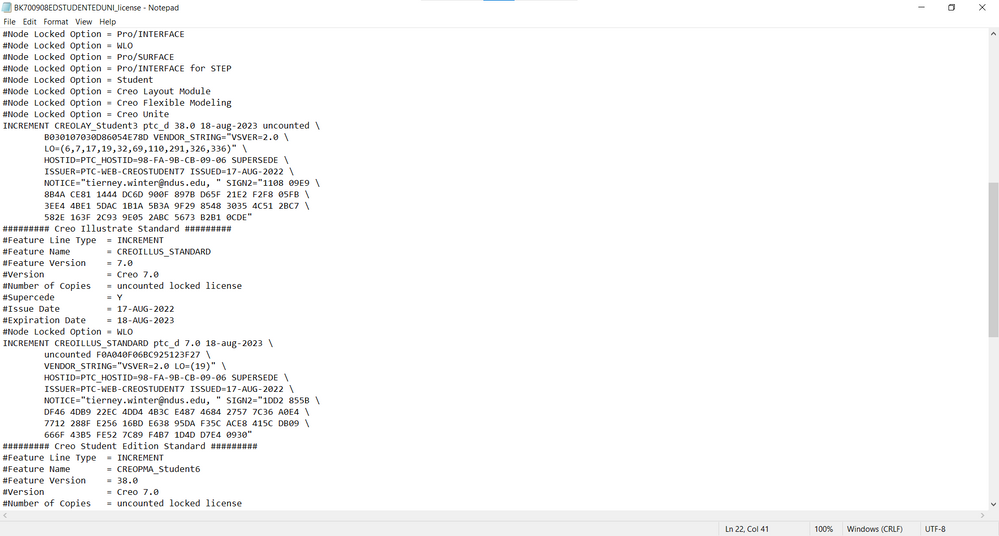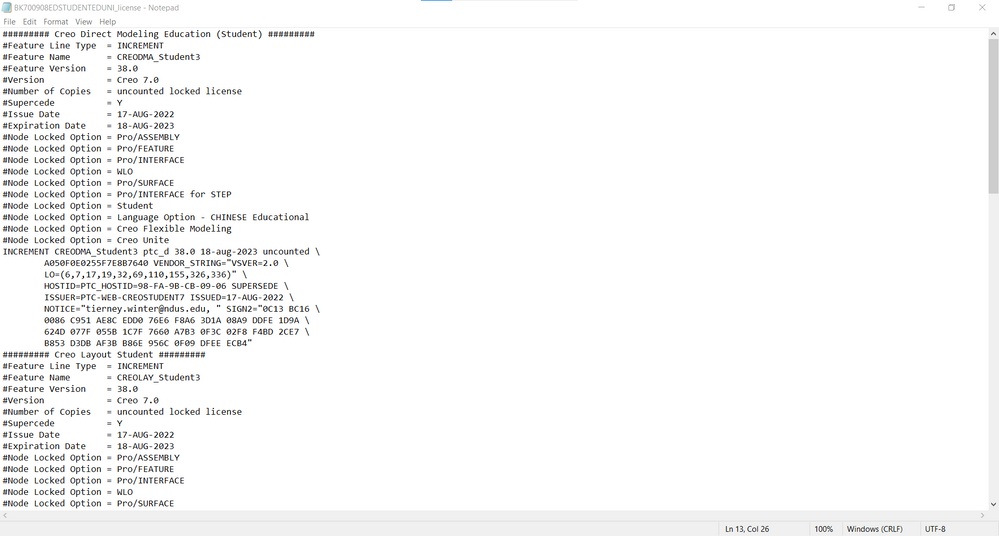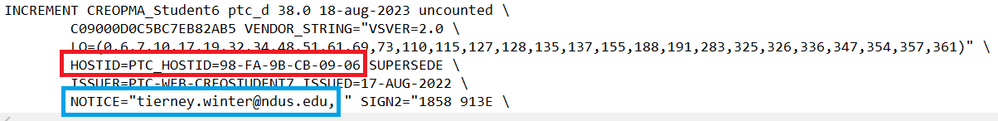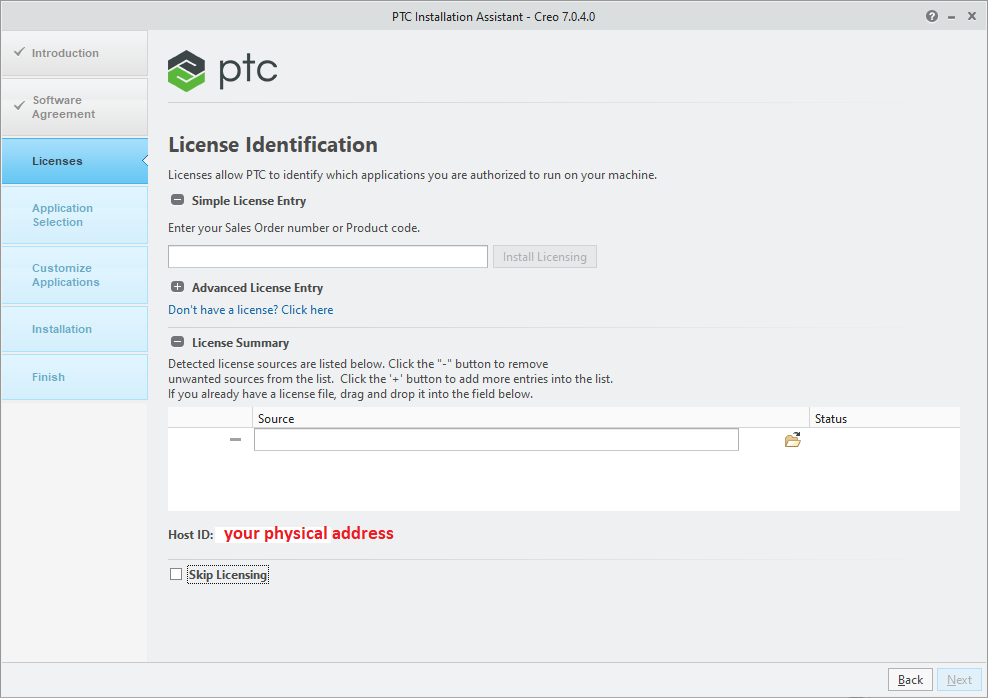Community Tip - Stay updated on what is happening on the PTC Community by subscribing to PTC Community Announcements. X
- Community
- PTC Education
- PTC Education Forum
- Re: License request failed for feature Creo 7.0
- Subscribe to RSS Feed
- Mark Topic as New
- Mark Topic as Read
- Float this Topic for Current User
- Bookmark
- Subscribe
- Mute
- Printer Friendly Page
License request failed for feature Creo 7.0
- Mark as New
- Bookmark
- Subscribe
- Mute
- Subscribe to RSS Feed
- Permalink
- Notify Moderator
License request failed for feature Creo 7.0
Good afternoon,
I am trying to get into Creo Parametric 7.0.8.0, but am getting the following errors - these three errors pop up and then the program automatically closes. Any thoughts on what needs to be done to fix this?
Thank you for the help!
Solved! Go to Solution.
- Labels:
-
Creo Student Edition
Accepted Solutions
- Mark as New
- Bookmark
- Subscribe
- Mute
- Subscribe to RSS Feed
- Permalink
- Notify Moderator
- Mark as New
- Bookmark
- Subscribe
- Mute
- Subscribe to RSS Feed
- Permalink
- Notify Moderator
Hi,
Similar issue before - "Licence request failed for feature, error (-9) Invalid host": https://community.ptc.com/t5/PTC-Education-Forum/Licence-request-failed-for-feature-error-9-Invalid-host/td-p/782501
- Mark as New
- Bookmark
- Subscribe
- Mute
- Subscribe to RSS Feed
- Permalink
- Notify Moderator
Hi,
license file is generated for network card physical address which is not available.
Please upload your license file and ip.txt file generated by command ipconfig /all > ip.txt in Command prompt window. I'll check these file and let you know.
Martin Hanák
- Mark as New
- Bookmark
- Subscribe
- Mute
- Subscribe to RSS Feed
- Permalink
- Notify Moderator
Hello Martin Hanak,
Please see attachments:
- Mark as New
- Bookmark
- Subscribe
- Mute
- Subscribe to RSS Feed
- Permalink
- Notify Moderator
Hi,
in ipconfig /all output I found following physical addresses:
internal Ethernet ... 98-FA-9B-CB-09-06
Thinkpad TBT Ethernet 3 ... 00-50-B6-B1-B0-17
Wireless ... 5E-55-CE-AE-C8-59
---
One of these addresses must be present in license file.
I do not know what physical address is used in license file, because you did not upload this file. Please upload the file -OR- open it in Notepad and publish picture of file part which contains INCREMENT line.
NOTE: If you use docking station, try unplugging notebook from it.
Martin Hanák
- Mark as New
- Bookmark
- Subscribe
- Mute
- Subscribe to RSS Feed
- Permalink
- Notify Moderator
Good morning Martin - I am entirely new at this process.
Can you please explain how to get to the license file? I do not know how to access the file to show you the information that you need. Can you provide the steps to get to the license file?
I am not plugged into a docking station.
Many thanks!
- Mark as New
- Bookmark
- Subscribe
- Mute
- Subscribe to RSS Feed
- Permalink
- Notify Moderator
Hi,
this is your license file ... C:\ProgramData\PTC\Licensing\BK700908EDSTUDENTEDUNI.dat
In below picture .dat extension is hidden.
Martin Hanák
- Mark as New
- Bookmark
- Subscribe
- Mute
- Subscribe to RSS Feed
- Permalink
- Notify Moderator
How do I reveal the .dat?
- Mark as New
- Bookmark
- Subscribe
- Mute
- Subscribe to RSS Feed
- Permalink
- Notify Moderator
Hi,
try to find out yourself, you can ask google.
Martin Hanák
- Mark as New
- Bookmark
- Subscribe
- Mute
- Subscribe to RSS Feed
- Permalink
- Notify Moderator
Martin, it appears that my file is damaged. What causes that?
- Mark as New
- Bookmark
- Subscribe
- Mute
- Subscribe to RSS Feed
- Permalink
- Notify Moderator
Hi,
open it in Notepad.
Martin Hanák
- Mark as New
- Bookmark
- Subscribe
- Mute
- Subscribe to RSS Feed
- Permalink
- Notify Moderator
Martin - please see below:
- Mark as New
- Bookmark
- Subscribe
- Mute
- Subscribe to RSS Feed
- Permalink
- Notify Moderator
Hi,
your license file contains following block of lines:
License was generated on 17-aug-2022 for physical address 98-FA-9B-CB-09-06 and user identified as tierney.winter@ndus.edu.
So everything looks fine.
INFO:
When you start installer and click Next twice, you will see following window. In it physical address is displayed.
Martin Hanák
- Mark as New
- Bookmark
- Subscribe
- Mute
- Subscribe to RSS Feed
- Permalink
- Notify Moderator
Hi,
ipconfig /all output tells that network card with physical address 98-FA-9B-CB-09-06 is turned off (because no cable is plugged in it). Disable this windows feature - see uploaded video turn_on_network_card.mp4. Then restart computer and try launching Creo.
Martin Hanák