Community Tip - Learn all about PTC Community Badges. Engage with PTC and see how many you can earn! X
- Community
- PTC Education
- PTC Education Forum
- Mathcad Prime 3.0 won't re-install
- Subscribe to RSS Feed
- Mark Topic as New
- Mark Topic as Read
- Float this Topic for Current User
- Bookmark
- Subscribe
- Mute
- Printer Friendly Page
Mathcad Prime 3.0 won't re-install
- Mark as New
- Bookmark
- Subscribe
- Mute
- Subscribe to RSS Feed
- Permalink
- Notify Moderator
Mathcad Prime 3.0 won't re-install
Yesterday I had Mathcad Prime 3.0 installed and running. Today I had to restore Windows 7, so I tried to install Prime again after downloading pim_installmgr_mathcad.exe again, but it won't re-install -only the quality agent. 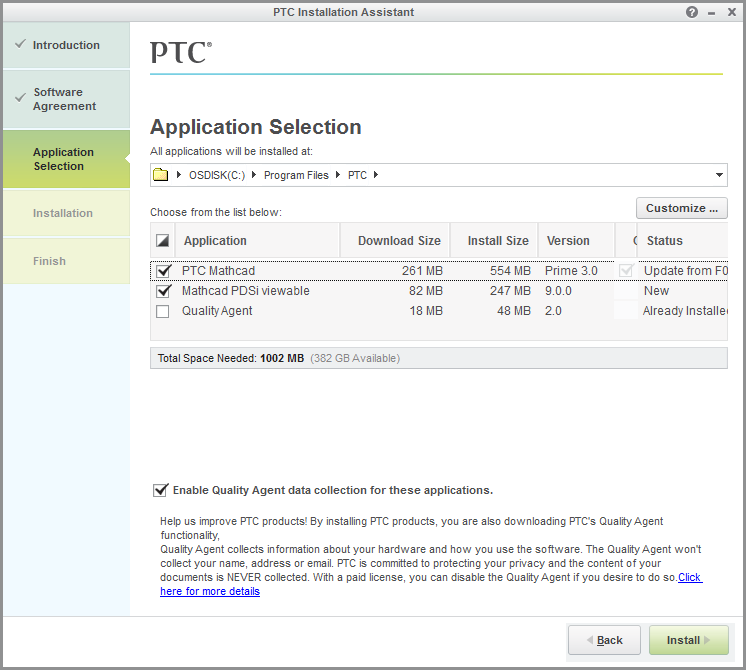
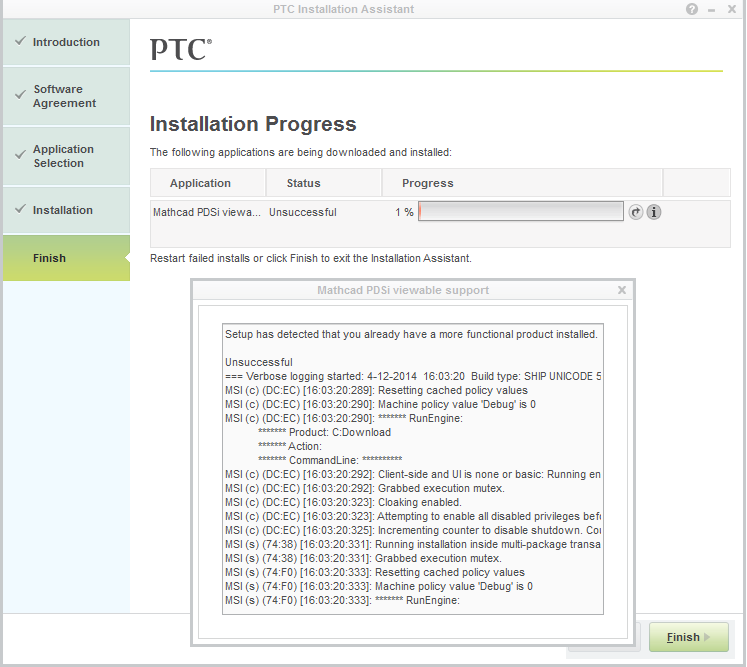
PTC Mathcad and Mathcad PDSi viewable won't re-install.
Solved! Go to Solution.
Accepted Solutions
- Mark as New
- Bookmark
- Subscribe
- Mute
- Subscribe to RSS Feed
- Permalink
- Notify Moderator
Thanks!
There was no "PTC Mathcad Prime 3.0" in the list, but the one that was in the list (PTC Quality Agent) I removed. After that I manually deleted "C:\Program Files\PTC" and "C:\Users\MyUsername\AppData\Roaming\PTC". From here I could install Prime again and it works!
(PDSi won't install, but I guess I don't need it.)
- Mark as New
- Bookmark
- Subscribe
- Mute
- Subscribe to RSS Feed
- Permalink
- Notify Moderator
Hi,
If you go to Control Panel -> Uninstall Programs, does PTC Mathcad appear in the list? If so, try uninstalling it before you reinstall.
If that doesn't work then I would try to re-download the installer and try again. Please let me know if this does not work.
Also, I wouldn't worry to much about Mathcad PDSi viewable support unless you know you'll be using it.
- Mark as New
- Bookmark
- Subscribe
- Mute
- Subscribe to RSS Feed
- Permalink
- Notify Moderator
Thanks!
There was no "PTC Mathcad Prime 3.0" in the list, but the one that was in the list (PTC Quality Agent) I removed. After that I manually deleted "C:\Program Files\PTC" and "C:\Users\MyUsername\AppData\Roaming\PTC". From here I could install Prime again and it works!
(PDSi won't install, but I guess I don't need it.)




