Community Tip - Want the oppurtunity to discuss enhancements to PTC products? Join a working group! X
- Community
- PTC Education
- PTC Education Forum
- Re: PTC Creo 3.0 Now Available!
- Subscribe to RSS Feed
- Mark Topic as New
- Mark Topic as Read
- Float this Topic for Current User
- Bookmark
- Subscribe
- Mute
- Printer Friendly Page
PTC Creo 3.0 Now Available!
- Mark as New
- Bookmark
- Subscribe
- Mute
- Subscribe to RSS Feed
- Permalink
- Notify Moderator
PTC Creo 3.0 Now Available!
PTC is pleased to announce the release of PTC Creo 3.0 for K-12 schools!
For more information on what's new in PTC Creo 3.0 - http://www.ptc.com/product/creo/new
Register for your free copy of PTC Creo 3.0 - www.ptc.com/go/creoforstudents
Once you have registered, you will receive download instructions for PTC Creo 3.0. We also recommend configuring PTC Creo 3.0 with the “Schools” configuration.
Instructions to configure PTC Creo 3.0 for Schools - http://apps.ptc.com/schools/references/config_creo_schools.pdf
- Mark as New
- Bookmark
- Subscribe
- Mute
- Subscribe to RSS Feed
- Permalink
- Notify Moderator
Delete creo_ parametric_admin_customization.ui in the text folder. The same folder as configure.pro.
Rgds, James
- Mark as New
- Bookmark
- Subscribe
- Mute
- Subscribe to RSS Feed
- Permalink
- Notify Moderator
James,
Sorry I missed this from your previous post. All sorted. ![]()
Many thanks.
Tim
- Mark as New
- Bookmark
- Subscribe
- Mute
- Subscribe to RSS Feed
- Permalink
- Notify Moderator
Hi Tim,
James method works if you want to remove the UI completely. If you are looking to modify the UI (or create your own) you can just right click on the ribbon and select Customize the Ribbon.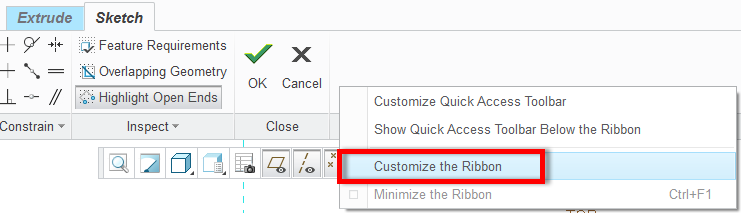
Also, are these the display filters that you are referring to?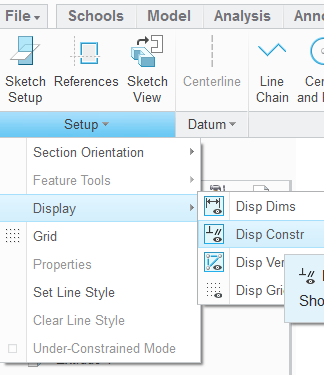
I've been meaning to make a post about how to modify / create your own custom interface on the community and see what improvements we can make. Hopefully I can get to it later this week!
- Mark as New
- Bookmark
- Subscribe
- Mute
- Subscribe to RSS Feed
- Permalink
- Notify Moderator
I can switch from the Schools tab to Model to get back all the missing buttons but, when in sketcher I cannot find an easy way to access the additional sketching tools. Am I missing something?
- Mark as New
- Bookmark
- Subscribe
- Mute
- Subscribe to RSS Feed
- Permalink
- Notify Moderator
Tim,
Check under the "More" drop-down menu. Let me know if you still can't find what you're looking for.
- Mark as New
- Bookmark
- Subscribe
- Mute
- Subscribe to RSS Feed
- Permalink
- Notify Moderator
Chris,
I found the More tab in sketcher thanks. Why was a new tab created rather than moving them into the sketcher drop-down? I restored the ui file to the text folder but the Schools tab doesn't appear. Will I have to reinstal to get it back?
Thanks
Tim
- Mark as New
- Bookmark
- Subscribe
- Mute
- Subscribe to RSS Feed
- Permalink
- Notify Moderator
I got this and now I can't use it because it refuses to generate a license. It simply greys out the option to enter the product code, so there is nothing I can do. I tried contacting support but they have not responded. I had to uninstall version 2 to get this on, so I am sitting here unable to do anything.
- Mark as New
- Bookmark
- Subscribe
- Mute
- Subscribe to RSS Feed
- Permalink
- Notify Moderator
Security on your computer is preventing the install program communicating with the PTC servers. PTC normally has a web form where you enter your Host ID (MAC address) and product code. Once submitted, you get an email back with your license attached.
You need to ask for the web form address for your cersion/type of license.
- Mark as New
- Bookmark
- Subscribe
- Mute
- Subscribe to RSS Feed
- Permalink
- Notify Moderator
Elliot,
Tim is correct above, and the link that he is referring to can be found here assuming you are using the Creo 3.0 Schools edition standalone license: http://www.ptc.com/appserver/lm/programs/index.jsp?&hostid=REQUIRED&program=creoedusgl3&product=BH400407EDSTUDENTEDK12
Once you have the file, save it to C:\ProgramData\PTC\Licensing and restart the install. Your license should show up in license summary and allow you to go to the next step of installation.
- Mark as New
- Bookmark
- Subscribe
- Mute
- Subscribe to RSS Feed
- Permalink
- Notify Moderator
This page very explicitly says it is for creating a licence for Creo 2.0, not 3.0. I tried it anyway, but it's probably going to give me the wrong license file.
EDIT: While the license is registered by the installer and does not throw an error during install, it immediately fails with "license request failed for feature" when you try to run anything.
- Mark as New
- Bookmark
- Subscribe
- Mute
- Subscribe to RSS Feed
- Permalink
- Notify Moderator
Hi Elliot,
I can assure you that the licenses generated are Creo 3.0 (even though it does say 2.0). I'm guessing what has happened is you have Creo pointing to multiple license files. If any of those licenses are invalid, then Creo will throw the "license request failed for feature" error.
I'd be happy to help you more directly, possibly via a remote session if possible. Could you send me an email at - so we can sort this out.
- Mark as New
- Bookmark
- Subscribe
- Mute
- Subscribe to RSS Feed
- Permalink
- Notify Moderator
This file is the only one on the system. I made sure to manually remove the old one earlier when I thought it was interfering with the generation of the new one.
- Mark as New
- Bookmark
- Subscribe
- Mute
- Subscribe to RSS Feed
- Permalink
- Notify Moderator
Installed Creo 3.0 at home with a view to install Creo 3.0 at school over Easter. However it seems that Creo 3 files are not backwards compatible with Creo 2.0 which we are currently running in school. Am I missing something all Creo says is model cannot be retrieved??
P.S. What's happening to the UK Trainer network???
- Mark as New
- Bookmark
- Subscribe
- Mute
- Subscribe to RSS Feed
- Permalink
- Notify Moderator
Creo 3 will open older files no problem but you are correct in saying Creo 3 files cannot be opened in Creo 2. This is common in other software so I try to remember to model in Creo 2 so I can share files with schools running 2.0.
- « Previous
- Next »





