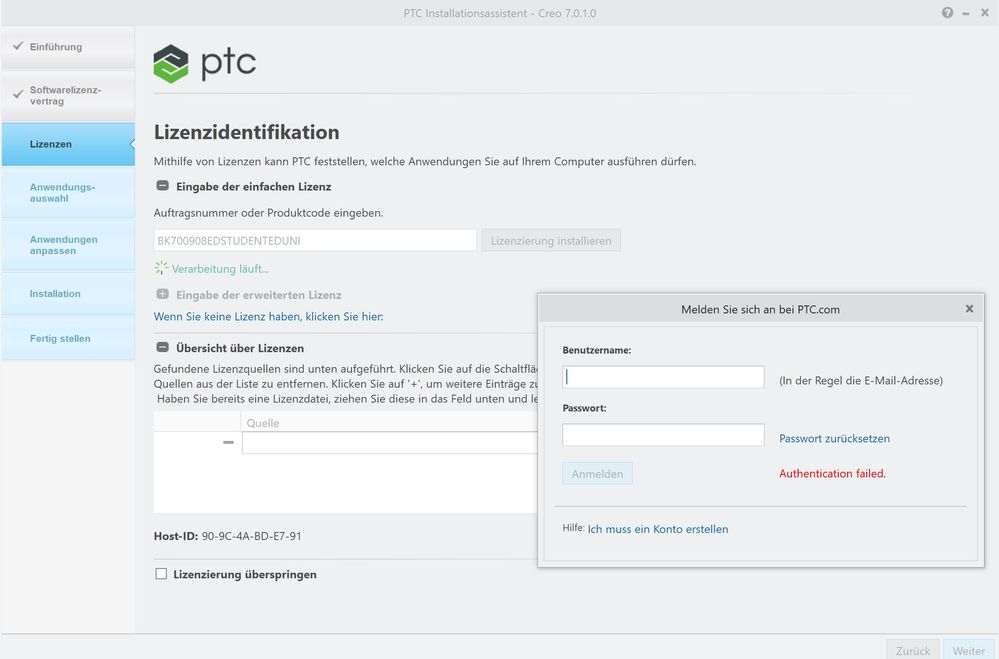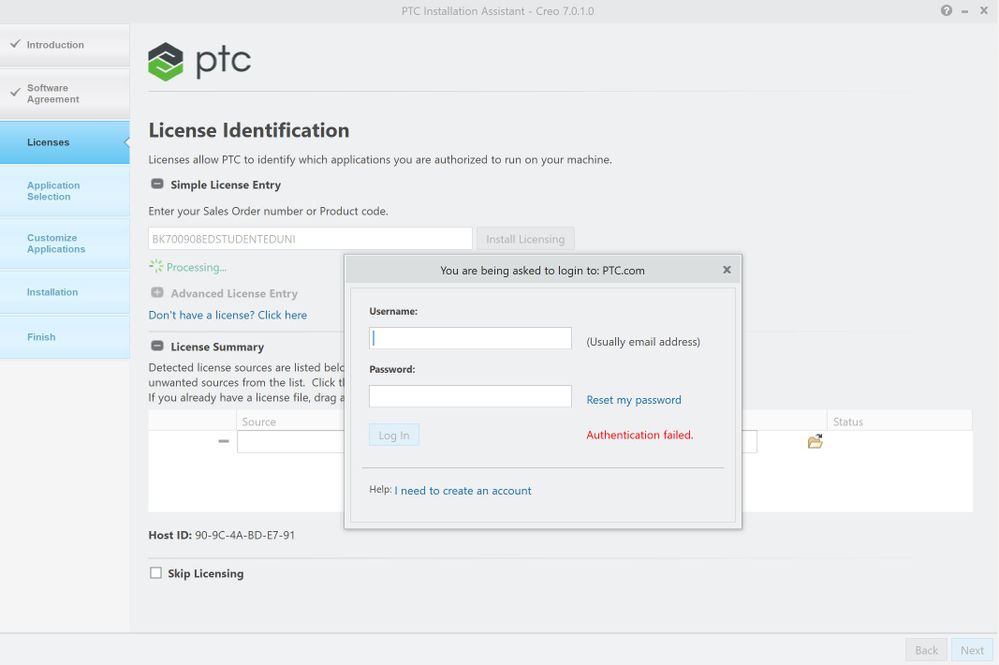Community Tip - Your Friends List is a way to easily have access to the community members that you interact with the most! X
- Community
- PTC Education
- PTC Education Forum
- Re: PTC Creo 7.0 - Student Edition
- Subscribe to RSS Feed
- Mark Topic as New
- Mark Topic as Read
- Float this Topic for Current User
- Bookmark
- Subscribe
- Mute
- Printer Friendly Page
PTC Creo 7.0 - Student Edition
- Mark as New
- Bookmark
- Subscribe
- Mute
- Subscribe to RSS Feed
- Permalink
- Notify Moderator
PTC Creo 7.0 - Student Edition
Hello,
I am currently installing the PTC Creo 7.0 - Student Edition. I'm following the Quick installation guide.
I am entering the simple licence code "BK700908EDSTUDENTEDUNI" as indicated and click "Install license". Now I am asked to enter my username and password. At this point the installation program always gives me the error "Authentification failed". The username and password are entered correctly!
Can anyone help me at this point?
Cheers
Solved! Go to Solution.
- Labels:
-
Creo Student Edition
Accepted Solutions
- Mark as New
- Bookmark
- Subscribe
- Mute
- Subscribe to RSS Feed
- Permalink
- Notify Moderator
Hello,
I've sent you a private message with the reset password. I'd assume that there is some error in the password of your account (not generated by you).
Thanks,
Alex
- Mark as New
- Bookmark
- Subscribe
- Mute
- Subscribe to RSS Feed
- Permalink
- Notify Moderator
@OB_9667600 wrote:
Hello,
I am currently installing the PTC Creo 7.0 - Student Edition. I'm following the Quick installation guide.
I am entering the simple licence code "BK700908EDSTUDENTEDUNI" as indicated and click "Install license". Now I am asked to enter my username and password. At this point the installation program always gives me the error "Authentification failed". The username and password are entered correctly!
Can anyone help me at this point?
Cheers
Hi,
type username and password into Notepad (to be sure that the y are correct) and then copy&paste them into login window.
Martin Hanák
- Mark as New
- Bookmark
- Subscribe
- Mute
- Subscribe to RSS Feed
- Permalink
- Notify Moderator
Hi,
thanks for the answer, but unfortunately it doesn't work. Same error as before.
My username and password are entered correctly.
- Mark as New
- Bookmark
- Subscribe
- Mute
- Subscribe to RSS Feed
- Permalink
- Notify Moderator
@OB_9667600 wrote:
Hi,
thanks for the answer, but unfortunately it doesn't work. Same error as before.
My username and password are entered correctly.
Hi,
maybe you can try installing in English environment:
- open Command prompt window
- enter command ... set LANG=english
- enter command ... your_directory_path\setup.exe
- now you can see English installer (I hoppe)
Martin Hanák
- Mark as New
- Bookmark
- Subscribe
- Mute
- Subscribe to RSS Feed
- Permalink
- Notify Moderator
Same error, different language
- Mark as New
- Bookmark
- Subscribe
- Mute
- Subscribe to RSS Feed
- Permalink
- Notify Moderator
Hi,
I have no other idea ...
Maybe the problem is related to the fact that users recognized serious problem in Creo Parametric 7.0.1.0 and PTC removed this version from download area used by commercial customers. It seems to me that PTC forgot to remove this version from download area used by academic community. I hope that @Alex_Cazacu can look at your problem.
Martin Hanák
- Mark as New
- Bookmark
- Subscribe
- Mute
- Subscribe to RSS Feed
- Permalink
- Notify Moderator
Hello,
I've sent you a private message with the reset password. I'd assume that there is some error in the password of your account (not generated by you).
Thanks,
Alex
- Mark as New
- Bookmark
- Subscribe
- Mute
- Subscribe to RSS Feed
- Permalink
- Notify Moderator
Hi,
that worked!
Thanks a lot for your help!
- Mark as New
- Bookmark
- Subscribe
- Mute
- Subscribe to RSS Feed
- Permalink
- Notify Moderator
Hi
I have a similar problem. He typed everything correctly, there is even a success with logging in, but the release of the program pops up with a license error 😞 will you help me?
- Mark as New
- Bookmark
- Subscribe
- Mute
- Subscribe to RSS Feed
- Permalink
- Notify Moderator
@OZ_9662899 wrote:
Hi
I have a similar problem. He typed everything correctly, there is even a success with logging in, but the release of the program pops up with a license error 😞 will you help me?
Hi,
your license file contains Creo 6.0 license. It cannot be used to run Creo 7.0.
Please read following documents slowly and carefully:
https://apps.ptc.com/schools/references/install_creo7_schools_standard.pdf
https://apps.ptc.com/schools/references/install_creo7_unistudent_standard.pdf
Martin Hanák
- Mark as New
- Bookmark
- Subscribe
- Mute
- Subscribe to RSS Feed
- Permalink
- Notify Moderator
HELO
I also had this type of fear, because I received a similar instruction on email when you linked me, only for creo 6. I had to enter the same action, but a different code. It is the same with the rest of the proceedings. I also had to reinstall creo 7 but it worked. Thank you very very much MartinHanak 😉
- Mark as New
- Bookmark
- Subscribe
- Mute
- Subscribe to RSS Feed
- Permalink
- Notify Moderator
I just have one more question. The simulation module is not active in CREO 7. Is that normal for the student version because I thought it was available in this version? 🤔
- Mark as New
- Bookmark
- Subscribe
- Mute
- Subscribe to RSS Feed
- Permalink
- Notify Moderator
@OZ_9662899 wrote:
I just have one more question. The simulation module is not active in CREO 7. Is that normal for the student version because I thought it was available in this version? 🤔
Hi,
Student license file does not contain full Creo Simulate license. Only Creo Simulate Lite functionality is available.
I hope @Alex_Cazacu can provide information which student product you need to buy to have access to Creo Simulate.
Martin Hanák
- Mark as New
- Bookmark
- Subscribe
- Mute
- Subscribe to RSS Feed
- Permalink
- Notify Moderator
Hello,
There are 2 Creo student editions: Free Standard that you are using and Premium that can be purchased from the https://store.ptc.com/
The free student edition has Simulate lite and the Premium has full (student) Simulate.
Thanks,
Alex
- Mark as New
- Bookmark
- Subscribe
- Mute
- Subscribe to RSS Feed
- Permalink
- Notify Moderator
Hello,
Could you please send me the reset password. I have the same problem, basic password reset doesn't work for me.
Thank you,
Klara
- Mark as New
- Bookmark
- Subscribe
- Mute
- Subscribe to RSS Feed
- Permalink
- Notify Moderator
Hello together,
I have the same probleme. Could you send me the reset password too?
Thanks and best wishes.
Benji
- Mark as New
- Bookmark
- Subscribe
- Mute
- Subscribe to RSS Feed
- Permalink
- Notify Moderator
@Benji wrote:
Hello together,
I have the same probleme. Could you send me the reset password too?
Thanks and best wishes.
Benji
Hi,
please use following URL to reset your password.
https://www.ptc.com/appserver/common/account/password.jsp
Martin Hanák