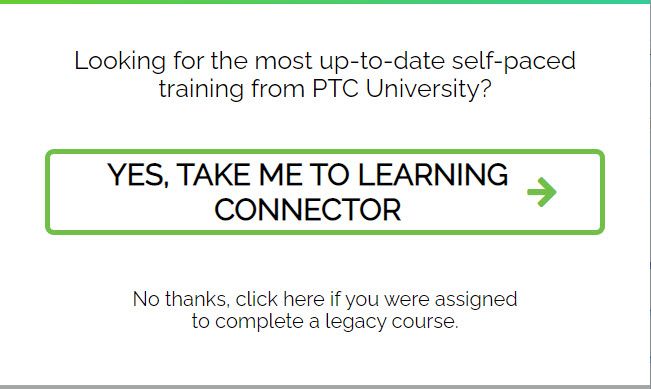Community Tip - Want the oppurtunity to discuss enhancements to PTC products? Join a working group! X
- Community
- PTC Education
- PTC Education Forum
- PTC University exercise account
- Subscribe to RSS Feed
- Mark Topic as New
- Mark Topic as Read
- Float this Topic for Current User
- Bookmark
- Subscribe
- Mute
- Printer Friendly Page
PTC University exercise account
- Mark as New
- Bookmark
- Subscribe
- Mute
- Subscribe to RSS Feed
- Permalink
- Notify Moderator
PTC University exercise account
Hi,
I've been going through the MPMLink PTC enterprise university and when it comes to built-in exercises they're supposed to be done on a dedicated - generic Windchill login credentials. (I guess I'm not allowed to share them here?)
However when I try to use them either on live corporate Windchill or QA test session they do not work. Is there something I'm missing, is there an extra installation option or some external server?
Long story short - How can I access the Windchill exercise account with training files on it so I can do the stuff shown on training videos on my own?
Best regards
EDIT:
Nevermind...the next page after an exercise presentation is an interactive html page where you go through the sequence....The first exercise has none for some reason hence I got confused 😞
Solved! Go to Solution.
- Labels:
-
Creo University Plus
- Tags:
- mpmlink
Accepted Solutions
- Mark as New
- Bookmark
- Subscribe
- Mute
- Subscribe to RSS Feed
- Permalink
- Notify Moderator
Hi TomM,
First, let me state that any and all content in Precision LMS (including this course) is considered Legacy and is no longer supported/updated.
Next, if I remember correctly, the way our WC content was created was such that we’d record a demo video of the exercise captured from a WC VM, and then the student would be given the opportunity to perform the exercise using screen grabs with hotspots to simulate the actual picks and clicks in Windchill (this was done using Captivate). Back then we didn’t have a way to provide a VM of a WC installation, so the Captivate version of the exercises is the best we could do.
As to why not all exercises in this course have corresponding Captivate simulations to practice with, I don't have an answer. It's been probably 10 years since we last looked at this content so I just don't remember.
Regards,
Matt
Matt Huybrecht
- Mark as New
- Bookmark
- Subscribe
- Mute
- Subscribe to RSS Feed
- Permalink
- Notify Moderator
Hi TomM,
First, let me state that any and all content in Precision LMS (including this course) is considered Legacy and is no longer supported/updated.
Next, if I remember correctly, the way our WC content was created was such that we’d record a demo video of the exercise captured from a WC VM, and then the student would be given the opportunity to perform the exercise using screen grabs with hotspots to simulate the actual picks and clicks in Windchill (this was done using Captivate). Back then we didn’t have a way to provide a VM of a WC installation, so the Captivate version of the exercises is the best we could do.
As to why not all exercises in this course have corresponding Captivate simulations to practice with, I don't have an answer. It's been probably 10 years since we last looked at this content so I just don't remember.
Regards,
Matt
Matt Huybrecht
- Mark as New
- Bookmark
- Subscribe
- Mute
- Subscribe to RSS Feed
- Permalink
- Notify Moderator
Hi,
thank you for the explanation. I'd say that a note clarifying that the content is not up to date would be great...I forgot to come back here with feedback but here it is:
Only the second exercise worked. None afterwards did and I've done a third of the content I think. The presentation as a whole is decent I would say and gives the opportunity to wrap your head around Windchill PDM/MPMLink for a newcomer. The exercises are not that useful anyway.
I'm doing well as far as getting to know the environment is concerned. However, since we're not starting fresh (company has been using ProE 4.0 earlier, now Creo 7) there are many issues that I'm trying to crack. Are you able to provide some useful resources/directories in such case? PTC Community is somewhat helpful, sure, Windchill Help as well but both take tones of time and trying to nail down the exact issues is up to luck at times.
Regards,
Tom
- Mark as New
- Bookmark
- Subscribe
- Mute
- Subscribe to RSS Feed
- Permalink
- Notify Moderator
Hey Tom,
When you log into Precision LMS you do get a dialog box that displays the following:
With regards to other information, I would first direct you to Learning Connector. Learning Connector is comprised of tutorials, both theory and exercise-based, depending on the nature of the content. Everything in this system is free - you simply need a support.ptc.com account.
You can filter by Technology (CAD, PLM, IoT, etc), and further filter by Product (Creo Parametric, Creo Simulate, Creo Schematics, etc.). There are 3 additional levels of granularity that you can filter by, or you can just type in something that you're looking for.
I will say that Creo Parametric has the most content of any of the technologies/products because it is the most popular. Currently, the videos have closed-captioning but no audio, though by the end of November we will be applying machine AI text-to-speech voice to all tutorials for the auditory learner.
For Creo Parametric and Windchill tutorials, we also have a "What's New" filter that you can slide over to view the enhancements that were added for each version of software. You can choose individual versions or multiple versions, it's up to you. The tutorials here are actually the Product Manager videos that they create and we host. These do have audio - they are the voice of the Product Manager. So, since you were on 4.0 and now just went to 7.0, you can see all Creo enhancements that were added in versions 5, 6, and 7.
PTC University also has additional paid training in the form of 3-hour Virtual Instructor Lead Training classes, or VILTs. There is a yearly subscription cost associated with these, and you can take as many or as few courses as you like as many times as you want. The courses run on a regular "bus schedule" so you should be able to find a time that suits your need. These courses are delivered by live instructors, and for each course you get access to a VM running Creo in the cloud. The VM is populated with the lab files needed to perform the exercises covered in the VILT.
Regards,
Matt
Matt Huybrecht