Turn on suggestions
Auto-suggest helps you quickly narrow down your search results by suggesting possible matches as you type.
Showing results for
Please log in to access translation
Turn on suggestions
Auto-suggest helps you quickly narrow down your search results by suggesting possible matches as you type.
Showing results for
Community Tip - Did you know you can set a signature that will be added to all your posts? Set it here! X
- Community
- PTC Education
- PTC Education Forum
- Re: Problems with installing PTC Creo 3.0 Academic...
Translate the entire conversation x
Please log in to access translation
Options
- Subscribe to RSS Feed
- Mark Topic as New
- Mark Topic as Read
- Float this Topic for Current User
- Bookmark
- Subscribe
- Mute
- Printer Friendly Page
Problems with installing PTC Creo 3.0 Academic Edition
Mar 02, 2017
10:21 AM
- Mark as New
- Bookmark
- Subscribe
- Mute
- Subscribe to RSS Feed
- Permalink
- Notify Moderator
Please log in to access translation
Mar 02, 2017
10:21 AM
Problems with installing PTC Creo 3.0 Academic Edition
I ran setup-schools.exe, entered my PTC account information, then it stops for some seconds with the message "Please wait while we retrieve your license" and then it shows no products, and the window is marked as "Not Responding" by Windows.
- Tags:
- academic edition
- creo
2 REPLIES 2
Mar 02, 2017
10:43 AM
- Mark as New
- Bookmark
- Subscribe
- Mute
- Subscribe to RSS Feed
- Permalink
- Notify Moderator
Please log in to access translation
Mar 02, 2017
10:43 AM
Moving to the Academic community to get you the quickest response.
Best,
Toby
Mar 02, 2017
01:04 PM
- Mark as New
- Bookmark
- Subscribe
- Mute
- Subscribe to RSS Feed
- Permalink
- Notify Moderator
Please log in to access translation
Mar 02, 2017
01:04 PM
Hi,
if on-line license delivery was unsuccessful, then you have to wait for a while. I hope you will receive license file via email. When it arrives:
- save license file to disk
- run setup.exe
- drag and drop license file from Windows Explorer window to installer window into source field (red field in following picture)
- finish installation
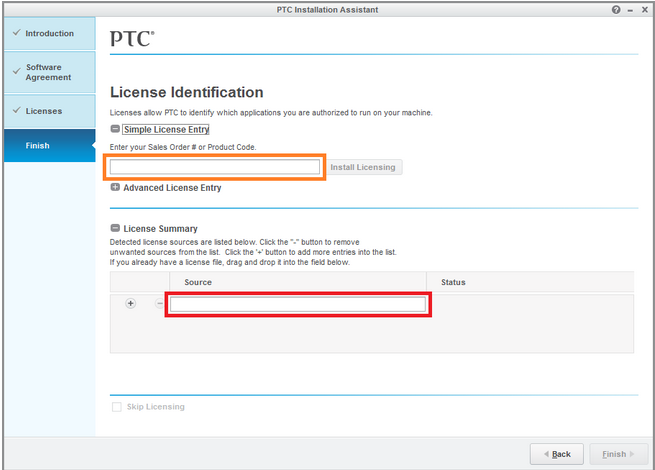
MH
Martin Hanák




