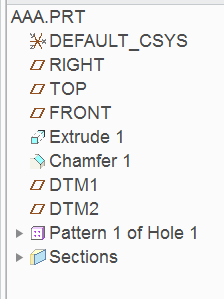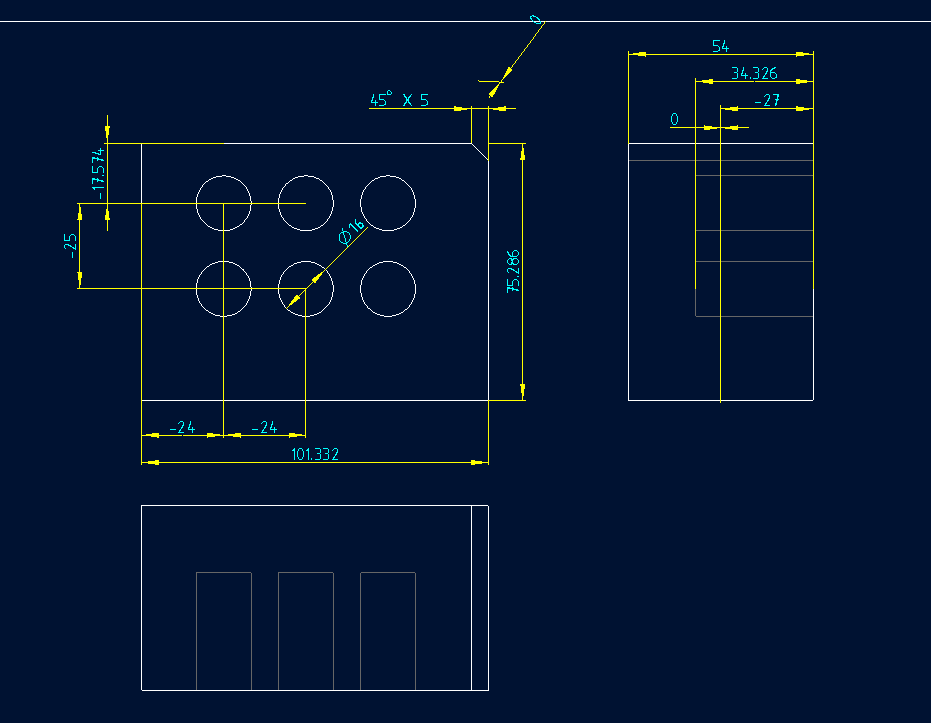Community Tip - Did you get called away in the middle of writing a post? Don't worry you can find your unfinished post later in the Drafts section of your profile page. X
- Community
- PTC Education
- PTC Education Forum
- Re: Show model annotations
- Subscribe to RSS Feed
- Mark Topic as New
- Mark Topic as Read
- Float this Topic for Current User
- Bookmark
- Subscribe
- Mute
- Printer Friendly Page
Show model annotations
- Mark as New
- Bookmark
- Subscribe
- Mute
- Subscribe to RSS Feed
- Permalink
- Notify Moderator
Show model annotations
Hello guys,
to show all model annotations (e. g. all dimensions) in a drawing, I usually click "Show model annotations" and then select my model in the model tree. Yet it seems that some dimensions (they always seem to belong to a pattern) are shown only if you click directly on the pattern in the model tree. That is a little annoying as I want to get really all dimensions at one click without being in danger of missing any. Is there a way to do that?
Greetings
Solved! Go to Solution.
- Labels:
-
Other
Accepted Solutions
- Mark as New
- Bookmark
- Subscribe
- Mute
- Subscribe to RSS Feed
- Permalink
- Notify Moderator
Hi,
I can reproduce the problem with Fill pattern.
It looks like this is Creo bug/limitation.
You can ask PTC Support, if you need their evaluation.
Martin Hanák
- Mark as New
- Bookmark
- Subscribe
- Mute
- Subscribe to RSS Feed
- Permalink
- Notify Moderator
Hi,
in Creo 2.0 on simple model I can't see any problem.
To display annotation I selected A.PRT in model tree.
Martin Hanák
- Mark as New
- Bookmark
- Subscribe
- Mute
- Subscribe to RSS Feed
- Permalink
- Notify Moderator
Hi Martin,
that's the same way I do it. Indeed most of the time it works, but let me give an example of the problem (see attachment).
When clicking on the prt in the model tree, I don't get the dimension "Leer 6" (d142, which refers to pattern 4 "Muster 4" in German).
When I click directly on pattern 4 in the model tree, I get it. Sort of weird.
Greetings
- Mark as New
- Bookmark
- Subscribe
- Mute
- Subscribe to RSS Feed
- Permalink
- Notify Moderator
Hi,
what kind of pattern do you use in "Muster 4". Is it Fill pattern ? Please edit definition of pattern and publish the picture of feature user interface.
Martin Hanák
- Mark as New
- Bookmark
- Subscribe
- Mute
- Subscribe to RSS Feed
- Permalink
- Notify Moderator
- Mark as New
- Bookmark
- Subscribe
- Mute
- Subscribe to RSS Feed
- Permalink
- Notify Moderator
Hi,
I can reproduce the problem with Fill pattern.
It looks like this is Creo bug/limitation.
You can ask PTC Support, if you need their evaluation.
Martin Hanák
- Mark as New
- Bookmark
- Subscribe
- Mute
- Subscribe to RSS Feed
- Permalink
- Notify Moderator
Thanks Martin,
thanks for your confirmation. Looks like I finally found a genuine bug (instead of screwing something up myself :).
Greetings
Vince