Community Tip - You can change your system assigned username to something more personal in your community settings. X
- Community
- PTC Education
- PTC Education Forum
- Re: Software not recognizing license
- Subscribe to RSS Feed
- Mark Topic as New
- Mark Topic as Read
- Float this Topic for Current User
- Bookmark
- Subscribe
- Mute
- Printer Friendly Page
Software not recognizing license
- Mark as New
- Bookmark
- Subscribe
- Mute
- Subscribe to RSS Feed
- Permalink
- Notify Moderator
Software not recognizing license
I have installed creo 3.0 using the steup.exe file. When I go to open the software, it says "License Request Failure". Does the License have to be located in a particular directory in order for the software to locate it? I have a feeling the software is looking at a my previous lecense for creo 2.0.
Solved! Go to Solution.
Accepted Solutions
- Mark as New
- Bookmark
- Subscribe
- Mute
- Subscribe to RSS Feed
- Permalink
- Notify Moderator
Hi Maxime,
That is likely correct that it is looking for your previous license. I would recommend re-installing Creo 3.0 but this time when you get to the licensing step of the install, make sure to deselect your old licenses before generating a new one. A screenshot of this is shown below...
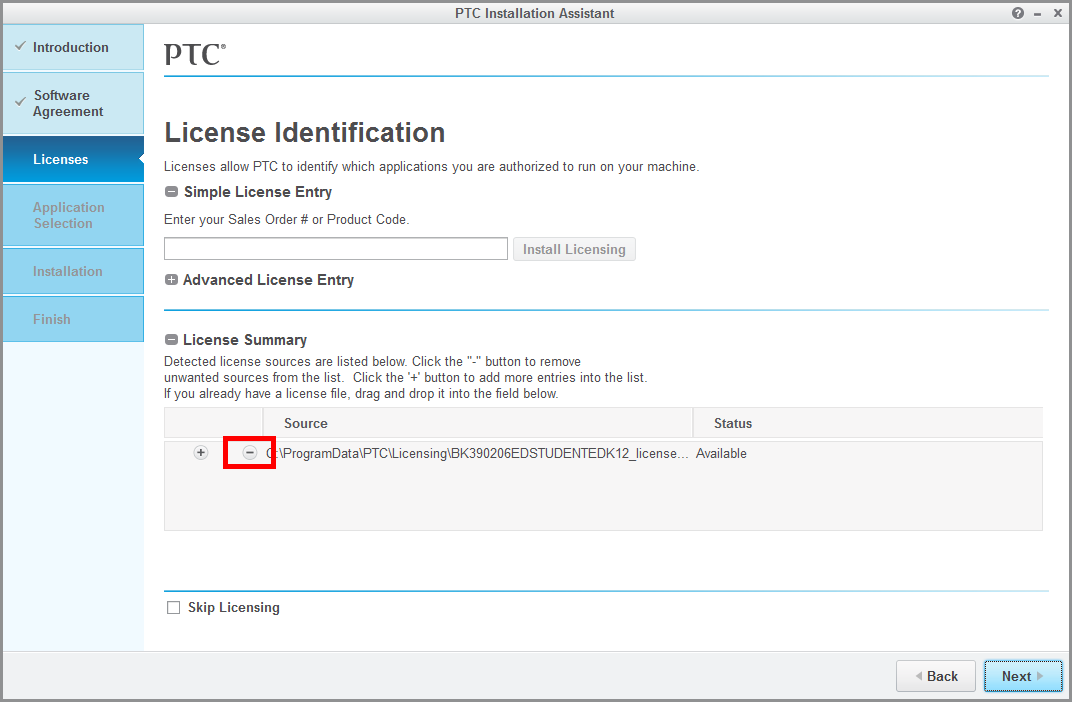
Please let me know if you have any questions!
- Mark as New
- Bookmark
- Subscribe
- Mute
- Subscribe to RSS Feed
- Permalink
- Notify Moderator
Hi Maxime,
That is likely correct that it is looking for your previous license. I would recommend re-installing Creo 3.0 but this time when you get to the licensing step of the install, make sure to deselect your old licenses before generating a new one. A screenshot of this is shown below...
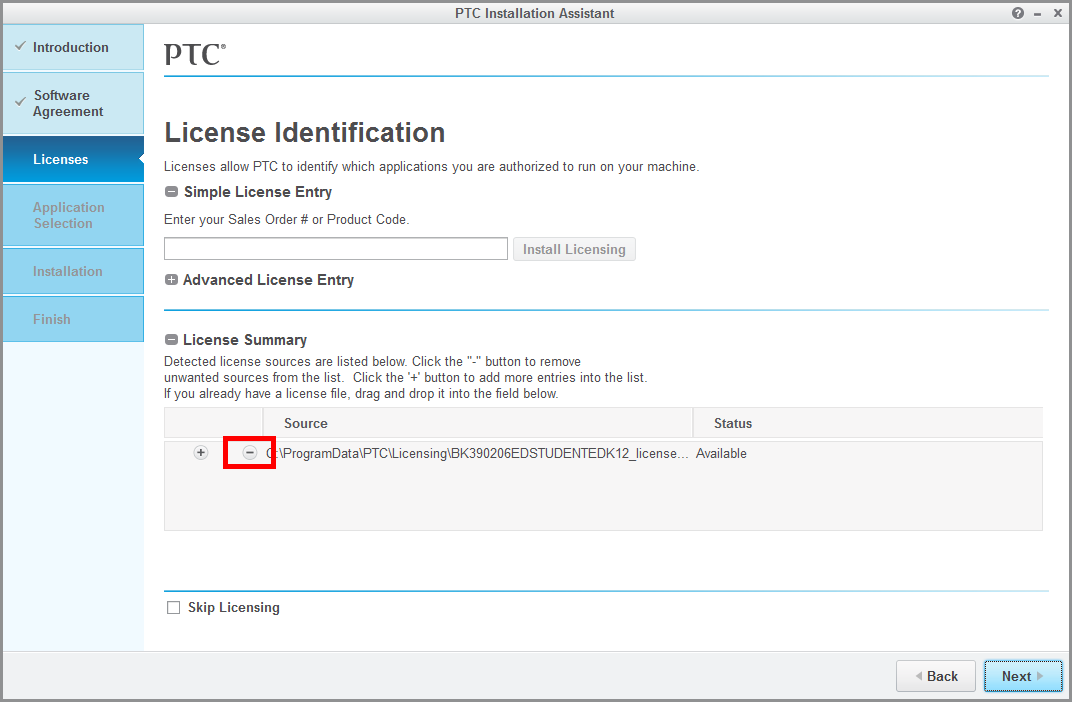
Please let me know if you have any questions!




