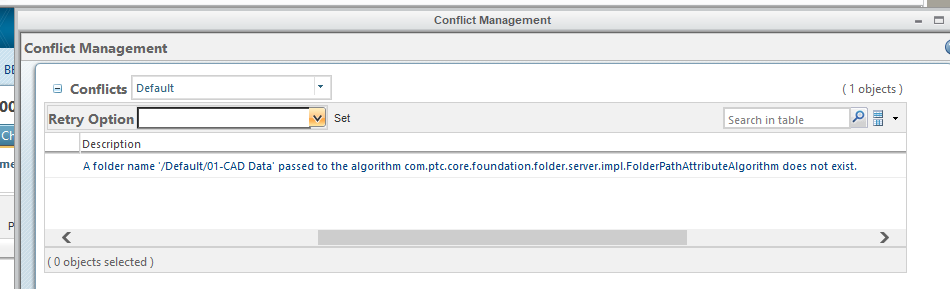Community Tip - You can change your system assigned username to something more personal in your community settings. X
- Community
- PTC Education
- PTC Education Forum
- Re: Trouble checking in files to Windchill
- Subscribe to RSS Feed
- Mark Topic as New
- Mark Topic as Read
- Float this Topic for Current User
- Bookmark
- Subscribe
- Mute
- Printer Friendly Page
Trouble checking in files to Windchill
- Mark as New
- Bookmark
- Subscribe
- Mute
- Subscribe to RSS Feed
- Permalink
- Notify Moderator
Trouble checking in files to Windchill
We have been using Windchill 10.2 for a while now along with Creo 2.0. Creo file management has been working fine.
Today we no longer seem to be able to upload parts. When I try I get "Upload failed" and "See the Event Management console for details". When I go to the console it is blank and provides no additional information.
We have one member who just started using Windchill and is using Creo 3.0 (we were going to all upgrade, just didn't do it yet). She tried to upload a part and got the same thing but got the following in the event console:
Transaction aborted when accessing versioned row in table 'first.QueueEntry' in database 'first'. Requested versioned row was not found. Your tempdb is probably out of space. Please refer to BOL on how to configure- tempdb for versioning.
Any thoughts on how to get us back up and running? Everything was working very well up until today...
- Mark as New
- Bookmark
- Subscribe
- Mute
- Subscribe to RSS Feed
- Permalink
- Notify Moderator
Our Team has the same problems.
And we have one folder were all files are gone.
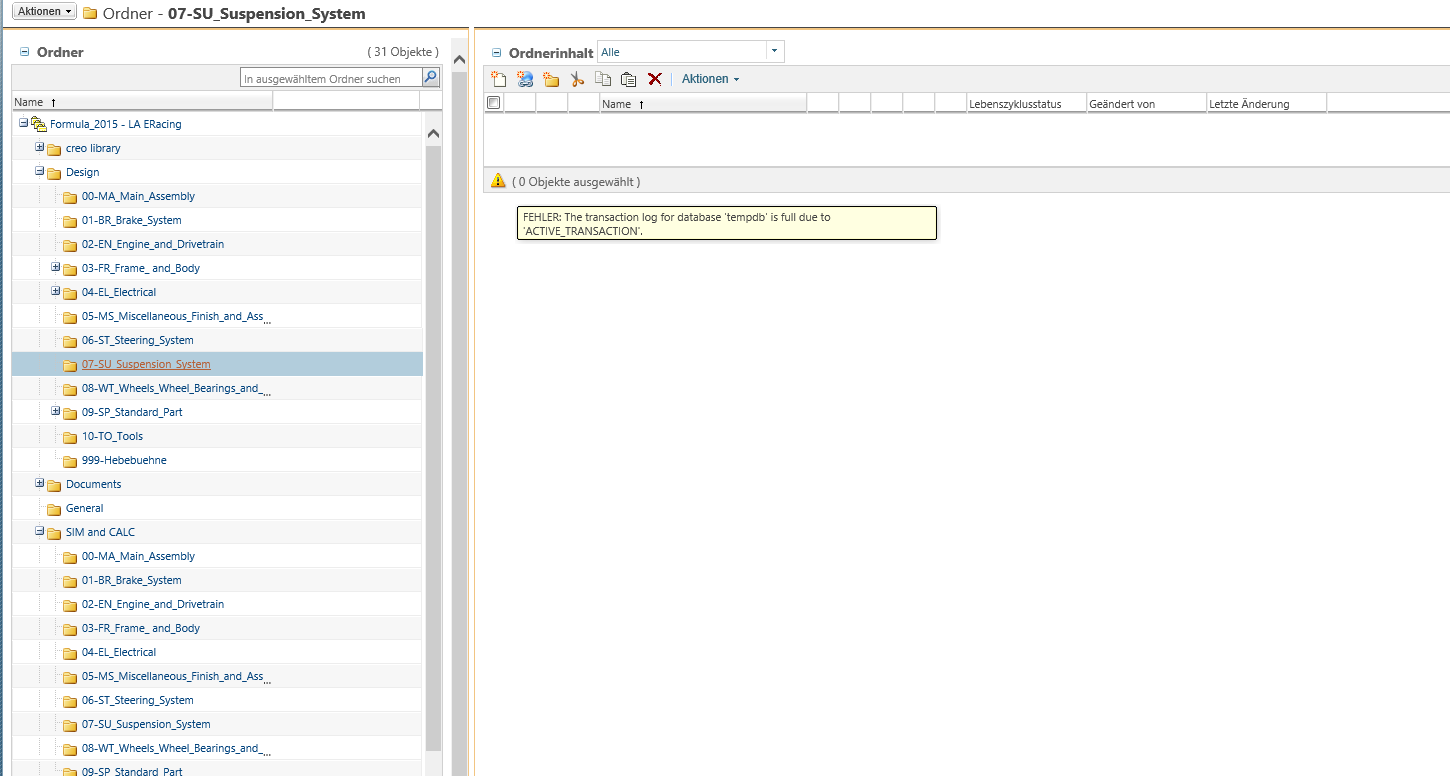
- Mark as New
- Bookmark
- Subscribe
- Mute
- Subscribe to RSS Feed
- Permalink
- Notify Moderator
Our FTC team is having the same issue. The folder where our parts are stored is showing 0 files.
- Mark as New
- Bookmark
- Subscribe
- Mute
- Subscribe to RSS Feed
- Permalink
- Notify Moderator
Theo,
Are you still experiencing this issue?
- Mark as New
- Bookmark
- Subscribe
- Mute
- Subscribe to RSS Feed
- Permalink
- Notify Moderator
We are good. It came back up. Is there a way to make a local backup just incase we loose ability to log on?
- Mark as New
- Bookmark
- Subscribe
- Mute
- Subscribe to RSS Feed
- Permalink
- Notify Moderator
Yes, the method I always recommend is to open your full assembly in Creo and then use the Save As option to create a ZIP. Select File, Save As >, Save a Copy, change the Type to "Zip File" and select OK.
You can also create a full backup of the assembly and all its dependents using the File, Save As >, Save a Backup option too. I always create a new folder for the Backup and typically name it with a date. Then you'll have a good local history of the assembly and files you've been working on.
- Mark as New
- Bookmark
- Subscribe
- Mute
- Subscribe to RSS Feed
- Permalink
- Notify Moderator
Thank you. We Stated with PTC last season and the kids know quite a bit more than me. Adding the use of windchill this year has simplified a lot but came with questions. They have adjusted and it has helped wtih their desgin process.
- Mark as New
- Bookmark
- Subscribe
- Mute
- Subscribe to RSS Feed
- Permalink
- Notify Moderator
Can you check the options tab of your check in form and make sure Associate Parts is not selected? There is no need to create Windchill parts as part of the Check In process.
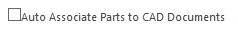
This option should be off by defualt in your project and your workspace.
I have also put in a request for the administrative team to take a look at the error message and determine if there is a DB issue. I was able to check in new parts today without any errors. Please let me know if you are still having the same issue.
- Mark as New
- Bookmark
- Subscribe
- Mute
- Subscribe to RSS Feed
- Permalink
- Notify Moderator
My team have a great problem by checking in parts. Always we would do it, the folowing error message shows up: "Action cannot be completed as it cannot build association with Part that you do not have access to."
- Mark as New
- Bookmark
- Subscribe
- Mute
- Subscribe to RSS Feed
- Permalink
- Notify Moderator
The error message is telling me that somewhere along the way or during the check in process you have created or are attempting to create Windchill Parts to associate with your CAD files. Do you see any files in your workspace identified by a gray gear as shown below? These files should not be created and should not be checked into your project. There is no need for them.

If the problem continues, please send me a PM with the name of your project and some details about the problem files, workspace, etc.
- Mark as New
- Bookmark
- Subscribe
- Mute
- Subscribe to RSS Feed
- Permalink
- Notify Moderator
I have no parts with the gear in my workspace but still the problem that noone of our team can check in his parts and assemblys.
- Mark as New
- Bookmark
- Subscribe
- Mute
- Subscribe to RSS Feed
- Permalink
- Notify Moderator
Does know what this error message means? I cannot upload a Creo part nor it's associated Windchill part.
- Mark as New
- Bookmark
- Subscribe
- Mute
- Subscribe to RSS Feed
- Permalink
- Notify Moderator
I am getting check in error..."Cannot create a reflexive Usage/Reference Link. The following object is trying to make a link to itself. Any clues?
- Mark as New
- Bookmark
- Subscribe
- Mute
- Subscribe to RSS Feed
- Permalink
- Notify Moderator
Did you find the solution for this.