Community Tip - Did you get an answer that solved your problem? Please mark it as an Accepted Solution so others with the same problem can find the answer easily. X
- Community
- PTC Education
- PTC Education Forum
- Re: Using PTC Creo Parametric with PTC Windchill
- Subscribe to RSS Feed
- Mark Topic as New
- Mark Topic as Read
- Float this Topic for Current User
- Bookmark
- Subscribe
- Mute
- Printer Friendly Page
Using PTC Creo Parametric with PTC Windchill
- Mark as New
- Bookmark
- Subscribe
- Mute
- Subscribe to RSS Feed
- Permalink
- Notify Moderator
Using PTC Creo Parametric with PTC Windchill
Using PTC Creo Parametric with PTC Windchill
This is a practical guide on how to use, setup and configure Creo Parametric and Windchill to work together. As
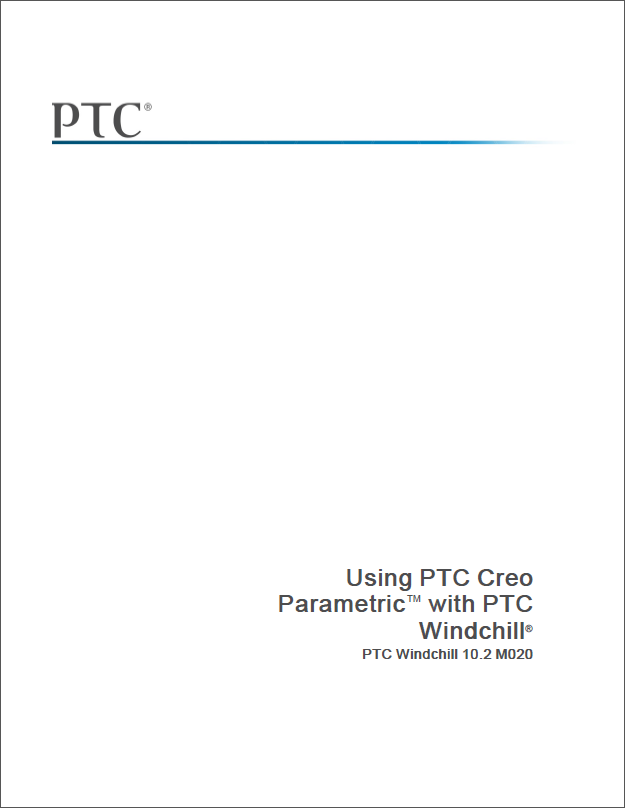
- Mark as New
- Bookmark
- Subscribe
- Mute
- Subscribe to RSS Feed
- Permalink
- Notify Moderator
Personally, I find this document very helpful and interesting.
As a FIRST mentor, there's a BUNCH of stuff that's not applicable and that we don't even have access rights to change. I'm a little concerned that teams will see this and decide Windchill just isn't for them.
- Mark as New
- Bookmark
- Subscribe
- Mute
- Subscribe to RSS Feed
- Permalink
- Notify Moderator
Josh, I completely agree. I wanted to put something out for teams to use as a reference until PTC has an updated Windchill for FIRST Teams document ready.
- Mark as New
- Bookmark
- Subscribe
- Mute
- Subscribe to RSS Feed
- Permalink
- Notify Moderator
Scott,
Team 2830 would like to use windchill file sharing in 2015 build season.
Is there a link where we can sign up for it?
Is there anything that needs to be installed on the local machine beyond specifying location of windchill server?
Bill
Mentor team, 2830
Principal Engineer - General Electric - Healthcare
- Mark as New
- Bookmark
- Subscribe
- Mute
- Subscribe to RSS Feed
- Permalink
- Notify Moderator
We documented the simple steps we used to get Creo v3 and Windchill working together on our team wiki:
https://github.com/frc-4931/2014/wiki/PTC-CAD
https://github.com/frc-4931/2014/wiki/Adding-CAD-Models
It's pretty rough, but should get you started. We do not have the "get a Windchill account" portion listed there as our accounts were already setup. Let me know if that's a problem and we can re-work our documentation.
Suggestions/comments most welcome too.
Rande J.
Mentorm FRC 4931 & FTC 8620
- Mark as New
- Bookmark
- Subscribe
- Mute
- Subscribe to RSS Feed
- Permalink
- Notify Moderator
Bill,
You can start here: http://www.ptc.com/communities/academic-program/k12/students/first/software
Once the request is made, PTC will send you an email with the Project details.
- Mark as New
- Bookmark
- Subscribe
- Mute
- Subscribe to RSS Feed
- Permalink
- Notify Moderator
Scott,
I have not received an invitation with project details.
I can log into windchill, but cannot create products or workspaces.
Is there someone I can call and talk to to understand next steps?
Thanks
Bill




