Community Tip - Need to share some code when posting a question or reply? Make sure to use the "Insert code sample" menu option. Learn more! X
- Community
- PTC Education
- PTC Education Forum
- Re: Windchill not allowing a first Creo CAD file t...
- Subscribe to RSS Feed
- Mark Topic as New
- Mark Topic as Read
- Float this Topic for Current User
- Bookmark
- Subscribe
- Mute
- Printer Friendly Page
Windchill not allowing a first Creo CAD file to be uploaded
- Mark as New
- Bookmark
- Subscribe
- Mute
- Subscribe to RSS Feed
- Permalink
- Notify Moderator
Windchill not allowing a first Creo CAD file to be uploaded
I am a mentor for team FRC 3173 - IgKnighters. We very much want to use Winchill to share Creo CAD files. I am having troubles loading a first CREO CAD file into Windchill for others to access. I am able use the CREO Server Management function to log into the Winchill server. I am not able to get the Red arrow pointing to the server but rather a blue square shows up on the Server Management sub screen. I can see the Windchill file structure in CREO... but am not able to save any thing to the work space... View the Workspace in CREO... or upload\checkin any parts into Windchill for others to access. I have watched the Robotalks several times... and can not figure out what I am doing wrong. Is it possible for PTC to log into our Windchill site to confirm that some one can copy a CAD file to our Windchill site? Our site is" FRC 3173 - IgKnighters. Attached are some screen shots. I am a project manager on the site... Is there possibly some type of a role that I additionally have to add myself to in Windchill above Project Manager role? Please advise on steps to try next.
Solved! Go to Solution.
Accepted Solutions
- Mark as New
- Bookmark
- Subscribe
- Mute
- Subscribe to RSS Feed
- Permalink
- Notify Moderator
@Scott...I get lucky sometimes ![]()
@Peter, if you can't change IE11, get Firefox. Then, in Creo, go to "File", "Options", "Configuration Editor", "Add...". Then type "windows_browser_type" for the "Option name:" and "mozilla_based_browser" for the "Option value". Hit "OK", and then you may have to restart your Creo session.
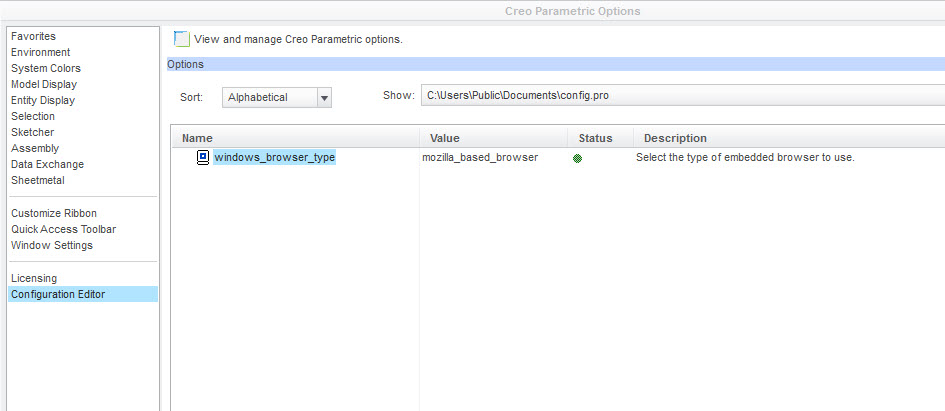
- Mark as New
- Bookmark
- Subscribe
- Mute
- Subscribe to RSS Feed
- Permalink
- Notify Moderator
Hi Peter,
It looks like you're almost there! One problem you may be having is your browser. Scott can tell you the exact release that doesn't work, but I can tell that at least IE9 works. If nothing else, you can change your config to use Firefox.
Try going to the window on the left of the screen you are showing and picking "Workspace".
If you don't see that or the "Common Folders" tab, you may have to pick the little icon that looks like multiple folders. See attached image and let us know if that helps.
Josh
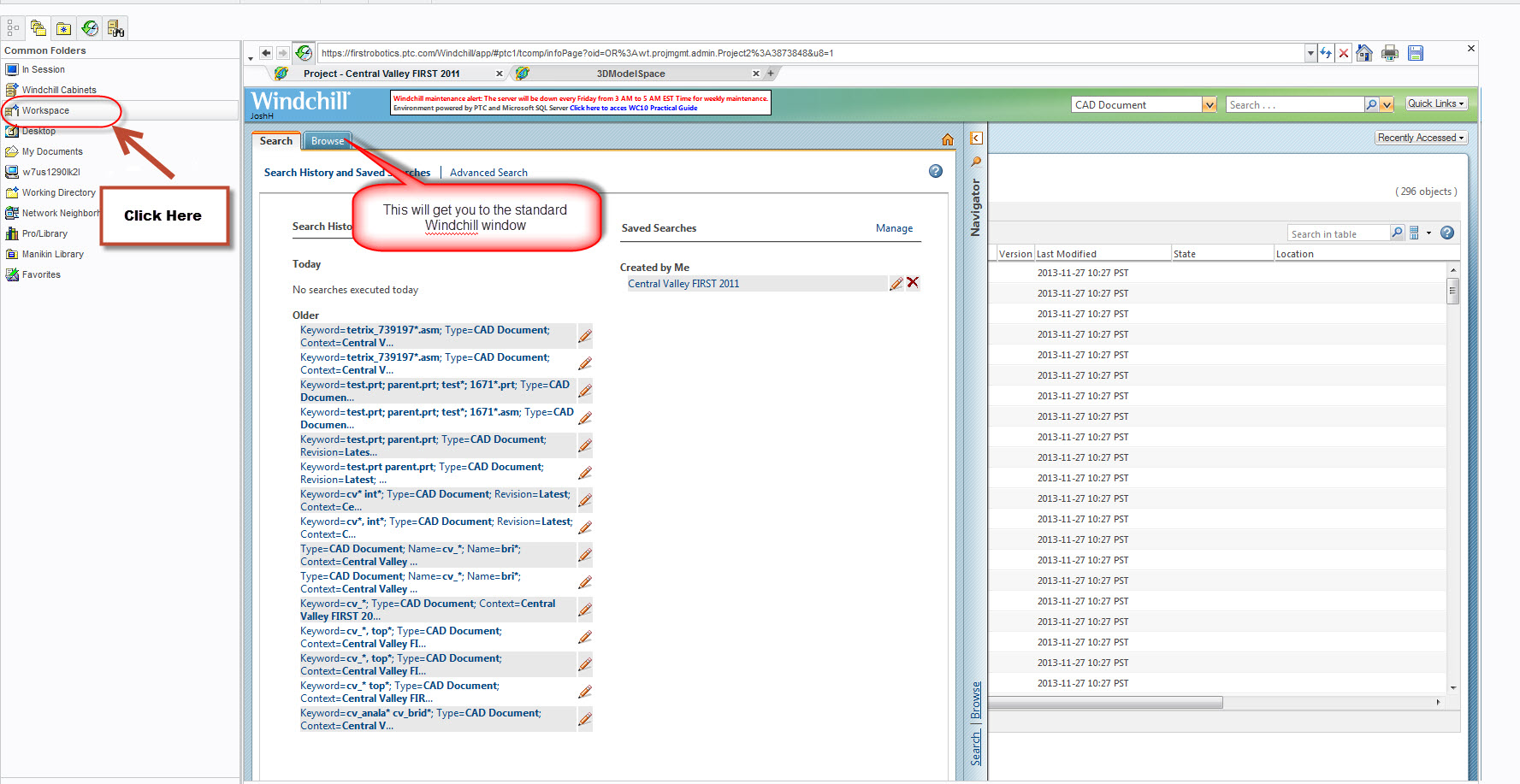
- Mark as New
- Bookmark
- Subscribe
- Mute
- Subscribe to RSS Feed
- Permalink
- Notify Moderator
I am running Internet Explorer 11. My screen does not look like the screen you have posted. I do not have a "Common Folder" tab that appears. The attachment on the original posting has a copy of what I am seeing. I have google chrome already loaded... is there a way to try accessing Windchill with chrome... instead of IE? If I load Firefox... how do I select using firefox when trying to access Windchill from CREO. Firefox may be a problem... since all of the school PC's only have IE and Google Chrome already loaded.
- Mark as New
- Bookmark
- Subscribe
- Mute
- Subscribe to RSS Feed
- Permalink
- Notify Moderator
Ah-ha, that will do it. No mas IE11. Not supported with the current version of Windchill setup for FIRST. What are you using for an OS? Is downgrading IE to 10 possible?
- Mark as New
- Bookmark
- Subscribe
- Mute
- Subscribe to RSS Feed
- Permalink
- Notify Moderator
Peter, try changing the config.pro option "windows_browser_type" to "mozilla_based_browser" and see if that helps. I've had some real problems with people using IE11 and the FIRST Windchill server becuase it is not supported. Keeping my fingers crossed that we can update it over the holidays to the latest version of Windchill to avoid some of these compatibility issues.
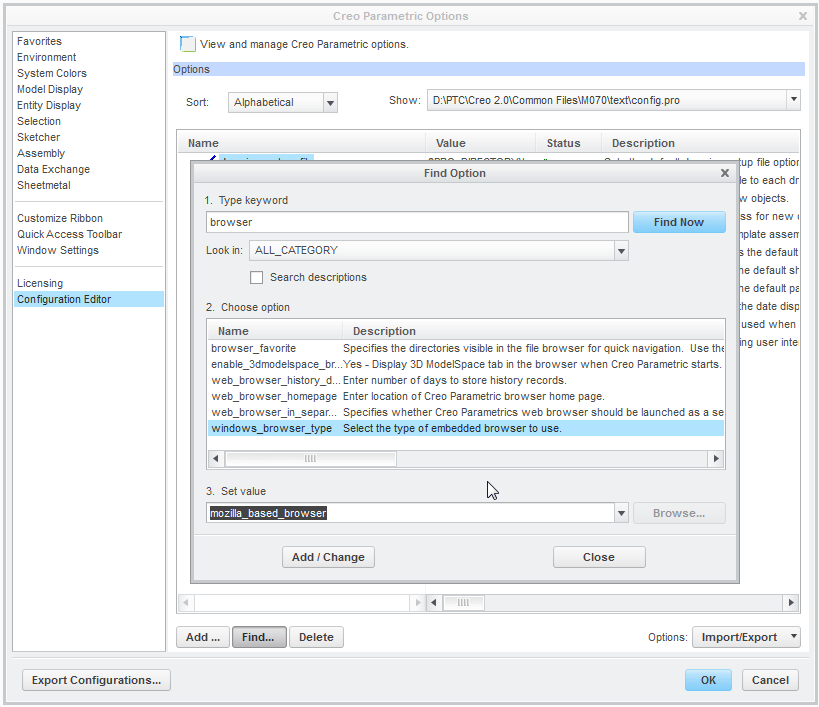
- Mark as New
- Bookmark
- Subscribe
- Mute
- Subscribe to RSS Feed
- Permalink
- Notify Moderator
Ahh! Wish I had seen that before I started creating that! I'm sure you just have a picture already saved to answer that question!
- Mark as New
- Bookmark
- Subscribe
- Mute
- Subscribe to RSS Feed
- Permalink
- Notify Moderator
Peter,
Check the root folder of your project. I was able to connect, create a a workspace, create a new CAD model, save it to the new workspace and check it in to your project. The file is FRC3172-SM-TEST_CAD_MODEL.
Josh is right on with his guidance. Try picking the Workspace option in the Common Folders tab of the Navigator. This will always bring you to the "Default" workspace.
- Mark as New
- Bookmark
- Subscribe
- Mute
- Subscribe to RSS Feed
- Permalink
- Notify Moderator
@Scott...I get lucky sometimes ![]()
@Peter, if you can't change IE11, get Firefox. Then, in Creo, go to "File", "Options", "Configuration Editor", "Add...". Then type "windows_browser_type" for the "Option name:" and "mozilla_based_browser" for the "Option value". Hit "OK", and then you may have to restart your Creo session.
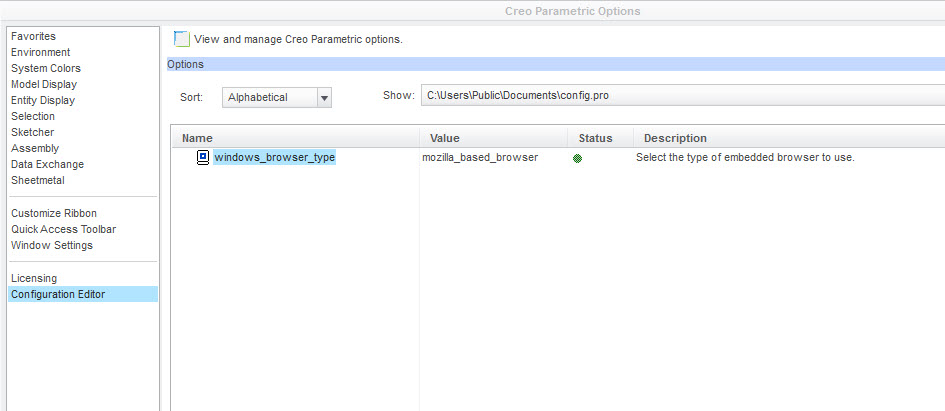
- Mark as New
- Bookmark
- Subscribe
- Mute
- Subscribe to RSS Feed
- Permalink
- Notify Moderator
I updated the "windows_browser_type" to "mozilla_based_browser" and restarted CREO. I have successfully uploaded a first part to a CAD folder... So... I it looks like I am off to the races to get the team using Windchill to share CAD files. Thanks for the help. I'll work this some more... and watch the other RoboTalks again to advance this untill I get completely stuck again. Thanks for the help.
- Mark as New
- Bookmark
- Subscribe
- Mute
- Subscribe to RSS Feed
- Permalink
- Notify Moderator
Awesome!




