Community Tip - New to the community? Learn how to post a question and get help from PTC and industry experts! X
- Community
- Customer Success
- PTC eSupport Help Discussions
- Re: April eSupport Updates: Connected Case Logger,...
- Float Topic for All Users
- Subscribe to RSS Feed
- Mark Topic as New
- Mark Topic as Read
- Float this Topic for Current User
- Bookmark
- Subscribe
- Mute
- Printer Friendly Page
April eSupport Updates: Connected Case Logger, Improvements to the Proactive Zone, Recommendations, Proactive Notifications, and Release labels corrected.
- Mark as New
- Bookmark
- Subscribe
- Mute
- Subscribe to RSS Feed
- Permalink
- Notify Moderator
April eSupport Updates: Connected Case Logger, Improvements to the Proactive Zone, Recommendations, Proactive Notifications, and Release labels corrected.
Our April web release is primarily aimed at increasing convenience and helping connected customers to get ahead of problems.
For customers who are not yet taking advantage of the benefits of proactive support, connecting is straightforward and free.
Connected Case Logger.
When opening cases, eligible customers will now be able to select connected products from the product list.
- After entering system details, you'll no longer be prompted to enter any other information PTC already has on record about your system
- The engineer who handles your case will be able to access info about your system, reducing ,and in some cases removing entirely the need to send data to PTC
- Creo and Windchill are covered in this release. Integrity and ThingWorx will follow soon.
For a 2 minute overview see below:
Proactive Zone and Recommendations
Several of you shared feedback on the Proactive Zone, introduced in the December release, and we took some steps to accommodate early requests.
This time, the experience has been revamped to be more seamless, surfacing the most relevant proactive information to enable you to take earlier preventative actions.
Amongst the changes:
- Widget loads inline and has a progress indicator; no more "page jumping"
- Widget text has been simplified and the number of pending recommendations is shown
- Recommendation lists and the recommendation viewer now contain recommendation details for Windchill
- Completed recommendations are hidden by default, and accessible by checkbox
Proactive Notifications in eNews and Alerts
You'll no longer receive emails about Recommendations which you have set to "Snoozed", "Ignored" or "Completed", allowing you to focus on the recommendations you are tracking.
Granting Access to the Performance Advisor
For those customers who would like to grant read-only access to their performance advisor data to a partner (or any other PTC account holder), an option will be made available soon to enter an email address.
Creo and Integrity Release Values
To our relief, and no doubt yours too, a longstanding issue with Release names for Creo and Integrity products has been resolved.
Previously, some articles displayed what appeared to be a "duplicate" product name in the applies to field. The product names have now been removed from our release values, leaving the "Applies To" field much cleaner.
OLD release info:
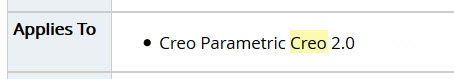
NEW release info:
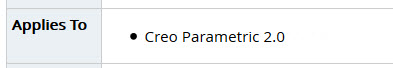
Other Changes this Release
For a full set of release notes for the April 13th ("17.2") web release, see here.
- Tags:
- group blog
- Mark as New
- Bookmark
- Subscribe
- Mute
- Subscribe to RSS Feed
- Permalink
- Notify Moderator
Peter Case, I like where this is going but I'm curious why the datecode has to be entered before the Creo connected system can be selected. You already know the datecode of each UUID, why not just let users select the UUID alone? It seems redundant to have the datacode listed twice on the same form.
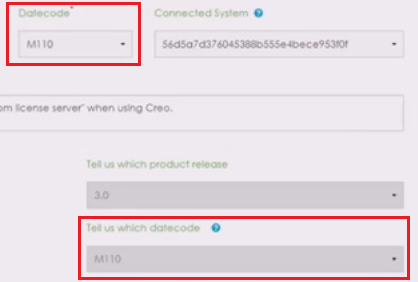
Also, the ability to use the UUID to select a system really highlights the need to either use the real hostname for the system (that has already been uploaded to PTC) or use a custom name (like on the Windchill side). See Possibility to change email form mask in Windchill notifications - display sender with "Name, First name" instead of ema…
- Mark as New
- Bookmark
- Subscribe
- Mute
- Subscribe to RSS Feed
- Permalink
- Notify Moderator
Most of my Windchill systems have been given "friendly" names but when creating a new case only one of these friendly names actually shows up. Any idea why?


Edit: To compound the issue, the lists don't match. Some of the GUIDs that are listed in the case logger aren't available in Performance Advisor and conversely, some of the GUIDs listed in performance advisor are not available in the case logger. Had to switch back to the old way to create a case...
- Mark as New
- Bookmark
- Subscribe
- Mute
- Subscribe to RSS Feed
- Permalink
- Notify Moderator
Hi Tom Uminn,
Thanks for sharing this early feedback. You've zoned in on the area where we had the most iterations on the design (read: "challenges").
The dichotomy we faced was not to undo the previous work we had put in to de-cluttering the UI, yet still to harvest a system ID to improve the later case-opening and investigation experience.
As Creo was a special case (no current ability to give a user-friendly "GUIDName" as you mention below, and some accounts having 1000+ connected systems), we used datecode as an intermediate filter, and made the 30 character UUID optional.
Populating the datecode if a user pastes in a UUID as you suggest should be fairly trivial. I'll check if we can include this for the early June release.
We're also intending to add capabiliies to "select recent", which should improve the experience further.
- Mark as New
- Bookmark
- Subscribe
- Mute
- Subscribe to RSS Feed
- Permalink
- Notify Moderator
We'll dig into why there is an inconsistency here.
One possible explanation for the missing user-friendly GUIDNames is that they were just added, and not picked up by the daily cron which updates the back end data cache.
I'll report back once we've investigated. Sorry for this inconvenience.
- Mark as New
- Bookmark
- Subscribe
- Mute
- Subscribe to RSS Feed
- Permalink
- Notify Moderator
One possible explanation for the missing user-friendly GUIDNames is that they were just added, and not picked up by the daily cron which updates the back end data cache.
All of my friendly names have been in place for at least 6 months so this is not due to a recent change on my end.
- Mark as New
- Bookmark
- Subscribe
- Mute
- Subscribe to RSS Feed
- Permalink
- Notify Moderator
Hi Peter,
I have waited one more day before replying to this article, to see the exact behavior of Proactive information.
Yesterday my daily eNews had a total of 15 proactive information (but only the last 10 was listed, like you said in an old discussion) while in My Support Recommendation I saw only the 6 in tracking state.
This happens because I received recommendation that are in Completed state for old servers that were deleted by R&D from the list of my connected servers.
Today I had a total of 16 (but only the last 10 was listed) while in My Support Recommendation I saw only the 7 in tracking state.
Strangely I have 1 new recommendation despite NONE of my 5 server has new Transmitted data in my dashboard.
- Mark as New
- Bookmark
- Subscribe
- Mute
- Subscribe to RSS Feed
- Permalink
- Notify Moderator
Hi Marco Tosin, could you please forward to me the emails you received? If you could highlight the recommendations which are coming from the old servers (the completed ones which R&D deleted), and also the unexpected new recommendation, wihch is not in sync with the PA dashboard, that will help with the investigation.
- Mark as New
- Bookmark
- Subscribe
- Mute
- Subscribe to RSS Feed
- Permalink
- Notify Moderator
Just sent.
Thanks for your help.
- Mark as New
- Bookmark
- Subscribe
- Mute
- Subscribe to RSS Feed
- Permalink
- Notify Moderator
Hi Marco Tosin
Our developers suspect that some of the files were not pushed in the latest web release, which may have led to this issue.
A new code push was made yesterday (which also included a "select most recent" connected system in the case logger)
Could you please check today's batch of notifications and let us know if you are still seeing recommendations which are in a state <> "Tracking" ?
Many thanks
- Mark as New
- Bookmark
- Subscribe
- Mute
- Subscribe to RSS Feed
- Permalink
- Notify Moderator
Hi Tom Uminn
Sorry for my late reply here. We will be pushing a fix next Thursday, May 4th, which will sync what you see in the case logger with the data in the Performance Advisor. This said, having checked the current Performance Advisor data we have for Transmatic's systems, we only see 8 unique Windchill GUIDs, of which 2 have a defined name. Can you confirm whether some of your GUIDs have been removed or merged since posting this thread ?
Thanks,
Peter.
- Mark as New
- Bookmark
- Subscribe
- Mute
- Subscribe to RSS Feed
- Permalink
- Notify Moderator
No, there haven't been any changes since this discussion started. I did have a case last year to remove several old GUIDs from performance advisor since there was no way for me to hide them. (C13198448) I just checked and sure enough, three of the GUIDs shown in the case logger list are these same three old (supposedly removed) GUIDs. Apparently whatever change was made to performance advisor to hide these doesn't also hide them from the case logger.
There seems to be three distinct issues here:
- Old GUIDs that have been removed from performance advisor still appear in the case logger list.
- Newer GUIDs (in the last 12 months) that do appear in performance advisor are not available in the case logger list.
- Some of the friendly names that have been created in performance advisor do not show their friendly names in the case logger list.
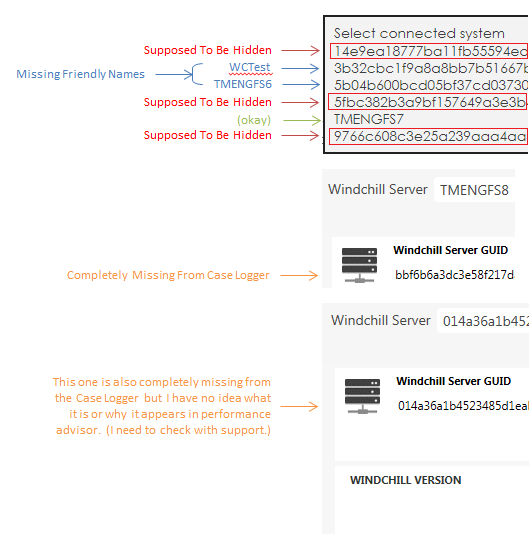
- Mark as New
- Bookmark
- Subscribe
- Mute
- Subscribe to RSS Feed
- Permalink
- Notify Moderator
Hi Peter,
yesterday I received an email WITH 10 recommendation (1 new and 9 completed).
Today I received an email WITHOUT any recommendation, despite 1 of them was still new (but is for a dev server not for a production).
See attached images.
- Mark as New
- Bookmark
- Subscribe
- Mute
- Subscribe to RSS Feed
- Permalink
- Notify Moderator
Peter Case, another update for you. During case creation today we noticed that the case creator is using incorrect values for the connected systems. For example, here are snippets from Windchill Performance Advisor for one of our systems. Notice the Windchill Release:
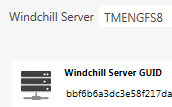

Here is what we see during case creation:
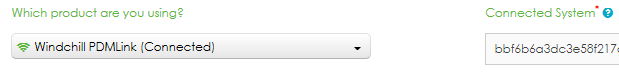

The datecode is completely wrong, and it's not like this is a recent change. We've been running this datecode for months now and the data is being refreshed on the Performance Advisor site nightly.
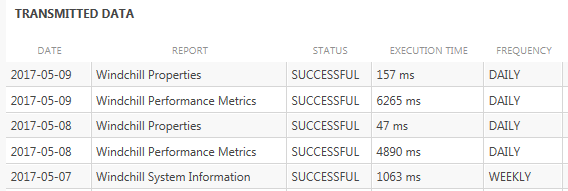
Any idea where the case creator is getting the wrong information from?
- Mark as New
- Bookmark
- Subscribe
- Mute
- Subscribe to RSS Feed
- Permalink
- Notify Moderator
Thanks for letting us know about this, Tom Uminn. I've asked the systems team to look into this with high priority.
- Mark as New
- Bookmark
- Subscribe
- Mute
- Subscribe to RSS Feed
- Permalink
- Notify Moderator
Hi Peter,
there are a couple of other broken things since yesterday.
If you refresh PA for Creo dashboard none of the gadgets are visible.
To see them you have to simulate to add gadgets and close that window.
In dashboard window there is also something new (see attached image).
In the right upper corner it is impossible to select.
- Mark as New
- Bookmark
- Subscribe
- Mute
- Subscribe to RSS Feed
- Permalink
- Notify Moderator
Our systems team found the root cause and it's in fact related to the missing CPS issue which you also highlighted here.
As our incremental cron is not finding the equivalent release info on the system on which we create our cache, it is inserting F000.
Sorry that this has taken longer than expected to fix. With the wider impact that this is now having, I'm escalating the issue with missing releases.
Peter.
- Mark as New
- Bookmark
- Subscribe
- Mute
- Subscribe to RSS Feed
- Permalink
- Notify Moderator
Hi Peter,
I forgot to mention you in my last post wrote yesterday morning, so maybe you miss it.
- Mark as New
- Bookmark
- Subscribe
- Mute
- Subscribe to RSS Feed
- Permalink
- Notify Moderator
Hello Marco Tosin,
Sorry for my delay here. I've been in touch with the team who manage the Performance Advisor pages and can share an update:
- A new release of the PA was deployed this week to add some sharing features
- The team are aware of these issues and are working on them
- We can expect a fix early next week
If it helps, the PA seems to be working on Firefox build 51.0.1 for me. The drop-down menu top right was available and I could navigate to my Dashboard.
Debug on IE is showing me the error: "Unable to get property 'Widgets' of undefined or null reference"
Peter
- Mark as New
- Bookmark
- Subscribe
- Mute
- Subscribe to RSS Feed
- Permalink
- Notify Moderator
Good morning Marco Tosin
The Creo Performance Advisor development team have confirmed that the blank dashboard issue is now fixed. I tried this morning and it looks good here.
Please let us know if you continue to see any problems.
Thanks,
Peter.
- Mark as New
- Bookmark
- Subscribe
- Mute
- Subscribe to RSS Feed
- Permalink
- Notify Moderator
Hi Peter,
sorry for my late response but I was out of office for a vacation and I'm returned just this morning.
I confirm that all is working right and I can also see two new voices in the drop down list.
Thanks.
- Mark as New
- Bookmark
- Subscribe
- Mute
- Subscribe to RSS Feed
- Permalink
- Notify Moderator
Thanks for confirming, Marco TosinGreat to hear the PA team addressed the issues. I checked those 2 additional mashups just now out of interest:
Looks like a list of non-certified hardware and a useful summary with a distribution of unexpected exits, which gives an indication of overall health.
If you have feedback or questions on these, please feel free to connect to the Creo PA group.
Peter.






