Community Tip - Want the oppurtunity to discuss enhancements to PTC products? Join a working group! X
- Community
- Customer Success
- PTC eSupport Help Discussions
- Re: December Web Release: Introducing the Proactiv...
- Float Topic for All Users
- Subscribe to RSS Feed
- Mark Topic as New
- Mark Topic as Read
- Float this Topic for Current User
- Bookmark
- Subscribe
- Mute
- Printer Friendly Page
December Web Release: Introducing the Proactive Zone, improvements to Subscriptions and more
- Mark as New
- Bookmark
- Subscribe
- Mute
- Subscribe to RSS Feed
- Permalink
- Notify Moderator
December Web Release: Introducing the Proactive Zone, improvements to Subscriptions and more
On December 16th we introduced some changes which are aimed at helping you to connect your products to PTC for an enhanced support experience.
You'll see these changes if your company, or your online supervisor has switched on proactive support for your web account, or if you open cases with us on eligible products
For those who already connected, the new proactive tools will check whether you are getting the most out of our services, and if not, guide you to take greater advantage of what we have to offer. You'll see a new widget on the eSupport portal which displays your proactive status for eligible products.
Select "Complete your journey" or "Learn More" to see the remaining steps for you to become fully connected and proactive:
See below for a short video overview of all changes in this area:
As well as the more visible changes around proactive support, we've also improved your experience with subscriptions, offering a more accurate and complete list of product families for better refinement of your bulletin preferences. For customers accessing the portal in Chinese or Japanese, we've fixed an issue with articles in your native language showing an “Article Not Found” error, when opened from a subscription email.
For a full list of other updates and fixes in the (16.4.1) December web release, see our Release Notes here
- Tags:
- group blog
- Mark as New
- Bookmark
- Subscribe
- Mute
- Subscribe to RSS Feed
- Permalink
- Notify Moderator
I am receiving proactive support articles in my daily email update with ID numbers that I can't access. I've been through every Creo and Windchill recommendation available to me and these IDs don't show up anywhere.
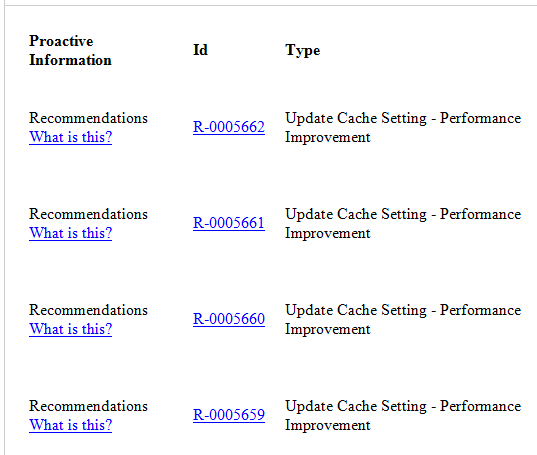
I also find it strange that clicking on these links takes me to the Creo Performance Advisor main page when the recommendations are clearly for Windchill.
- Mark as New
- Bookmark
- Subscribe
- Mute
- Subscribe to RSS Feed
- Permalink
- Notify Moderator
I just noticed this today:

Thank you!!!
- « Previous
-
- 1
- 2
- Next »






