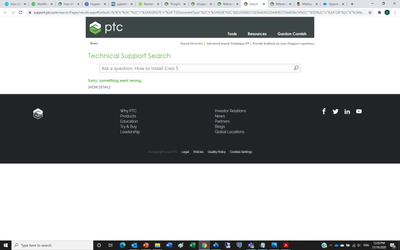Community Tip - When posting, your subject should be specific and summarize your question. Here are some additional tips on asking a great question. X
- Community
- Customer Success
- PTC eSupport Help Discussions
- Document Search Returns error - None found
- Float Topic for All Users
- Subscribe to RSS Feed
- Mark Topic as New
- Mark Topic as Read
- Float this Topic for Current User
- Bookmark
- Subscribe
- Mute
- Printer Friendly Page
Document Search Returns error - None found
- Mark as New
- Bookmark
- Subscribe
- Mute
- Subscribe to RSS Feed
- Permalink
- Notify Moderator
Document Search Returns error - None found
Document search returns error regardless of what I search for. See image below.
Why ?
- Labels:
-
eSupport Portal
- Mark as New
- Bookmark
- Subscribe
- Mute
- Subscribe to RSS Feed
- Permalink
- Notify Moderator
@GC_9342786 Thanks for reporting the issue with us. We are aware of this issue and are working on the fixing.
I will invite you for verification once this is addressed.
Sorry for the inconvenience!
Thank you!
Jenny
- Mark as New
- Bookmark
- Subscribe
- Mute
- Subscribe to RSS Feed
- Permalink
- Notify Moderator
The problem has been fixed and search is up and running again
- Mark as New
- Bookmark
- Subscribe
- Mute
- Subscribe to RSS Feed
- Permalink
- Notify Moderator
It happens to me every time I use the Search -
Sorry, something went wrong.
One or more resource files failed to load. Please try your query again.
I'm just looking for release notes for Integrity. Is there another path to them?
- Mark as New
- Bookmark
- Subscribe
- Mute
- Subscribe to RSS Feed
- Permalink
- Notify Moderator
@JB_7313929 Search is up and running. Can you follow below steps to diagnose and bring Search back on your end?
uBlock Origin is Blocking Properly Access to Knowl... - PTC Community
- Mark as New
- Bookmark
- Subscribe
- Mute
- Subscribe to RSS Feed
- Permalink
- Notify Moderator
Thanks for the suggestions. I had been using Edge, should have mentioned that. The Search works in Chrome.
I was able to find the documentation that I needed through the Help Center link on the page https://www.ptc.com/en/support/refdoc.
The troubleshooting instructions suggest as the first step to clear the browser cache. I won't do that because I return to the same sites repeatedly throughout the day and use the cache for that instead of the laborious Favorites.