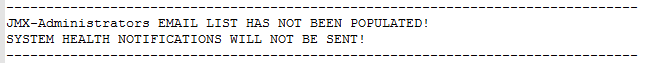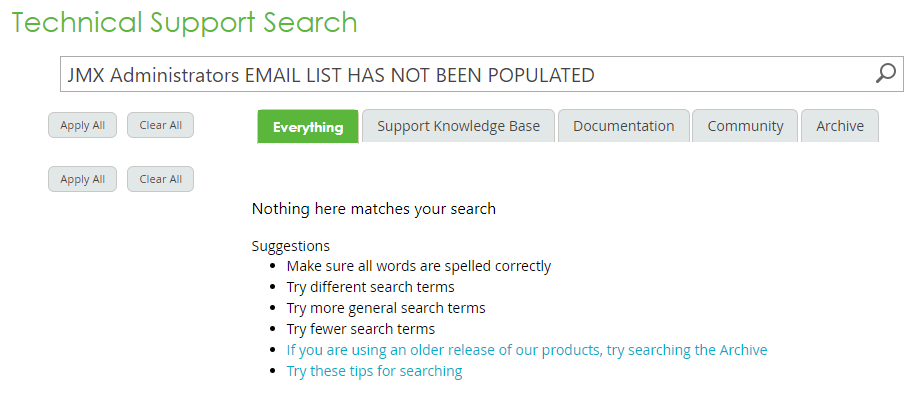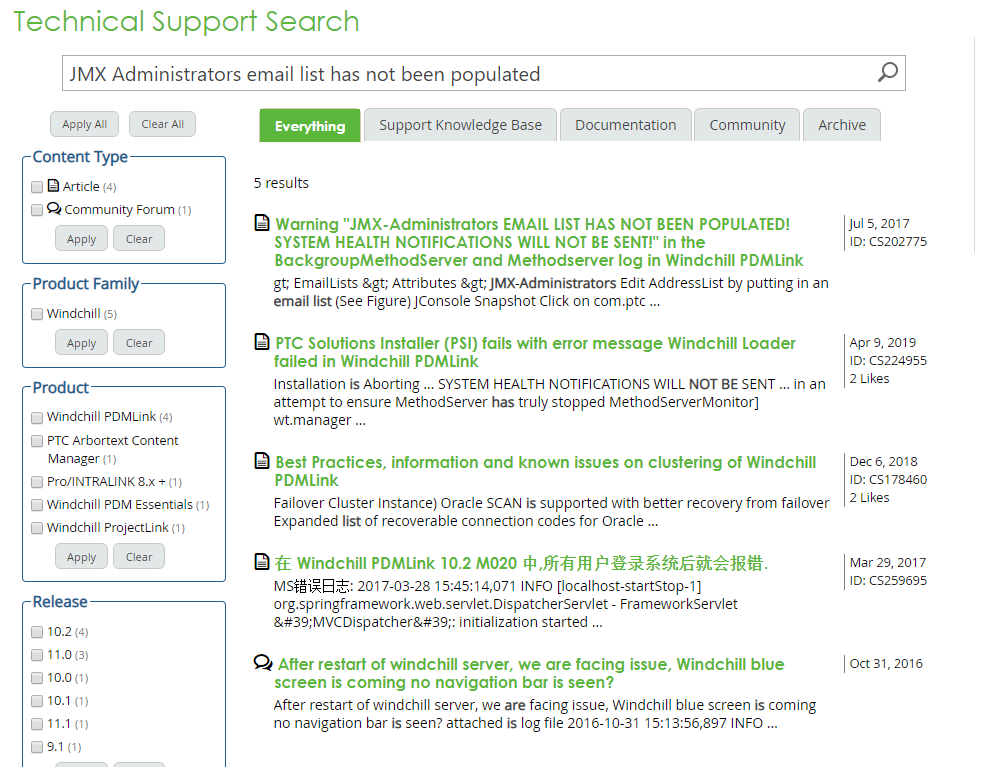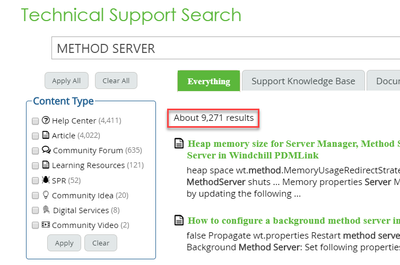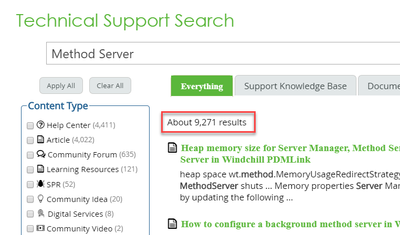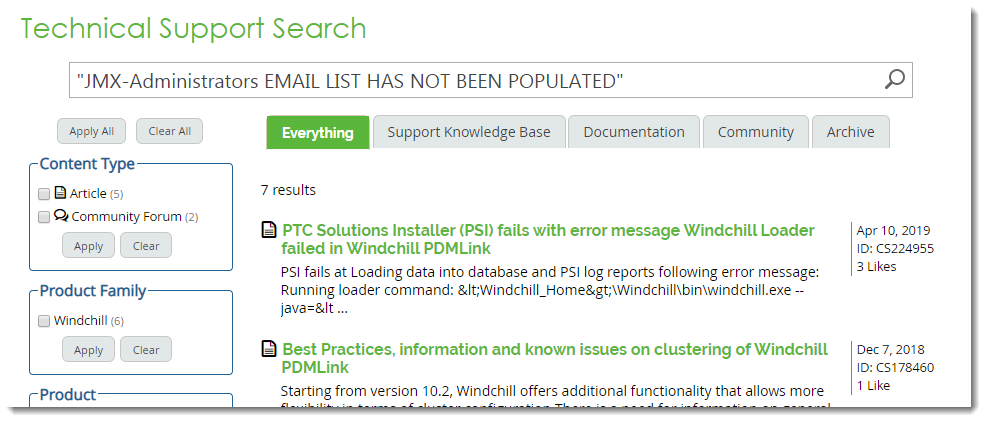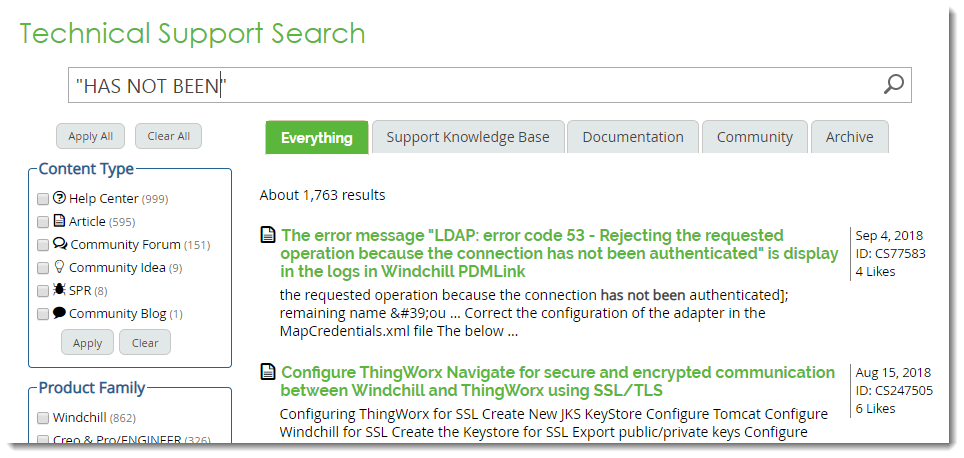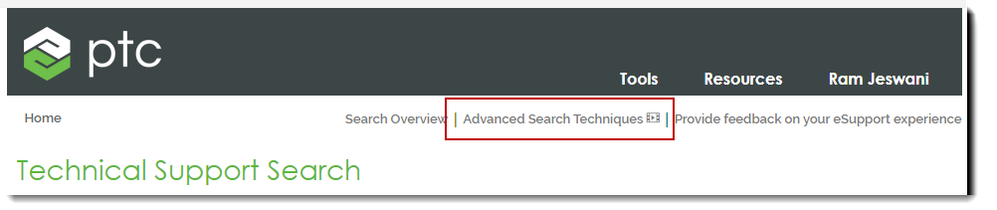Community Tip - Visit the PTCooler (the community lounge) to get to know your fellow community members and check out some of Dale's Friday Humor posts! X
- Community
- Customer Success
- PTC eSupport Help Discussions
- KB Search - Case Sensitivity Issue
- Float Topic for All Users
- Subscribe to RSS Feed
- Mark Topic as New
- Mark Topic as Read
- Float this Topic for Current User
- Bookmark
- Subscribe
- Mute
- Printer Friendly Page
KB Search - Case Sensitivity Issue
- Mark as New
- Bookmark
- Subscribe
- Mute
- Subscribe to RSS Feed
- Permalink
- Notify Moderator
KB Search - Case Sensitivity Issue
There seems to be a problem searching the support knowledge base with words in all CAPS, even if the results contain these same words.
For example, here is a snippet from a log file:
Copying and pasting this into the search results returns nothing:
Changing the last six words to not be capitalized allows the search to return the correct article:
Should search really be discarding words in all CAPS?
- Mark as New
- Bookmark
- Subscribe
- Mute
- Subscribe to RSS Feed
- Permalink
- Notify Moderator
Hi Tom,
Thanks for reaching out. I am aware of this issue and a change request has been opened to Search team for investigation.
Theoretically, the Search engine we are using is not case sensitive. All letters, regardless of how you enter them, are understood as lower case. The search engine matches words and concepts regardless of capitalization.
For example: a search on “METHOD SERVER” retrieves the same amount of results as “method server” or “Method Server”.
Our engineers will look into this issue and at the same time please use quotation mark or lower case for your search query in order to increase match. As soon as the root cause is identified, I will update on your post.
Thanks,
Jenny
- Mark as New
- Bookmark
- Subscribe
- Mute
- Subscribe to RSS Feed
- Permalink
- Notify Moderator
For those who may be watching this thread, the problem is the word "NOT" in the search string.
JMX-Administrators EMAIL LIST HAS NOT BEEN POPULATED
When capitalized the 'NOT' becomes a Boolean operator and is supposed to alter the search behavior to exclude anything after it.
I have expressed several concerns about this behavior to the development team:
- How would the typical user know this is a Boolean operator?
- Where is the syntax for this and (other special words) explained?
- Can special words like this be highlighted, colored, or have something else done to them to make it more apparent they are being seen as special commands?
- Is is possible to not automatically interpret words as special functions unless switching to some 'advanced search' mode first?
- Using 'NOT' as a Boolean doesn't seem to work totally correct. Testing showed that some of the returned articles still included words that were supposed to be excluded.
- Mark as New
- Bookmark
- Subscribe
- Mute
- Subscribe to RSS Feed
- Permalink
- Notify Moderator
As already mentioned by Tom, the word NOT is being treated as a Boolean operator and hence the issue. Before specifying more details about the behavior, I'd just highlight the workaround for such a scenario.
When using any Boolean operator in your query in CAPS, make sure the query is surrounded by quotes as seen below.
You can also narrow down the search query to include more results as seen below. When quotes is used around a query it will search for the exact match in the results.
Details about the Boolean operators has already been mentioned in the Advanced Search Techniques page link of which is present on the homepage.
The NOT operator does work well. It is recommended to use this operator with properties. However, it should work fine with text expressions as well.
Lastly, I understand some of the information mentioned here is not present on the techniques page. We'll work on it and make sure the right details are present in there soon enough.
If you have any questions, concerns or feedback on the above - please do let us know.