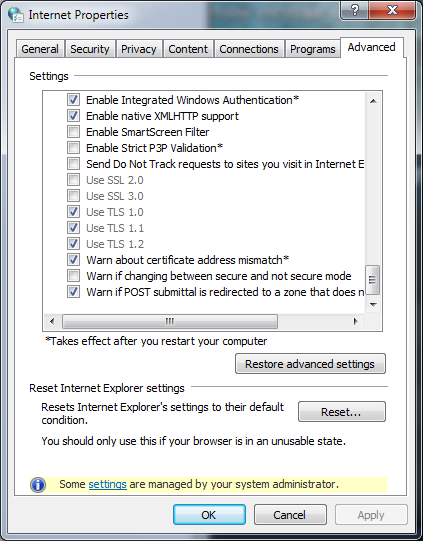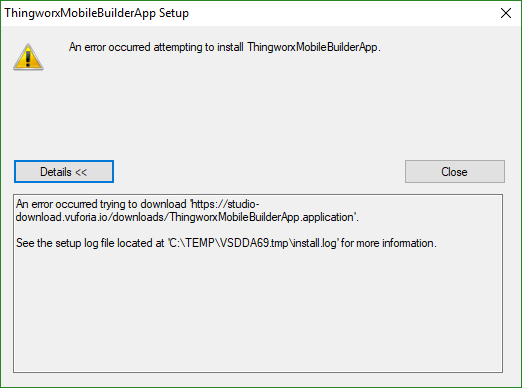Community Tip - Learn all about PTC Community Badges. Engage with PTC and see how many you can earn! X
- Community
- Augmented Reality
- Vuforia Studio
- Error Installing the Thingworx Studio.
- Subscribe to RSS Feed
- Mark Topic as New
- Mark Topic as Read
- Float this Topic for Current User
- Bookmark
- Subscribe
- Mute
- Printer Friendly Page
Error Installing the Thingworx Studio.
- Mark as New
- Bookmark
- Subscribe
- Mute
- Subscribe to RSS Feed
- Permalink
- Notify Moderator
Error Installing the Thingworx Studio.
I am downloading the Composer for windows and when try to install it on my machine it throws an error saying unable to connect to Thingworx etc etc... There is no internet or firewall issue. Can anyone guide me through. "An Error occurred attempting to install ThingworxMobileBuilderApp"
- Labels:
-
Install-Upgrade
- Mark as New
- Bookmark
- Subscribe
- Mute
- Subscribe to RSS Feed
- Permalink
- Notify Moderator
Zeeshan Butt The post description din't refer any thing to ThingWorx Studio. And I see that you've reported "Composer for windows" - Composer is again ThingWorx Platform (and not ThingWorx Studio), did you mean installing ThingWorx Platform (Composer) or installing ThingWorx Studio??
Assuming it is ThingWorx Studio, do you see the studio installer logs in <USERHOME>/appData/Roaming/ThingWorx Studio location? If so, can you please the logs.
- Mark as New
- Bookmark
- Subscribe
- Mute
- Subscribe to RSS Feed
- Permalink
- Notify Moderator
I have also encountered this error attempting to install the ThingWorx studio. Install log is below. I have tried this on my Windows 7 machine and also on a Windows 10 machine. Same error both times.
The following properties have been set:
Property: [AdminUser] = true {boolean}
Property: [InstallMode] = HomeSite {string}
Property: [NTProductType] = 1 {int}
Property: [ProcessorArchitecture] = AMD64 {string}
Property: [VersionNT] = 6.1.1 {version}
Running checks for package 'Microsoft .NET Framework 4.5.2 (x86 and x64)', phase BuildList
Reading value 'Release' of registry key 'HKLM\Software\Microsoft\NET Framework Setup\NDP\v4\Full'
Read integer value 394806
Setting value '394806 {int}' for property 'DotNet45Full_Release'
Reading value 'v4' of registry key 'HKLM\SOFTWARE\Microsoft\NET Framework Setup\OS Integration'
Unable to read registry value
Not setting value for property 'DotNet45Full_OSIntegrated'
The following properties have been set for package 'Microsoft .NET Framework 4.5.2 (x86 and x64)':
Property: [DotNet45Full_Release] = 394806 {int}
Running checks for command 'DotNetFX452\NDP452-KB2901907-x86-x64-AllOS-ENU.exe'
Result of running operator 'ValueEqualTo' on property 'InstallMode' and value 'HomeSite': true
Result of checks for command 'DotNetFX452\NDP452-KB2901907-x86-x64-AllOS-ENU.exe' is 'Bypass'
Running checks for command 'DotNetFX452\NDP452-KB2901907-x86-x64-AllOS-ENU.exe'
Result of running operator 'ValueEqualTo' on property 'InstallMode' and value 'HomeSite': true
Result of checks for command 'DotNetFX452\NDP452-KB2901907-x86-x64-AllOS-ENU.exe' is 'Bypass'
Running checks for command 'DotNetFX452\NDP452-KB2901954-Web.exe'
Result of running operator 'ValueNotEqualTo' on property 'InstallMode' and value 'HomeSite': false
Result of running operator 'ValueGreaterThanEqualTo' on property 'DotNet45Full_Release' and value '379893': true
Result of checks for command 'DotNetFX452\NDP452-KB2901954-Web.exe' is 'Bypass'
Running checks for command 'DotNetFX452\NDP452-KB2901954-Web.exe'
Result of running operator 'ValueNotEqualTo' on property 'InstallMode' and value 'HomeSite': false
Result of running operator 'ValueGreaterThanEqualTo' on property 'DotNet45Full_Release' and value '379893': true
Result of checks for command 'DotNetFX452\NDP452-KB2901954-Web.exe' is 'Bypass'
'Microsoft .NET Framework 4.5.2 (x86 and x64)' RunCheck result: No Install Needed
Launching Application.
URLDownloadToCacheFile failed with HRESULT '-2146697202'
Error: An error occurred trying to download 'https://studio-download.vuforia.io/downloads/ThingworxMobileBuilderApp.application'.
- Mark as New
- Bookmark
- Subscribe
- Mute
- Subscribe to RSS Feed
- Permalink
- Notify Moderator
Hi,
I see this "URLDownloadToCacheFile failed with HRESULT '-2146697202'" error in the captured log. Please follow the below steps to resolve the issue:
- In the Google Chrome browser, click on Settings -> Advanced -> Open proxy settings.
- A dialog-box appears with Internet options.
- Now select the Advanced tab and disable the “Warn if changing between secure and not secure mode” option.
If using other web browsers, please follow the necessary steps to disable the above option.
- Mark as New
- Bookmark
- Subscribe
- Mute
- Subscribe to RSS Feed
- Permalink
- Notify Moderator
Thanks for the quick reply. However, that setting is already disabled in my web browser of choice.
- Mark as New
- Bookmark
- Subscribe
- Mute
- Subscribe to RSS Feed
- Permalink
- Notify Moderator
Also ensure your network is not blocking these IP addresses: 52.21.92.10 & 34.228.2.177
- Mark as New
- Bookmark
- Subscribe
- Mute
- Subscribe to RSS Feed
- Permalink
- Notify Moderator
I am having the same issues now, when trying to update to 8.3. I uninstalled 8.2 and now can't get either to install. Did you find a resolution to this problem? Thanks
- Tags:
- studio
- Mark as New
- Bookmark
- Subscribe
- Mute
- Subscribe to RSS Feed
- Permalink
- Notify Moderator
I have the same error, I uninstalled 8.2 then trying to install 8.3 with the same problem.
- Mark as New
- Bookmark
- Subscribe
- Mute
- Subscribe to RSS Feed
- Permalink
- Notify Moderator
Same error here. I can't install 8.3 and i have already uninstalled 8.2 (because that's what the release notes said to do first). Even worse I get the same error when i try to install 8.2.3
It seems the PTC has broken all the installers for this. This needs to get resolved ASAP. I'm going to open a support ticket also.
- Mark as New
- Bookmark
- Subscribe
- Mute
- Subscribe to RSS Feed
- Permalink
- Notify Moderator
Yeah, I have a client demo tomorrow and no Studio right now. Quite stressful. Next time I will be sure to wait until after important events before an install.
- Mark as New
- Bookmark
- Subscribe
- Mute
- Subscribe to RSS Feed
- Permalink
- Notify Moderator
The installers in support.ptc.com are still pointing to an old download that doesn't exist anymore. We are aware of the issue and should be resolved soon. In the mean time, I think you can get the correct installer by downloading from your studio portal page at: https://studio.vuforia.com
Sorry for the inconvenience.
- Mark as New
- Bookmark
- Subscribe
- Mute
- Subscribe to RSS Feed
- Permalink
- Notify Moderator
Great thank you, that worked.
- Mark as New
- Bookmark
- Subscribe
- Mute
- Subscribe to RSS Feed
- Permalink
- Notify Moderator
I have an active subscription license to Studio but my trial has expired so i can't get a download from the studio portal page. Any suggestions on how i can get a good installer in this situation?