Turn on suggestions
Auto-suggest helps you quickly narrow down your search results by suggesting possible matches as you type.
Showing results for
Please log in to access translation
Turn on suggestions
Auto-suggest helps you quickly narrow down your search results by suggesting possible matches as you type.
Showing results for
Community Tip - Want the oppurtunity to discuss enhancements to PTC products? Join a working group! X
- Community
- Creo+ and Creo Parametric
- System Administration, Installation, and Licensing topics
- Animation Time Domain - Frame Rate option locked.
Translate the entire conversation x
Please log in to access translation
Options
- Subscribe to RSS Feed
- Mark Topic as New
- Mark Topic as Read
- Float this Topic for Current User
- Bookmark
- Subscribe
- Mute
- Printer Friendly Page
Animation Time Domain - Frame Rate option locked.
Jun 10, 2017
03:53 PM
- Mark as New
- Bookmark
- Subscribe
- Mute
- Subscribe to RSS Feed
- Permalink
- Notify Moderator
Please log in to access translation
Jun 10, 2017
03:53 PM
Animation Time Domain - Frame Rate option locked.
Hi,
I am trying to run an animation of the mechanism analysis for my Assembly. I want to change the frame rate on the Time Domain settings to increase the speed of the animation but it is locked and I am unable to change it. Below is a screen capture of the dialogue box. I would be really grateful for any help or suggestions to fix this problem.
Kind Regards,
Dency
Labels:
- Labels:
-
General
1 REPLY 1
Jun 12, 2017
04:41 AM
- Mark as New
- Bookmark
- Subscribe
- Mute
- Subscribe to RSS Feed
- Permalink
- Notify Moderator
Please log in to access translation
Jun 12, 2017
04:41 AM
Hello Dency Dela Cruz
- default way is select from po-up menu
- but in your picture it is locked
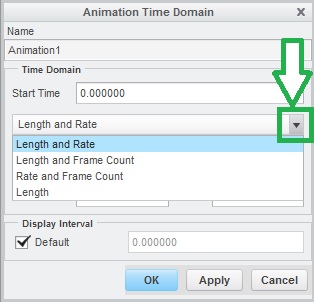
Do you have installed proper "modules"?
See FILE - HELP - SYSTEM INFORMATION
You need:
A) Design_Animation
B) Mechanism_Design*
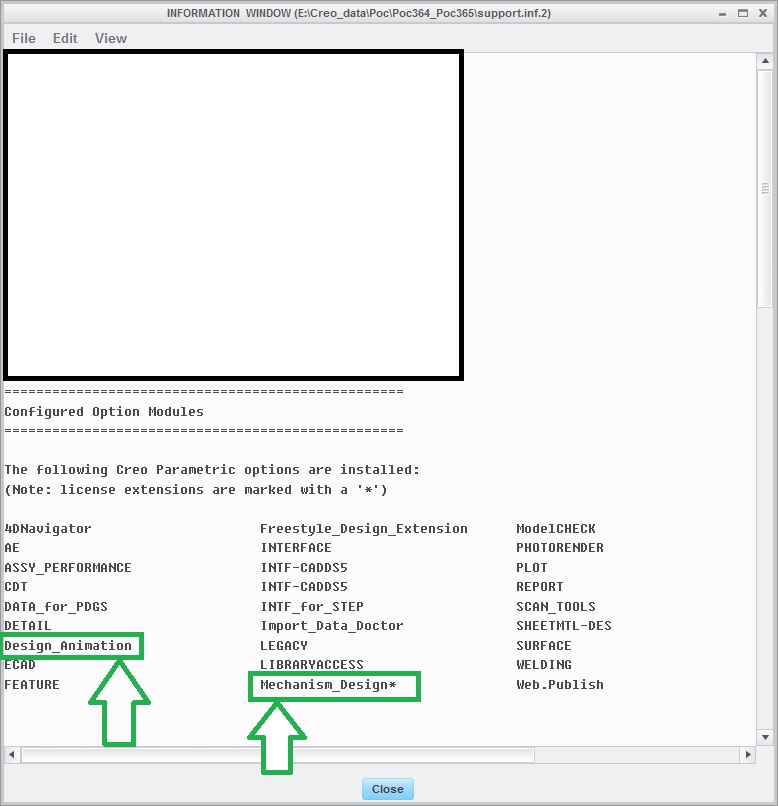
Regards
Top Tags





