Community Tip - Did you know you can set a signature that will be added to all your posts? Set it here! X
- Community
- Creo+ and Creo Parametric
- System Administration, Installation, and Licensing topics
- Re: Can't rotate an object using scroll
- Subscribe to RSS Feed
- Mark Topic as New
- Mark Topic as Read
- Float this Topic for Current User
- Bookmark
- Subscribe
- Mute
- Printer Friendly Page
Can't rotate an object using scroll
- Mark as New
- Bookmark
- Subscribe
- Mute
- Subscribe to RSS Feed
- Permalink
- Notify Moderator
Can't rotate an object using scroll
Hi,
I cannot rotate the object in creo 3.0 parametric on windows 8 on my lenovo think pad. i am using logitech wireless mouse with scroll.
tried all possible solutions mentioned but cant solve my problem
this is the window in creo, trying to rotate the object using scroll
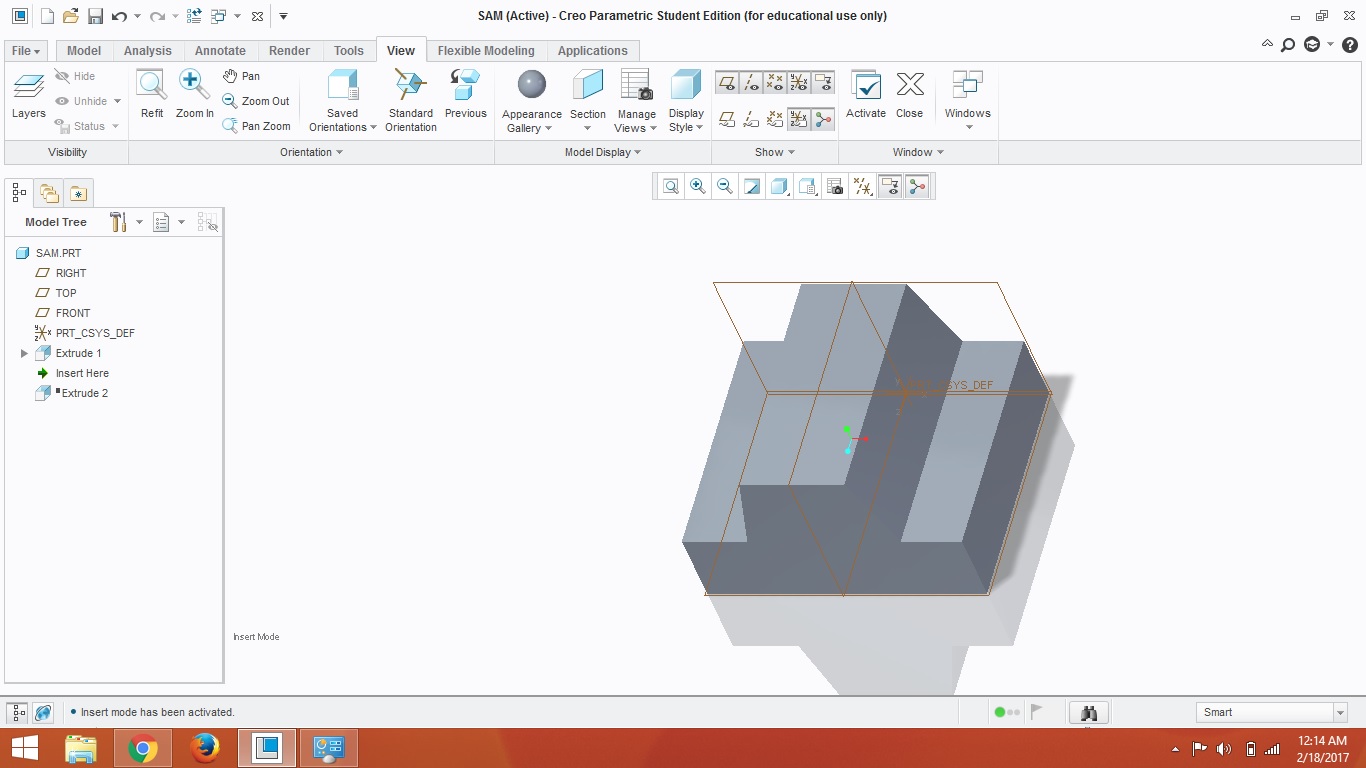
tried editing mouse settings but every thing is right in that
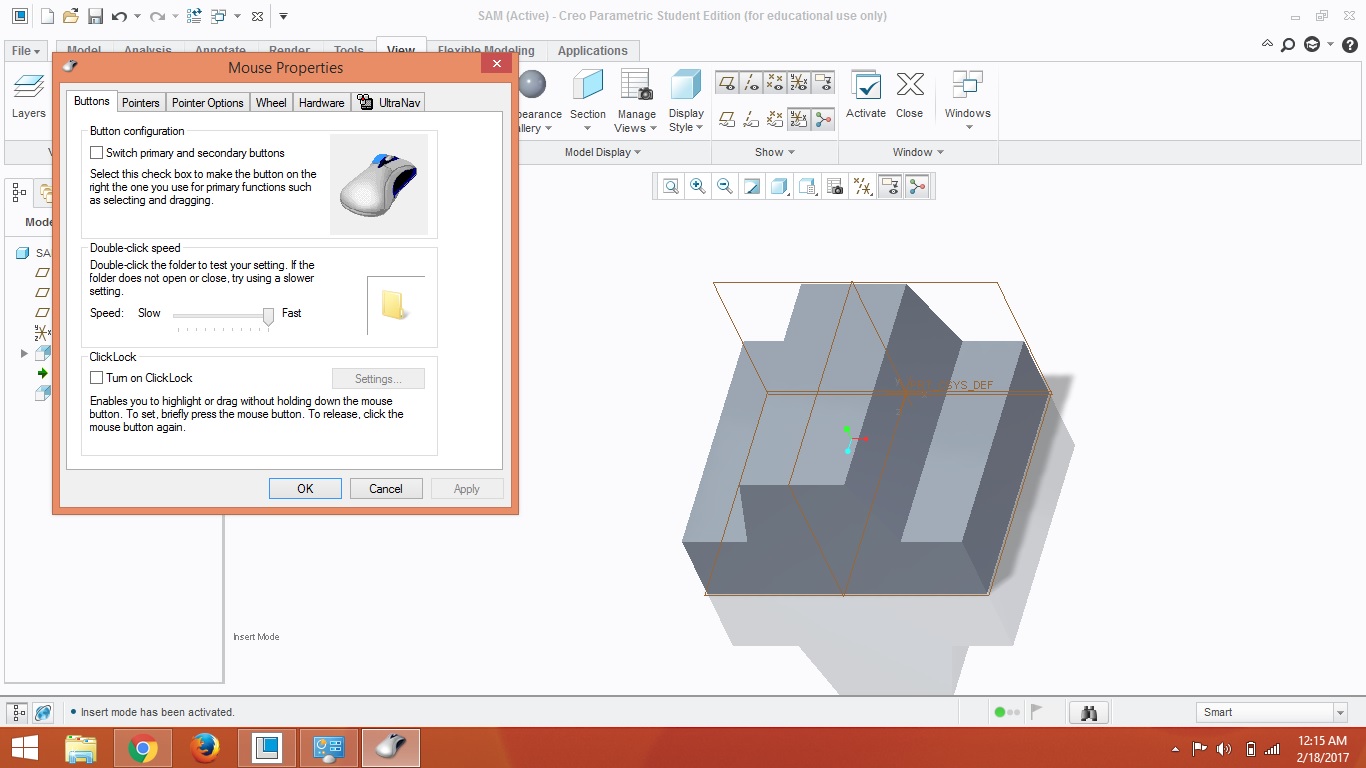
tried editing mouse settings but every thing is right in that.
please provide me with the solution.
note-by using scroll i can only zoom in and out but cannot rotate object.
Also tried various viewing options but wile drawing and excruding i just cant rotate with the scroll .please help.
- Labels:
-
General
- Mark as New
- Bookmark
- Subscribe
- Mute
- Subscribe to RSS Feed
- Permalink
- Notify Moderator
Make sure your middle mouse button is set to MIDDLE CLICK specifically.
- Mark as New
- Bookmark
- Subscribe
- Mute
- Subscribe to RSS Feed
- Permalink
- Notify Moderator
hi
thanks for your reply
but there is no such option available please have a look to the screen shot
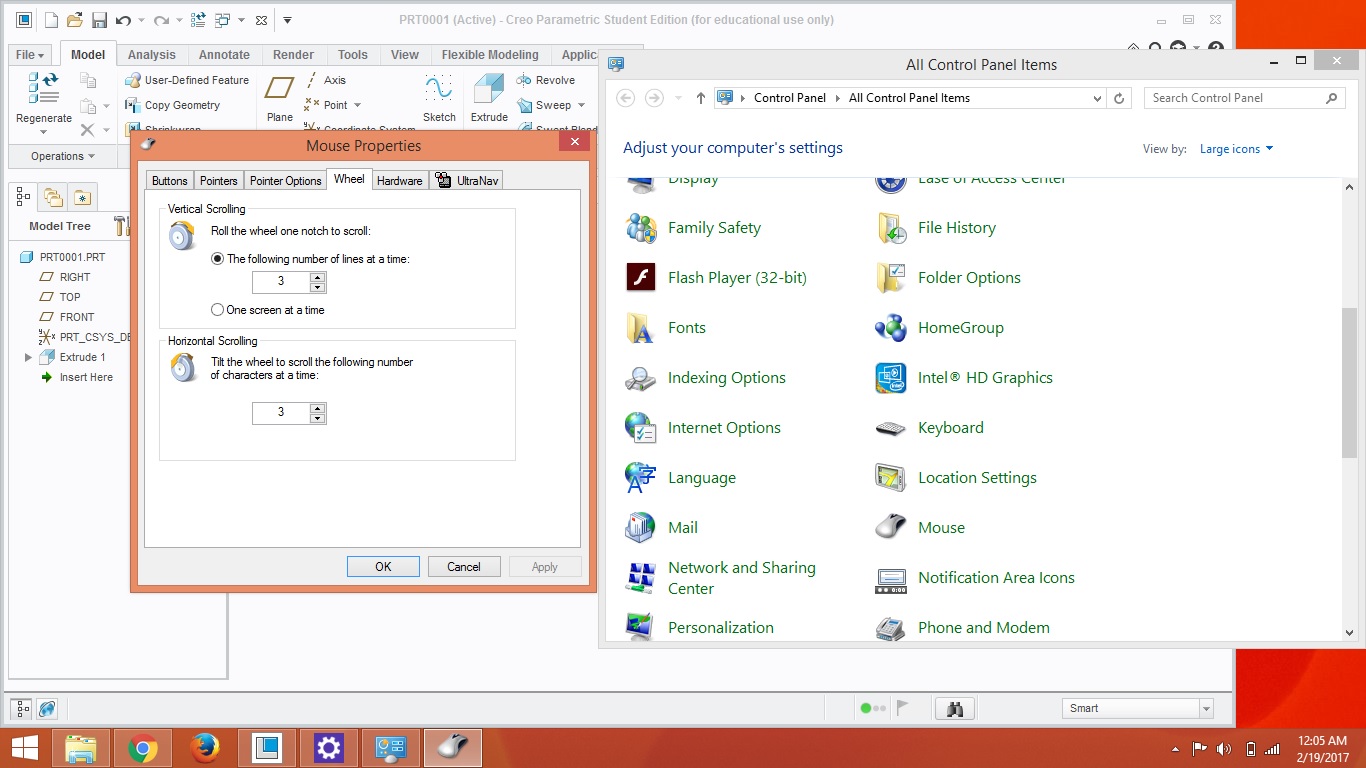
- Mark as New
- Bookmark
- Subscribe
- Mute
- Subscribe to RSS Feed
- Permalink
- Notify Moderator
You may need to install a mouse driver to customize the button. Looks like the windows driver doesn't give you the option anymore.
- Mark as New
- Bookmark
- Subscribe
- Mute
- Subscribe to RSS Feed
- Permalink
- Notify Moderator
Hi,
I hope Middle button setting can be done on Wheel tab in Mouse Properties dialog box. You have to press &hold Middle mouse button to rotate.
MH
Martin Hanák
- Mark as New
- Bookmark
- Subscribe
- Mute
- Subscribe to RSS Feed
- Permalink
- Notify Moderator
please check this setting in windows setting, my OS is WIN10





