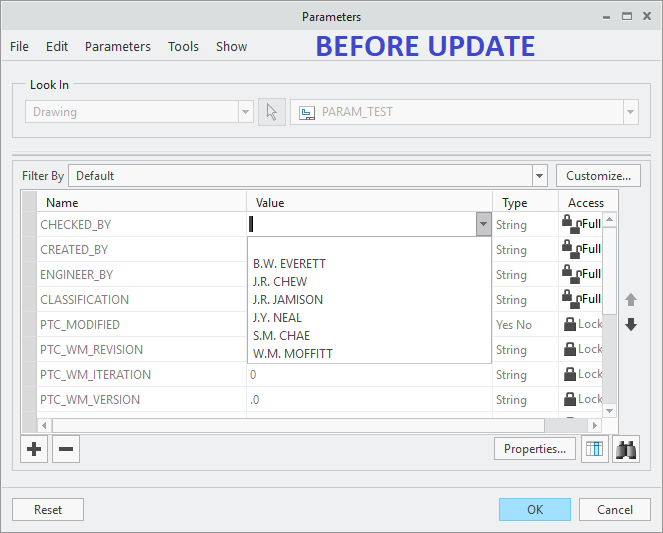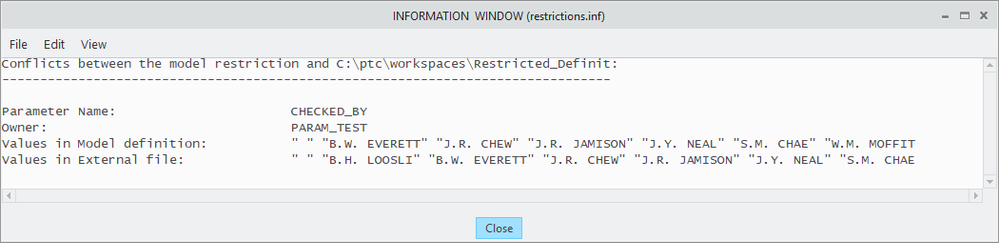Community Tip - Learn all about PTC Community Badges. Engage with PTC and see how many you can earn! X
- Community
- Creo+ and Creo Parametric
- System Administration, Installation, and Licensing topics
- Creo 4 Restricted Parameters
- Subscribe to RSS Feed
- Mark Topic as New
- Mark Topic as Read
- Float this Topic for Current User
- Bookmark
- Subscribe
- Mute
- Printer Friendly Page
Creo 4 Restricted Parameters
- Mark as New
- Bookmark
- Subscribe
- Mute
- Subscribe to RSS Feed
- Permalink
- Notify Moderator
Creo 4 Restricted Parameters
We have recently moved from Creo 2 to Creo 4 and noticed that the restricted parameter file is not being activated. The system reads the file fine, according to the message bar when Creo 4 starts. However, even with parameters marked as restricted, the values from the file do nothing. When I selected a parameter and then the check for restricted, Creo 4 opens a window with a table for you to enter the values you want. This then allowed me to select a value for my parameter in the normal drop down.
Is the restricted_param.txt file still needed in Creo 4?
Is the restricted_val_definition <folder_location>\restricted_param.txt still needed in Creo 4?
- Labels:
-
General
- Mark as New
- Bookmark
- Subscribe
- Mute
- Subscribe to RSS Feed
- Permalink
- Notify Moderator
There are no changes in Creo 4.0 for restricted parameter files ? Can you share your file?
- Mark as New
- Bookmark
- Subscribe
- Mute
- Subscribe to RSS Feed
- Permalink
- Notify Moderator
- Mark as New
- Bookmark
- Subscribe
- Mute
- Subscribe to RSS Feed
- Permalink
- Notify Moderator
This file is working for me... Am i missing something ?
Update: I think I got the point. I will confirm and update the post.
- Mark as New
- Bookmark
- Subscribe
- Mute
- Subscribe to RSS Feed
- Permalink
- Notify Moderator
Hi,
I just tested Creo 4.0 and 5.0.
Steps to create restricted parameter:
- open Parameters dialog box
- click PLUS button to add new parameter
- expand list of parameter names by clicking small triangle on the right side of Name cell
- select required parameter from the list
Martin Hanák
- Mark as New
- Bookmark
- Subscribe
- Mute
- Subscribe to RSS Feed
- Permalink
- Notify Moderator
I looked this in detail. New dialog box for Parameter properties is popping due to an enhancement starting from Creo 4.0.
This enhancement will allow users to restrict parameters which are not in restricted parameter list in addition to existing functionality of using existing parameters with pre-defined values.
Here, if we are using restricted parameters list, simply add parameter and select the value from pre-defined list. Or Create parameter, check Restricted, select parameter from list available in General tab.
Enhancement will allow user to make a parameter, which is not in list of restricted parameter list, restricted at model level without making any change in external file for restricted parameters. We may call it as local restricted parameter.
As an example, one of the parameters COLOR which is not a part of restricted list but in model it should have a value out of specific options color_a, color_b and color_c.
Add parameter, set type and check “Restricted”, which will popup Parameter Properties dialog box. Add/change parameter name > Add possible values (color_a, color_b and color_c).
I hope this will explain the enhancement.
- Mark as New
- Bookmark
- Subscribe
- Mute
- Subscribe to RSS Feed
- Permalink
- Notify Moderator
My concern is that it does NOT recognize an existing restricted_params.txt file.
I have 6-8 restricted parameters in my file, which is loaded. But the values in the drop down were not being loaded from the file when I made those restricted parameters. This is how it worked in Creo 2.
In Creo 4, I had to basically make them all new 'local parameters' for the drop-down list to populate.
Something has changed along the way that is not fully documented.
My concern is what happens when I make a change to my restricted_params.txt file? New values do NOT seem to be loaded into the local parameter list. I do NOT want all of my users to have to add local parameters to their files because of a change. These parameters are used to fill in the title block on drawings. We do add people to these lists from time to time. Updating the master drawing template is OK for new drawings, but not when someone is added as an approver for an existing drawing.
- Mark as New
- Bookmark
- Subscribe
- Mute
- Subscribe to RSS Feed
- Permalink
- Notify Moderator
We use restricted parameters as well and haven't seen any change in behavior between Creo Parametric 3.0, 4.0, or 5.0. The parameters are created the same way, and act the same way when selecting values. No changes were made to our restricted parameters file or the related config option.
If you make changes to a restricted parameter file, Creo must be restarted to read it. (The file is only read once during startup.) New parameters created after the restart will use the new values but existing parameters will not use the new values until "Update Restriction Definition" is called from the "Tools" menu in the parameters window for each affected model. This is not new behavior. It's been there since at least Wildfire.
- Mark as New
- Bookmark
- Subscribe
- Mute
- Subscribe to RSS Feed
- Permalink
- Notify Moderator
We have been using restricted parameters since Wildfire 3, but something is different here.
When I changed a value in the restricted_params.txt file and then launched Creo 4 M060, The file is loaded.
I then created a new drawing which has local parameters defined, verified that the addition was NOT in the drop down box for my parameter and went to Tools-Update Restricted Parameters and got the message that the file was up to date with the external file, which I know it is not.
- Mark as New
- Bookmark
- Subscribe
- Mute
- Subscribe to RSS Feed
- Permalink
- Notify Moderator
Can you make a video?
- Mark as New
- Bookmark
- Subscribe
- Mute
- Subscribe to RSS Feed
- Permalink
- Notify Moderator
- Mark as New
- Bookmark
- Subscribe
- Mute
- Subscribe to RSS Feed
- Permalink
- Notify Moderator
I have created a Word document showing the text and screen shots.
- Mark as New
- Bookmark
- Subscribe
- Mute
- Subscribe to RSS Feed
- Permalink
- Notify Moderator
It's working flawlessly for me. Are you 100% sure the file you're editing is actually the file being loaded?
(Creo Parametric 4.0 M060)
- Mark as New
- Bookmark
- Subscribe
- Mute
- Subscribe to RSS Feed
- Permalink
- Notify Moderator
I am sure it is the right file.
From the Creo Message log:
The External File for Restricted Parameters has been read in. X:\PTC_Settings\Configs\restricted_param.txt.
Captured window of local.
- Mark as New
- Bookmark
- Subscribe
- Mute
- Subscribe to RSS Feed
- Permalink
- Notify Moderator
Did some more investigating and it looks like the problem is only with drawing files!!!
I loaded my start part and start assembly and they showed that the external file did not match. Selected Update and they updated the list the way it has always worked.
Went to add the Checked_by parameter to the start part and it found the list from the external file, like it always has.
So, what has changed with parameters in drawing files?
- Mark as New
- Bookmark
- Subscribe
- Mute
- Subscribe to RSS Feed
- Permalink
- Notify Moderator
The test I did was to a drawing...
- Mark as New
- Bookmark
- Subscribe
- Mute
- Subscribe to RSS Feed
- Permalink
- Notify Moderator
I wonder if the problem is specific to drawing files created in a certain version of Creo. Maybe try this on a new drawing, both with and without your name present in the restricted params file. Does it update okay then?
- Mark as New
- Bookmark
- Subscribe
- Mute
- Subscribe to RSS Feed
- Permalink
- Notify Moderator
Reopening this as I am working with Creo4 M080 and still seeing the issue with not being able to update the restricted_parameters.txt file from the Tools-Update menu option. I can add a local parameter for what I need, but that is not the way the system is supposed to work.
As to Tom's last question, these drawings were all created in M060. Since I am just starting with M080, I have not tried a new drawing yet. but my template and format file were created in M060, so not sure if this will matter.
- Mark as New
- Bookmark
- Subscribe
- Mute
- Subscribe to RSS Feed
- Permalink
- Notify Moderator
We have the same problem here.
We use Creo 4.0 M100.
I added the right options in the config.pro file and the restricted_param.txt is correct.
When I create a new part, the restricted parameters from the list are not read.
Updating an existing part is most of the time not possible.
Are there any other settings in the config.pro I need to change/ add?
The contents of the txt file are:
ND_ParamDefArr_K01 = {
{Name=drawn_by
Type=string
Default='-'
Enum={'S.R','T.T','D.M', 'ENGINEER','-'}
},
{Name=init1
Type=string
Default='-'
Enum={'S.R','T.T','D.M', 'ENGINEER','-'}
},
{Name=init2
Type=string
Default='-'
Enum={'S.R','T.T','D.M', 'ENGINEER','-'}
},
{Name=init3
Type=string
Default='-'
Enum={'S.R','T.T','D.M', 'ENGINEER','-'}
},
{Name=init4
Type=string
Default='-'
Enum={'S.R','T.T','D.M', 'ENGINEER','-'}
},
{Name=init5
Type=string
Default='-'
Enum={'S.R','T.T','D.M', 'ENGINEER','-'}
}
}
Regards,
Sjoerd
- Mark as New
- Bookmark
- Subscribe
- Mute
- Subscribe to RSS Feed
- Permalink
- Notify Moderator
Tried the same in Creo 4.0, 5.0 and 6.0... all are working as expected..
I hope you have set restricted_val_definition and file is at readable location...
- Mark as New
- Bookmark
- Subscribe
- Mute
- Subscribe to RSS Feed
- Permalink
- Notify Moderator
The strange thing is when I do something else in the tools menu, I can update the part. Existing or new, no difference. It looks like I first have to do something before I can update the parameters.
In the config I added this:
restricted_val_definition Z:\Creo_startup_structure\Creo-startup\templates\restricted_param.txt
The TXT file is in the same directory as our start up files.
Seems all to be right..
- Mark as New
- Bookmark
- Subscribe
- Mute
- Subscribe to RSS Feed
- Permalink
- Notify Moderator
Try configuring the file from local machine... instead of Z drive..
- Mark as New
- Bookmark
- Subscribe
- Mute
- Subscribe to RSS Feed
- Permalink
- Notify Moderator
Changing the path to the local machine didn't have any effect.
My first guess: a setting in the config.pro file is not right.
And most important thing of all, all users here use the same startup directory, config etc. So changing to the local machine is no option.
- Mark as New
- Bookmark
- Subscribe
- Mute
- Subscribe to RSS Feed
- Permalink
- Notify Moderator
it's strange.. you may contact support if in active maintenance...
- Mark as New
- Bookmark
- Subscribe
- Mute
- Subscribe to RSS Feed
- Permalink
- Notify Moderator
@Sjoerd_Repping wrote:
We have the same problem here.
We use Creo 4.0 M100.
I added the right options in the config.pro file and the restricted_param.txt is correct.
When I create a new part, the restricted parameters from the list are not read.
Updating an existing part is most of the time not possible.
Are there any other settings in the config.pro I need to change/ add?
The contents of the txt file are:
ND_ParamDefArr_K01 = {
{Name=drawn_by
Type=string
Default='-'
Enum={'S.R','T.T','D.M', 'ENGINEER','-'}
},
{Name=init1
Type=string
Default='-'
Enum={'S.R','T.T','D.M', 'ENGINEER','-'}
},
{Name=init2
Type=string
Default='-'
Enum={'S.R','T.T','D.M', 'ENGINEER','-'}
},
{Name=init3
Type=string
Default='-'
Enum={'S.R','T.T','D.M', 'ENGINEER','-'}
},
{Name=init4
Type=string
Default='-'
Enum={'S.R','T.T','D.M', 'ENGINEER','-'}
},
{Name=init5
Type=string
Default='-'
Enum={'S.R','T.T','D.M', 'ENGINEER','-'}
}
}
Regards,
Sjoerd
Hi,
I tested your resctricted definition in new Creo Parametric 4.0 M100 installation.
I did not replace system config.pro in Creo installation.
My personal config.pro contains following line, only:
restricted_val_definition D:\users\mh\creo4_parametric\list2.lst
list2.lst is attached.
Try using Creo without your config.pro during testing.
Martin Hanák
- Mark as New
- Bookmark
- Subscribe
- Mute
- Subscribe to RSS Feed
- Permalink
- Notify Moderator
Hello Martin,
This didn't work so the problem is somewhere else.
I found out the restricted parameter file is not always loaded. I cannot reproduce when or when not.
Looks like something triggers Creo to load the file, but what I don't know.
Furthermore, when I create new parts and the restricted parameter file has been loaded, I have to update the parameters manually. When I delete some parameters and add them again, I get the pull down list as desired.
Anything I have to change in the config?
- Mark as New
- Bookmark
- Subscribe
- Mute
- Subscribe to RSS Feed
- Permalink
- Notify Moderator
I found out the restricted parameter file is not always loaded. I cannot reproduce when or when not.
Looks like something triggers Creo to load the file, but what I don't know.
If the file is not loaded, then it means that Creo cannot access it.
If the file is located on network disk and you use Windows 10 operating system, then the problem can be caused by turning off the network card. In network card properties turn off option "Allow the computer to turn off this device to save power".
Furthermore, when I create new parts and the restricted parameter file has been loaded, I have to update the parameters manually. When I delete some parameters and add them again, I get the pull down list as desired.
Please can you record video showing Creo behaviour and upload it ?
Martin Hanák
- Mark as New
- Bookmark
- Subscribe
- Mute
- Subscribe to RSS Feed
- Permalink
- Notify Moderator
I have run into something similar. We are mostly on Creo4 M060 but I now have at least 1 user still on M040. It also had been only SOME users from one of our sites in particular so I thought it might be a confg.pro setting but now I have a user from a different site seeing the issue. It's also only 1 parameter in particular. Very difficult to diagnose, only happening to a FEW users, only on drawings (even though all files have the same parameter). They are getting Modelcheck warnings due to this.