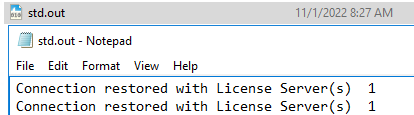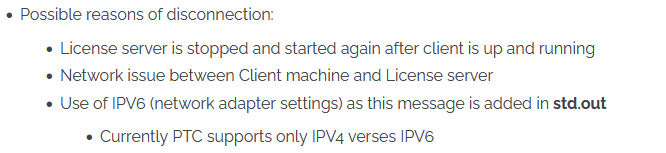Community Tip - Did you know you can set a signature that will be added to all your posts? Set it here! X
- Community
- Creo+ and Creo Parametric
- System Administration, Installation, and Licensing topics
- Re: Creo 4 lags every 60 minutes
- Subscribe to RSS Feed
- Mark Topic as New
- Mark Topic as Read
- Float this Topic for Current User
- Bookmark
- Subscribe
- Mute
- Printer Friendly Page
Creo 4 lags every 60 minutes
- Mark as New
- Bookmark
- Subscribe
- Mute
- Subscribe to RSS Feed
- Permalink
- Notify Moderator
Creo 4 lags every 60 minutes
I'm working w/ Creo 4.0 M150 thru a remote site VPN connection. Models are coming out of Windchill. Every 60 minutes, almost w/o fail, there is a lag in the rotation of models on the screen. The only way to recover is to restart Creo. However, from some testing, I've found that if I disconnect the network line or turn off wifi (if I'm using it), the lag will immediately disappear and everything is back to normal. Reconnect the network and the lags reappears. This issue does not appear when I'm at my desk, off the VPN.
I've tried working w/ an offline connection to Windchill and that does not help. I can't see any process going rogue and the network doesn't seem to be saturated either.
I've updated Nvidia drivers and all updates have been applied to this Dell 7760 laptop running Windows 10. It's quite frustrating. I know we are woefully out of date w/ our Creo install so any help appreciated.
Thanks.
Tony Troglio
Anthony James Design Group
Solved! Go to Solution.
- Labels:
-
General
Accepted Solutions
- Mark as New
- Bookmark
- Subscribe
- Mute
- Subscribe to RSS Feed
- Permalink
- Notify Moderator
The cause of this issue has been found. In our config.sup file we had the following option;
trail_dir u:\creo\trail_files
However, the U: drive is a mapped drive existing on some server. I pointed the option at a folder local to the machine and the issue has yet to raise its head.
Tony Troglio
Anthony James Design Group
- Mark as New
- Bookmark
- Subscribe
- Mute
- Subscribe to RSS Feed
- Permalink
- Notify Moderator
Check the contents of the std.out file in your working directory. Does it show anything about losing a connection to the license server?
- Mark as New
- Bookmark
- Subscribe
- Mute
- Subscribe to RSS Feed
- Permalink
- Notify Moderator
std.out contents below. What does it all mean and how to remedy?
Connection restored with License Server(s) 1
Connection restored with License Server(s) 2
Connection restored with License Server(s) 3
Connection restored with License Server(s) 4
Connection restored with License Server(s) 5
Connection restored with License Server(s) 6
Connection restored with License Server(s) 7
Connection restored with License Server(s) 8
Connection restored with License Server(s) 9
Connection restored with License Server(s) 10
Connection restored with License Server(s) 11
Warning Licensing error: Excessive reconnection with License server(s), detected.
Connection restored with License Server(s) 12
Warning Licensing error: Excessive reconnection with License server(s), detected.
Connection restored with License Server(s) 13
Warning Licensing error: Excessive reconnection with License server(s), detected.
Connection restored with License Server(s) 14
Warning Licensing error: Excessive reconnection with License server(s), detected.
Connection restored with License Server(s) 15
Warning Licensing error: Excessive reconnection with License server(s), detected.
Tony Troglio
Anthony James Design Group
- Mark as New
- Bookmark
- Subscribe
- Mute
- Subscribe to RSS Feed
- Permalink
- Notify Moderator
There is some kind of loss of communication between Creo and the license server. Are you able to borrow a license, even for just 1 day at at time?
https://www.ptc.com/en/support/article/cs149103
- Mark as New
- Bookmark
- Subscribe
- Mute
- Subscribe to RSS Feed
- Permalink
- Notify Moderator
Hi Tom,
Wondering if you had any more ideas on this issue. We made changes to the ptc.opt file as outlined in this document
https://www.ptc.com/en/support/article/CS129912
We moved from 7200 seconds out to 14,400 seconds and this did not fix my issue.
Tony Troglio
Anthony James Design Group
- Mark as New
- Bookmark
- Subscribe
- Mute
- Subscribe to RSS Feed
- Permalink
- Notify Moderator
I don't. It would probably be a good idea to open a support case with PTC technical support.
https://support.ptc.com/apps/case_logger_viewer/cs/auth/ssl/log
- Mark as New
- Bookmark
- Subscribe
- Mute
- Subscribe to RSS Feed
- Permalink
- Notify Moderator
The cause of this issue has been found. In our config.sup file we had the following option;
trail_dir u:\creo\trail_files
However, the U: drive is a mapped drive existing on some server. I pointed the option at a folder local to the machine and the issue has yet to raise its head.
Tony Troglio
Anthony James Design Group