Community Tip - Visit the PTCooler (the community lounge) to get to know your fellow community members and check out some of Dale's Friday Humor posts! X
- Community
- Creo+ and Creo Parametric
- System Administration, Installation, and Licensing topics
- Re: Creo Elements Direct Licensing issue
- Subscribe to RSS Feed
- Mark Topic as New
- Mark Topic as Read
- Float this Topic for Current User
- Bookmark
- Subscribe
- Mute
- Printer Friendly Page
Creo Elements Direct Licensing issue
- Mark as New
- Bookmark
- Subscribe
- Mute
- Subscribe to RSS Feed
- Permalink
- Notify Moderator
Creo Elements Direct Licensing issue
Hey everyone.
I have been having an issue ever since our previous CAD support person, notice I said previous ![]() , modified my system to use floating licenses.
, modified my system to use floating licenses.
Now everytime I start the application I get a message saying that the portable license has expired dated 11/23/2012.
Yes I have been clearing and closing the window since then because we don't know what he did.
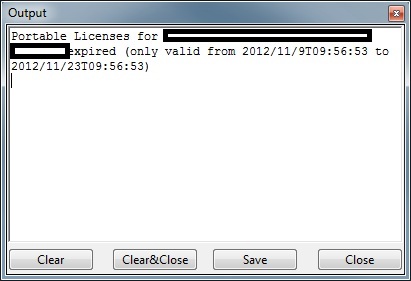
Also, now I am unable to check out portable licenses using the licensing configuration client.
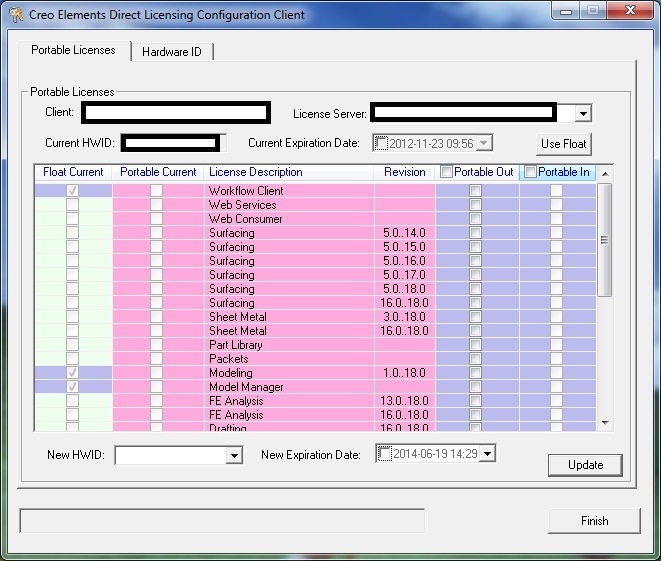
Now we aer stumped and his recent response was to re-image my laptop and reinstall the software.![]()
Anyone have experience with this?
We have tried everything.
Thanx
Bill
This thread is inactive and closed by the PTC Community Management Team. If you would like to provide a reply and re-open this thread, please notify the moderator and reference the thread. You may also use "Start a topic" button to ask a new question. Please be sure to include what version of the PTC product you are using so another community member knowledgeable about your version may be able to assist.
- Labels:
-
General
- Mark as New
- Bookmark
- Subscribe
- Mute
- Subscribe to RSS Feed
- Permalink
- Notify Moderator
Hello Bill,
Did you try checking in just the ones that are checked as float current? I think there is also a way on the license server that you can do this too.
- Mark as New
- Bookmark
- Subscribe
- Mute
- Subscribe to RSS Feed
- Permalink
- Notify Moderator
Yes we did and it did not work.
It seems that our previous CAD admin may have checked out the licenses while he was signed in on his account.
I had him log onto my PC under his account and it seemed to reset the licenses.
If a license is checked out is it reset when it expires when the user logs on the next time?
It seemed to be stuck in limbo causing me to be unable to check out any licenses.
Now that he has logged in and out it works.
Bill
- Mark as New
- Bookmark
- Subscribe
- Mute
- Subscribe to RSS Feed
- Permalink
- Notify Moderator
From what I remember it is checked out to a specific user, so having that user login it should check it back in. You can either wait until is expires or I think you can force a check in any time.
- Mark as New
- Bookmark
- Subscribe
- Mute
- Subscribe to RSS Feed
- Permalink
- Notify Moderator
Hi Michael.
We were able to solve it by having him log into my PC and run the license server. That seemed to reset the licenses that were checked out in his name. All is right now. What I would get everytime I logged into Model Manager is a window that said that the licenses were expired. They expired back in November 2012 and ever sice I would get that window. Our previous CAD guy was.... a little short on knowledge to be frank. Thanks for the response. Cheers! Bill.





