Community Tip - Have a PTC product question you need answered fast? Chances are someone has asked it before. Learn about the community search. X
- Community
- Creo+ and Creo Parametric
- System Administration, Installation, and Licensing topics
- Re: Creo universal code not working
- Subscribe to RSS Feed
- Mark Topic as New
- Mark Topic as Read
- Float this Topic for Current User
- Bookmark
- Subscribe
- Mute
- Printer Friendly Page
Creo universal code not working
- Mark as New
- Bookmark
- Subscribe
- Mute
- Subscribe to RSS Feed
- Permalink
- Notify Moderator
Creo universal code not working
One of my students working on the RWDC was trying to install the version of Creo that we are using this year. He uninstalled the old version and when he used the universal code that we were given this summer he got an error 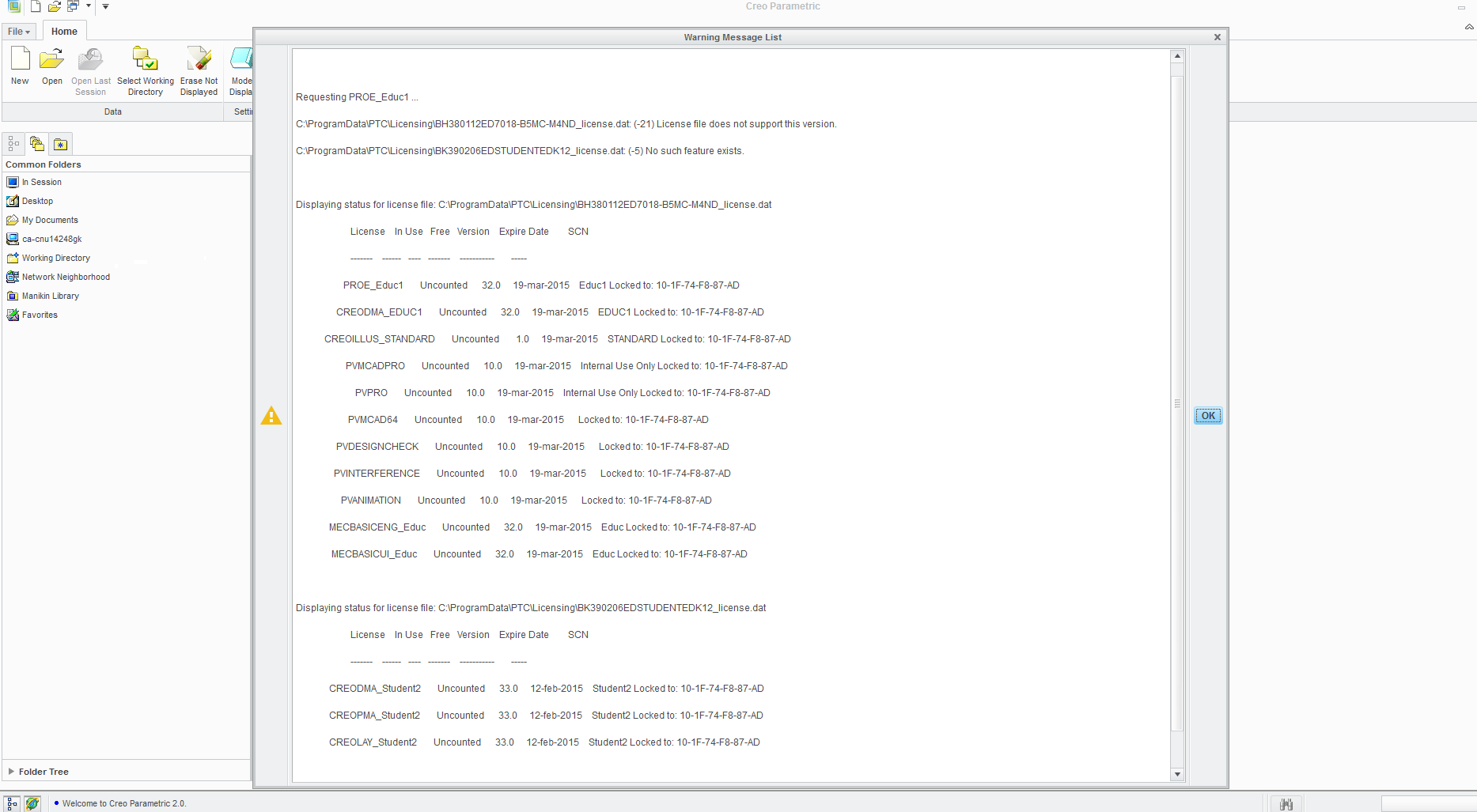 That is a screen shot of what he got. ( it is attached as well.) His sister is on another team and she is having a similar problem. Any suggestions?
That is a screen shot of what he got. ( it is attached as well.) His sister is on another team and she is having a similar problem. Any suggestions?
This thread is inactive and closed by the PTC Community Management Team. If you would like to provide a reply and re-open this thread, please notify the moderator and reference the thread. You may also use "Start a topic" button to ask a new question. Please be sure to include what version of the PTC product you are using so another community member knowledgeable about your version may be able to assist.
- Labels:
-
Installation
- Mark as New
- Bookmark
- Subscribe
- Mute
- Subscribe to RSS Feed
- Permalink
- Notify Moderator
Ann,
look into your picture and focus on the line containing PROE_Educ1 ... the line contains number 32.0. This number tells you that you can run Creo Parametric 1.0. If you want to run Creo Parametric 2.0, you have to replace your license file with the new one containing number 33.0.
Martin Hanak
Martin Hanák
- Mark as New
- Bookmark
- Subscribe
- Mute
- Subscribe to RSS Feed
- Permalink
- Notify Moderator
Not sure how what you are talking about has to do with the universal code not working.
- Mark as New
- Bookmark
- Subscribe
- Mute
- Subscribe to RSS Feed
- Permalink
- Notify Moderator
The first error line says so: Mismatch between software version and license.
- Mark as New
- Bookmark
- Subscribe
- Mute
- Subscribe to RSS Feed
- Permalink
- Notify Moderator
Ann,
try to ask Creo administrator at school ...
Martin Hanak
Martin Hanák
- Mark as New
- Bookmark
- Subscribe
- Mute
- Subscribe to RSS Feed
- Permalink
- Notify Moderator
I am the person in charge of Creo at our school.
- Mark as New
- Bookmark
- Subscribe
- Mute
- Subscribe to RSS Feed
- Permalink
- Notify Moderator
Ann,
I suggest you to contact your Creo vendor or PTC. I don't know how did your school get Creo licenses.
Martin Hanak
Martin Hanák
- Mark as New
- Bookmark
- Subscribe
- Mute
- Subscribe to RSS Feed
- Permalink
- Notify Moderator
Ann,
The product code that was used during installation is not the universal product code for Creo 2.0. It is a Creo 1.0 product code which explains the error. I would recommend using the product code "BK390206EDSTUDENTEDK12".
If you have any further questions, please let me know!
- Mark as New
- Bookmark
- Subscribe
- Mute
- Subscribe to RSS Feed
- Permalink
- Notify Moderator
He did what you said and still got the same error message. He even made sure that the anti-virus program were not running since that was the message we had for his sister





