Community Tip - You can change your system assigned username to something more personal in your community settings. X
- Community
- Creo+ and Creo Parametric
- System Administration, Installation, and Licensing topics
- Re: Dell laptop performance
- Subscribe to RSS Feed
- Mark Topic as New
- Mark Topic as Read
- Float this Topic for Current User
- Bookmark
- Subscribe
- Mute
- Printer Friendly Page
Dell laptop performance
- Mark as New
- Bookmark
- Subscribe
- Mute
- Subscribe to RSS Feed
- Permalink
- Notify Moderator
Dell laptop performance
Hello I just purchased a new laptop to learn Creo.
I have downloaded Creo 3.0 Win64 but it is so slow.
this is the performance of my system: Latitude 3570, Intel(R) Core(TM) i7-6500U CPU @ 2.50GHZ, 16 GB memory, NVIDIA GeForce 920M.
Thank you so much
- Labels:
-
General
- Mark as New
- Bookmark
- Subscribe
- Mute
- Subscribe to RSS Feed
- Permalink
- Notify Moderator
Hello Amine,
According to the Platform Support page for Creo Parametric 3.0, the Latitude 3570 machine is not supported or certified.
Please take a look at the Platform Support page and make sure that the machine, graphics card and driver version are listed as supported or certified.
In the By Product drop down select the release you are using, e.g. PTC Creo 3.0.
Thanks,
Amit
- Mark as New
- Bookmark
- Subscribe
- Mute
- Subscribe to RSS Feed
- Permalink
- Notify Moderator
Hello Amit,
That's right my laptop is not certified.
I just call Dell for a refund.
- Mark as New
- Bookmark
- Subscribe
- Mute
- Subscribe to RSS Feed
- Permalink
- Notify Moderator
Slow in what way? spinning models on screen, or finishing commands, or what?
- Mark as New
- Bookmark
- Subscribe
- Mute
- Subscribe to RSS Feed
- Permalink
- Notify Moderator
When i want to create a Layout it's very slow. For example just to draw a rectangle it take a long time....
- Mark as New
- Bookmark
- Subscribe
- Mute
- Subscribe to RSS Feed
- Permalink
- Notify Moderator
Try Martin's suggestion first.
- Mark as New
- Bookmark
- Subscribe
- Mute
- Subscribe to RSS Feed
- Permalink
- Notify Moderator
Hi,
usually the problem is related to graphic card. Try to add following option at the and of config.pro file.
graphics win32_gdi
MH
Martin Hanák
- Mark as New
- Bookmark
- Subscribe
- Mute
- Subscribe to RSS Feed
- Permalink
- Notify Moderator
Wich Dell you advise me to purchase. I have a budget of 1600$ (CAD), thank you so much
- Mark as New
- Bookmark
- Subscribe
- Mute
- Subscribe to RSS Feed
- Permalink
- Notify Moderator
there is dell workstation adviser..which will guide you.
http://www.dell.com/solutions/advisors/in/en/g_5/Precision-Workstation-Advisor
- Mark as New
- Bookmark
- Subscribe
- Mute
- Subscribe to RSS Feed
- Permalink
- Notify Moderator
Helloo,
Thank you for your answer, but I don't know how to do the modification for config.pro.
I didn't find the file.
- Mark as New
- Bookmark
- Subscribe
- Mute
- Subscribe to RSS Feed
- Permalink
- Notify Moderator
Go to FILE - OPTIONS then configuration editor tab. On the top, this will show you where your config.pro file is. It is simply a text file.
Once you find the file, simply used notepad (or other non-formatting text editor) to add the line to it and then re-open Creo.
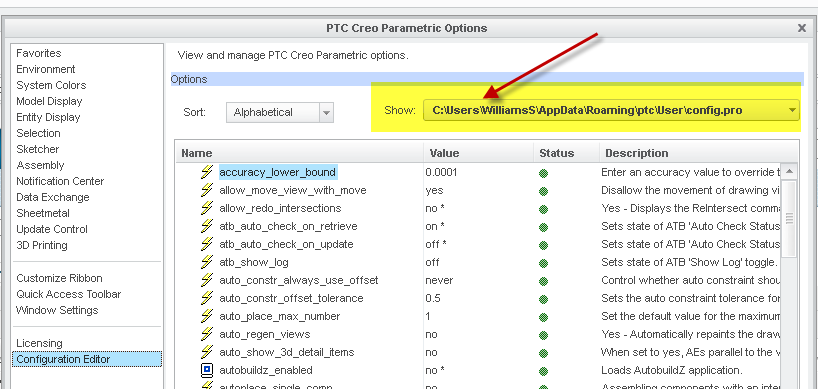
- Mark as New
- Bookmark
- Subscribe
- Mute
- Subscribe to RSS Feed
- Permalink
- Notify Moderator
I did't for the first one.
But for the second one they told me access denied.
- Mark as New
- Bookmark
- Subscribe
- Mute
- Subscribe to RSS Feed
- Permalink
- Notify Moderator
You only need to add it to one config file.
When you restart Creo, is the performance improved?
If so, this means you have a video card issue, You may want to try the latest video card drivers (remove the line from the config.pro file to test the new drivers).





