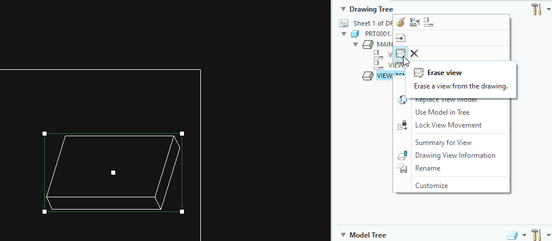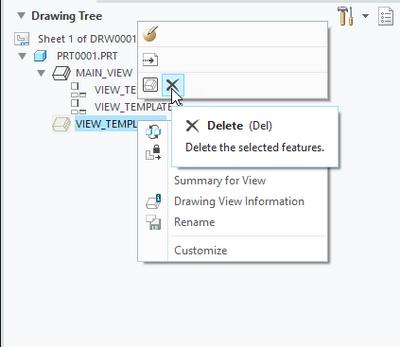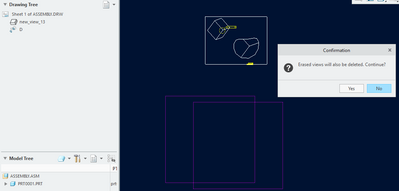Community Tip - You can subscribe to a forum, label or individual post and receive email notifications when someone posts a new topic or reply. Learn more! X
- Community
- Creo+ and Creo Parametric
- System Administration, Installation, and Licensing topics
- Re: Erased views cannot be deleted
- Subscribe to RSS Feed
- Mark Topic as New
- Mark Topic as Read
- Float this Topic for Current User
- Bookmark
- Subscribe
- Mute
- Printer Friendly Page
Erased views cannot be deleted
- Mark as New
- Bookmark
- Subscribe
- Mute
- Subscribe to RSS Feed
- Permalink
- Notify Moderator
Erased views cannot be deleted
A detail view cannot have any of the names A, B, or C. When trying to delete the sheet, I get a message "Erased views will also be renamed." How to delete those views without deleting the sheet?
I remember a long time ago that there was a command that allowed me to select and delete those views, but I lost that cheat sheet when I changed jobs.
Does any of you remember it?
Thank you
Solved! Go to Solution.
- Labels:
-
General
- Tags:
- config option
Accepted Solutions
- Mark as New
- Bookmark
- Subscribe
- Mute
- Subscribe to RSS Feed
- Permalink
- Notify Moderator
Please take a look at this article. I've run into the issue described in the past. Using the config option fix_draw_partial_del_bug fixed the issue.
- Tags:
- config option
- Mark as New
- Bookmark
- Subscribe
- Mute
- Subscribe to RSS Feed
- Permalink
- Notify Moderator
Layout Tab > Drawing Models > Del Model
You can't delete a model if views are using it.
- Mark as New
- Bookmark
- Subscribe
- Mute
- Subscribe to RSS Feed
- Permalink
- Notify Moderator
Thank you for the replay, but this is not solving the issue.
The problem is not deleting the model, but deleting erased views. See attached a sample. It is made using Creo 6
- Mark as New
- Bookmark
- Subscribe
- Mute
- Subscribe to RSS Feed
- Permalink
- Notify Moderator
Are you able to look at the drawing tree? You can select views to erase and resume from there by picking the view. In my test, I can see the view if it's erased or resumed. I can delete it in either state as well. When a view is erased it appears as a hidden item in the drawing tree. I opened your example but didn't see any erased views on either sheet. Maybe I'm missing something?
- Mark as New
- Bookmark
- Subscribe
- Mute
- Subscribe to RSS Feed
- Permalink
- Notify Moderator
The erased views are not in the Drawing Tree.
The detail D cannon be renamed either A, B, or C. This happened because there are erased and not deleted views with those names.
Their contour can be seen if I try to delete the sheet. But I cannot select them otherwise.
- Mark as New
- Bookmark
- Subscribe
- Mute
- Subscribe to RSS Feed
- Permalink
- Notify Moderator
Please take a look at this article. I've run into the issue described in the past. Using the config option fix_draw_partial_del_bug fixed the issue.
- Tags:
- config option
- Mark as New
- Bookmark
- Subscribe
- Mute
- Subscribe to RSS Feed
- Permalink
- Notify Moderator
Thank you very much for your help. That solved my problem.
A small follow-up question: would you recommend adding this option to the config.pro for all users? In that way eventually, the old drawings that have this problem will be fixed.
- Mark as New
- Bookmark
- Subscribe
- Mute
- Subscribe to RSS Feed
- Permalink
- Notify Moderator
I haven't done enough testing to give you a definitive answer but I think I would say no. When this did occur, we would add this to the user' config temporarily until the issue was resolved.
Glad this worked!