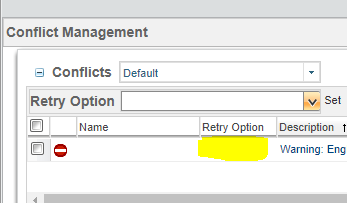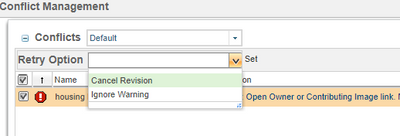Community Tip - You can Bookmark boards, posts or articles that you'd like to access again easily! X
- Community
- Creo+ and Creo Parametric
- System Administration, Installation, and Licensing topics
- Event Manager Not Showing Issues
- Subscribe to RSS Feed
- Mark Topic as New
- Mark Topic as Read
- Float this Topic for Current User
- Bookmark
- Subscribe
- Mute
- Printer Friendly Page
Event Manager Not Showing Issues
- Mark as New
- Bookmark
- Subscribe
- Mute
- Subscribe to RSS Feed
- Permalink
- Notify Moderator
Event Manager Not Showing Issues
All,
Have you experienced the event manager not showing information regarding failed events? This is happening randomly and is starting to occur a few times a week.
Creo Parametric 5050
Windchill 11.0 M030 CPS14
PTC only has a workaround which is to rename the event folder in their cache and restart Creo, then try previously failed process. The workaround works but we need to understand why this is happening and if this is fixed in a newer build.
- Labels:
-
General
- Mark as New
- Bookmark
- Subscribe
- Mute
- Subscribe to RSS Feed
- Permalink
- Notify Moderator
We're seeing the same issue with Creo Parametric 7.0 and Windchill 12.0. The only solution we've found so far is to blow away the local cache as well.
- Mark as New
- Bookmark
- Subscribe
- Mute
- Subscribe to RSS Feed
- Permalink
- Notify Moderator
For me, it didn't work.
Issue is - no retry options found in conflicts, as attached below,.
- Mark as New
- Bookmark
- Subscribe
- Mute
- Subscribe to RSS Feed
- Permalink
- Notify Moderator
Certain types of errors don't offer a retry option because retrying won't fix the problem. What kind of error message are you seeing?
- Mark as New
- Bookmark
- Subscribe
- Mute
- Subscribe to RSS Feed
- Permalink
- Notify Moderator
Agree but for the same operation (revise), I can see the retry option in standalone windchill workspace, see below.
What I noticed is in Creo its only "View conflict" whereas from Windchill its "Overridable conflict", I wanted to know why this difference for same set of objects + same action.
Do you have any information/hints on this ?
Thanks.
BR,
Ganesh
- Mark as New
- Bookmark
- Subscribe
- Mute
- Subscribe to RSS Feed
- Permalink
- Notify Moderator
Is it specific to revise events? Might be worth opening a case with tech support.
By the way, I ran into that issue again today where the error messages weren't appearing in the event manager inside Creo. Blowing away the 'Events' folder in the cache fixed it (for now).
- Mark as New
- Bookmark
- Subscribe
- Mute
- Subscribe to RSS Feed
- Permalink
- Notify Moderator
I am having this exact issue. I am using Creo + version 12.1.0.1-001. I am using Windchill 12.1.2.12.
Clearing the cache was my first step. Nothing
Renaming the "event" folder was my second step, Nothing
Is there something else that I could try?
Thank you for your help in advance.
Best Regards,
Daniel Hallam
- Mark as New
- Bookmark
- Subscribe
- Mute
- Subscribe to RSS Feed
- Permalink
- Notify Moderator
I'd suggest opening a case with PTC technical support, especially if it is reproducible.
- Mark as New
- Bookmark
- Subscribe
- Mute
- Subscribe to RSS Feed
- Permalink
- Notify Moderator
Hi Tom,
Thank you for the reply. I have an open ticket with PTC. I will reply back once I have a workaround or solution from them.
Best Regards,
Dan
- Mark as New
- Bookmark
- Subscribe
- Mute
- Subscribe to RSS Feed
- Permalink
- Notify Moderator
We see this issue as well. Our default versions are currently 7.0.12.0 and PDMLink 12.0.2.15. Latest thinking is to nuke the contents of the events folder in the cache. Curious though, do you have Frames enabled? (Windchill Preference Workspace Frame Stack Size) And if so, how many Frames do you capture? We use 15 by default since that was Pro/INTRALINK's default way back when. We have other Business Units in the company who do NOT enable Frames by default, and they have no known cases of this.
- Mark as New
- Bookmark
- Subscribe
- Mute
- Subscribe to RSS Feed
- Permalink
- Notify Moderator
Hi Mr. Leonard,
I wish clearing the cache and/or deleting the "events" folder worked for us.
But we are using Creo + version 12.1.0.1-001 and Windchill 12.1.2.12.
I do not think we have frames enabled because Workspace Frame Stack Size is set to zero.
The ticket with PTC is still open. No update from me yet, but I am hopeful.
Thank you for your reply!!
Best Regards,
Dan