Community Tip - Did you get an answer that solved your problem? Please mark it as an Accepted Solution so others with the same problem can find the answer easily. X
- Community
- Creo+ and Creo Parametric
- System Administration, Installation, and Licensing topics
- Re: Help with search_path
- Subscribe to RSS Feed
- Mark Topic as New
- Mark Topic as Read
- Float this Topic for Current User
- Bookmark
- Subscribe
- Mute
- Printer Friendly Page
Help with search_path
- Mark as New
- Bookmark
- Subscribe
- Mute
- Subscribe to RSS Feed
- Permalink
- Notify Moderator
Help with search_path
Hello,
I have been on Wildfire 3 for years. I was finally updated to Creo 3 a few weeks ago. I have been having trouble with search_paths. Today it is getting serious. I have been able to work around it until today. I open my config.pro. I click on <Add>. In "Option Name" I enter "search_path" and then in "Option value" I click on <Browse> and click on the folder I want to add. When I click on <Add> it will not add the folder. Where am I going wrong. Any help appreciated.
- Labels:
-
General
- Mark as New
- Bookmark
- Subscribe
- Mute
- Subscribe to RSS Feed
- Permalink
- Notify Moderator
If you have multiple search paths, use a search.pro file instead of individual lines in your config.pro.
- Mark as New
- Bookmark
- Subscribe
- Mute
- Subscribe to RSS Feed
- Permalink
- Notify Moderator
Thanks for the reply Ben.
The link will not open because my account has not been set up for that level. I need to get our license number that is somewhere at one of our other plants and get it set up.
I did search "Help" in Creo and it showed this to set it up: File > Options. The Creo Parametric Option.
and it explained to use search_path_file.
There is no "Creo Parametric Option". Is that the config file? I tried the search_path_file and I couldn't get that to work either previously. Also, is that to a particular file such as a part and not search the entire folder for a specific part?
I did notice one thing. If I did open the config current session I could see the search paths. I did have one file name that had been changed. I create that new part to match and it worked. I guess I need to understand how all this works. In WF3 it was snap to set up. I also guess I am confused what Export means if it automatically saves to "current session".
Thanks for any help.
- Mark as New
- Bookmark
- Subscribe
- Mute
- Subscribe to RSS Feed
- Permalink
- Notify Moderator
Although I agree with Ben as far as multiple search paths, you may be trying to edit a Config.pro file that is in a folder that you do not have write access too.
Verify you have access to the folder you are trying to write to. You may have multiple config.pro files based on your set up.
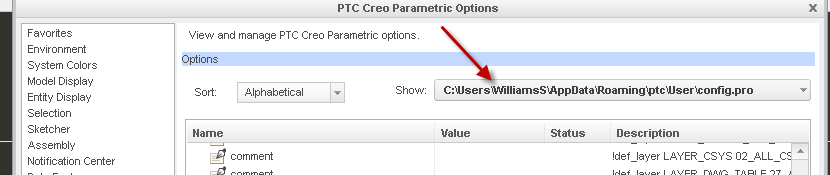
- Mark as New
- Bookmark
- Subscribe
- Mute
- Subscribe to RSS Feed
- Permalink
- Notify Moderator
Stephen,
That may be some of my problem. I have a basic config.pro file in a folder in my main directory. I import it to the folder I am working on a project. Does it save this to a "current session" file and my changes go to it even when I am looking at my basic config.pro file and not seeing the changes?
- Mark as New
- Bookmark
- Subscribe
- Mute
- Subscribe to RSS Feed
- Permalink
- Notify Moderator
I'm lost on your process. You can have multiple config.pro files "active" at the same time. With respect to search paths, they are additive so it really doesn't matter about what config file they are coming from as long as they are "loaded". You can see what config.pro files are loaded by hitting the drop down arrow. (or by going to file - help - system information and scrolling down to the area configuration files read.
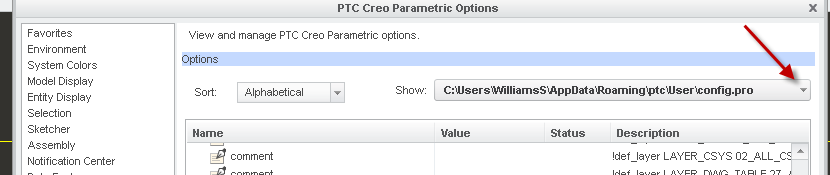
There hasn't really been a change in the function of the search paths since WF 3 that I know of. Maybe we need to go back to your original post. If it won't add the option, you probably don't have write access to that folder. What config and where is the folder that you are trying to write to and do you have write access to that folder and that file.
The "current session" is just a complete listing of the options that are active in that session of creo, not a "file".
- Mark as New
- Bookmark
- Subscribe
- Mute
- Subscribe to RSS Feed
- Permalink
- Notify Moderator
Sorry I didn't get back on this. I guess I don't understand the "Export/Import" of Creo or saving an edited config.pro file. On Wildfire you edited your config.pro file and click "save". Worked like a charm.
After I edit my config.pro file in Creo and click "ok", a window pops up asking where you want to save the file. I overwrite my config.pro file I have in a directory I store all my ProE files. But, it is not saving it. My search paths remain active. The only time it is a problem is if ProE is shut down and I have to restart it. When I open the config.pro file all the search paths I added are gone.
To be honest, I found Wildfire 3 a lot easier to use. There are numerous changes my first response would be why the change. A good example is a pattern using a table. Before you could hit enter or arrow down and the cursor would jump down one cell. Now you have to click on a cell. It takes far longer to add data. Assembly is terrible in Creo compared to WF3. I would really like to go back to WF3 but I can't. I have heard some call Creo as Solid Works light. We have SW's here and I have resisted. I hate it. But after Creo the transition will not be as bad.
Thanks
- Mark as New
- Bookmark
- Subscribe
- Mute
- Subscribe to RSS Feed
- Permalink
- Notify Moderator
1. start creo in a new session
2. open the configuration editor.
push the drop down arrow next to show so you can see where your config.pro files are loading from (see image)

In my example, I load 3 config files.
Don't use the import/export. just push okay, it will ask you If you want to save click yes.
Then it opens the save box, Make sure you are saving back to one of those files in the list of the ones you are loading. (not the config.sup if you have one)
- Mark as New
- Bookmark
- Subscribe
- Mute
- Subscribe to RSS Feed
- Permalink
- Notify Moderator
I appreciate all the efforts. I am still stumped. I know I am probably not supplying all the information needed to help me. When I used Wildfire 3 up until a few months ago, I had one directory I kept all my ProE folders for each project. I have one folder titled "ProE Configuration Files" I stored my config.pro file and my active drawing files. In Wildfire I would open the config.pro file to my working session. I made any edits to it I coulss easily save it back to that folder. But, I can't get it to save my changes especially my search paths if I reload it after exiting Creo. I noticed it added search_path under "Value" appears "null". Apparently it is putting this in place of my changes. I have searched the Internet but can't find anything.
When I open Creo this config.pro loads. I saved my old Wildfire config.pro file over this one and it loads but it iwll still not save my changes. This one is kicking my butt when it looks like something so simple.
C:\Program FIles|PTC|Creo|M080\Common FIles\Texts\config.pro
I can add "search_path" with the value at for eaxmple "DC Brackets" and it will work in my current session but if I save it to my config.pro file, exit Creo, open Creo back up my changes are gone but I have the "null" written in for a search path.
Can anyone figure from my information why I can't save a search path. Also, I hae write permission to all the folders I am working.
Thanks,
Larry
- Mark as New
- Bookmark
- Subscribe
- Mute
- Subscribe to RSS Feed
- Permalink
- Notify Moderator
Ahhh, maybe...spaces in directory paths may be the issue. I personally avoid using spaces in folder names to eliminate this problem.
You can either rename your folders to eliminate the spaces
or
use quotes for your path to keep spaces
- Mark as New
- Bookmark
- Subscribe
- Mute
- Subscribe to RSS Feed
- Permalink
- Notify Moderator
Yes, you definitely have to enclose any paths that contain spaces in quotes, just like you have to in a command window. For example, if you have an entry in your search path list that is like this:
C:\ProE Files
It will be interpreted as "C:\ProE". To correctly specify it so Creo will load it, you have to have:
"C:\ProE Files"
There are additional limitations on total path length, in terms of characters, but that only seems to apply to specific functions, like manufacturing file output.
- Mark as New
- Bookmark
- Subscribe
- Mute
- Subscribe to RSS Feed
- Permalink
- Notify Moderator
Kenneth,
I am pretty sure Creo automatically adds the "enclosed" symbols. Some of my search paths are really short. I wonder if I am working on my C: drive maybe I can delete that from my search path. Maybe that is where I am going wrong. But, they worked good in Wildfire.
When I first started on Creo a few months ago I tried to add a new search path. It would not take it. A buddy of mine told me maybe I had too many so I pulled out the weed whacker. Big mistaky. The one thing it will save fine is when I delete something (could be a clue). I thought I could go back and add the paths I deleted later. If I had not done that I would have been fine. But now I have to add 10-15 depending on what I am working on.
Thanks
- Mark as New
- Bookmark
- Subscribe
- Mute
- Subscribe to RSS Feed
- Permalink
- Notify Moderator
Stpephen,
I butchered that up. It should have read:
C:\Program Files\PTC\Creo\M080\Common FIles\Texts\config.pro
That isn't a search path. When I start Creo that is where Creo defaults to a generic config.pro file. I saved my config.pro over it but my config.pro is missing several search paths I need I can't add becauase it will not save them. I was hoping it would save my search paths in that folder. That said I may have some spaces in my search paths. I will look at them when I get a chance. I am having to work on the floor right now. I appreciate the help.
- Mark as New
- Bookmark
- Subscribe
- Mute
- Subscribe to RSS Feed
- Permalink
- Notify Moderator
You mentioned "DC Brackets"
That's where I made the "spaces" assumption and they will cause a problem unless you use quotes.
- Mark as New
- Bookmark
- Subscribe
- Mute
- Subscribe to RSS Feed
- Permalink
- Notify Moderator
Stephen,
I just wrote that off the top of my head but I do know I have spaces in some. if not all. I have to go back on the floor. I will look at it when I get a chance but that sounds like a good thing for me to try. The only thing is hopefully that is specific to Creo because they worked fine in Wildfire.
Thanks for the help. I owuld hav never guessed about the spaces. I will reply tomorrow.
Larry
- Mark as New
- Bookmark
- Subscribe
- Mute
- Subscribe to RSS Feed
- Permalink
- Notify Moderator
Try a text editor outside of Creo to make the change directly.
Based on what you have submitted so far that's the only reliable thing that will work for you.
- Mark as New
- Bookmark
- Subscribe
- Mute
- Subscribe to RSS Feed
- Permalink
- Notify Moderator
Moe Howard: "Success"
Larry Fine: "Success"
Curly Joe: "Soytently"
The space was it. I took the space out and it saved it. I really appreciate to all who replied. Dang, so simple.
Larry
- Mark as New
- Bookmark
- Subscribe
- Mute
- Subscribe to RSS Feed
- Permalink
- Notify Moderator
Don't forget to mark the correct answer for those who may search on this topic. 🙂
- Mark as New
- Bookmark
- Subscribe
- Mute
- Subscribe to RSS Feed
- Permalink
- Notify Moderator
Are you sure you have write permission to the config.pro file in the loadpoint/text folder? Those folders are usually locked from anyone but an administrator making changes.
Put your config.pro file in your start-in folder defined in the icon shortcut to Creo on your desktop. This files will allow read/write access.
- Mark as New
- Bookmark
- Subscribe
- Mute
- Subscribe to RSS Feed
- Permalink
- Notify Moderator
Ben,
I do. I used that directory for the past 12 years and it worked fine in Wildfire. It seems so ridiculously easy to solve but it is kicking my butt. I have tried everthing. I may try to do a few screen shots or even shoot a video and post it. I can add seach paths in my config.pro in my working directory and they work fine. But they will not save. If my license drops or the power goes out or I have to restart my PC when O start Creo and I go back to my config.pro file all the search paths I added are gone but I do get the Mr. "null" laughing at me.
Thanks,
Larry





