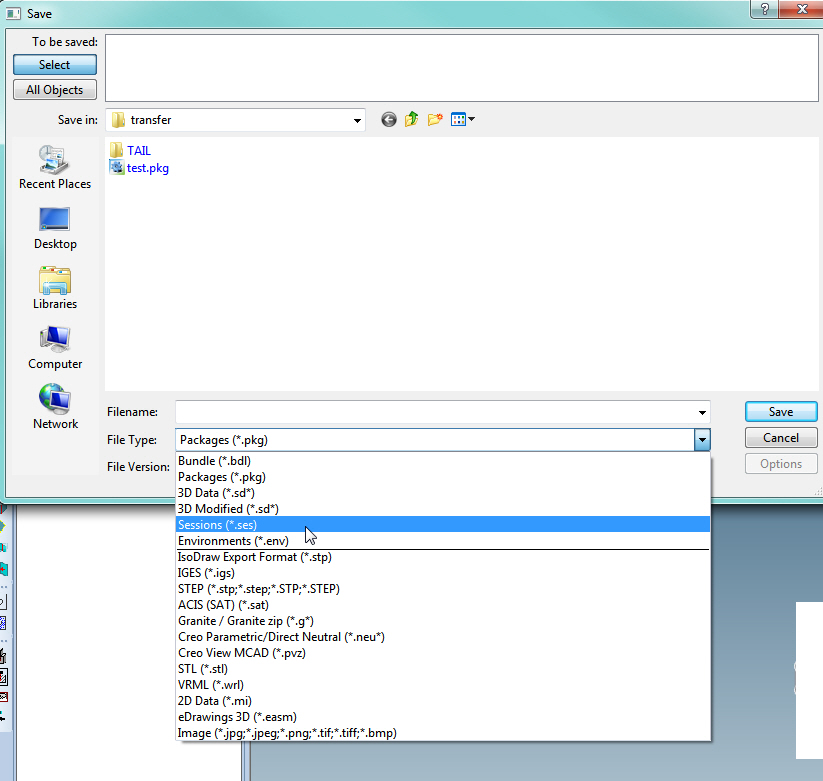Community Tip - You can change your system assigned username to something more personal in your community settings. X
- Community
- Creo+ and Creo Parametric
- System Administration, Installation, and Licensing topics
- How to Load Assembly in 'As Saved' Configuration
- Subscribe to RSS Feed
- Mark Topic as New
- Mark Topic as Read
- Float this Topic for Current User
- Bookmark
- Subscribe
- Mute
- Printer Friendly Page
How to Load Assembly in 'As Saved' Configuration
- Mark as New
- Bookmark
- Subscribe
- Mute
- Subscribe to RSS Feed
- Permalink
- Notify Moderator
How to Load Assembly in 'As Saved' Configuration
Hi All - I am new to Creo and by no means am I a CAD expert, so apologize if this is CAD 101. I am working in an assembly file (on my local machine, not Model manager) and I have certain piece-parts turned off in the structure browser. However, when I save all, exit and re-open file, all of the parts are turned back on. How can I get my assemblies to load in the same state that they were saved in?
Thank you!
This thread is inactive and closed by the PTC Community Management Team. If you would like to provide a reply and re-open this thread, please notify the moderator and reference the thread. You may also use "Start a topic" button to ask a new question. Please be sure to include what version of the PTC product you are using so another community member knowledgeable about your version may be able to assist.
Solved! Go to Solution.
- Labels:
-
General
Accepted Solutions
- Mark as New
- Bookmark
- Subscribe
- Mute
- Subscribe to RSS Feed
- Permalink
- Notify Moderator
Hi,
have a look at Structure -> Configurations.
With this tool you can save visibility and also the positions of parts and assembly's in a comfortable way.
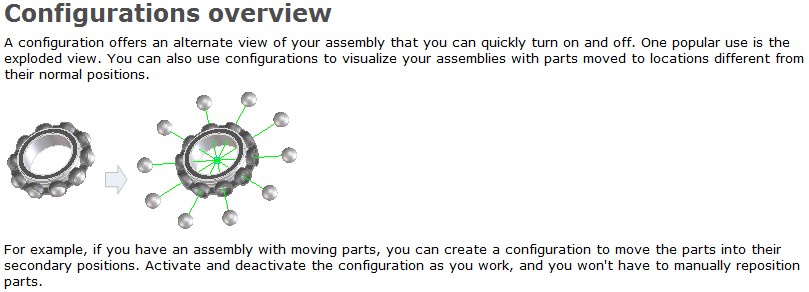
have a look at
https://www.youtube.com/watch?v=6HasS0ecj04
One other possibility is to save as "Session" .ses but this is not a long term solution by cause this saves also the whole environement.
If you or a collegue load such a file later in time the actual environnement will be overwritten and is lost if you have no backup.

- Mark as New
- Bookmark
- Subscribe
- Mute
- Subscribe to RSS Feed
- Permalink
- Notify Moderator
When you hide a component or feature in the model tree, it gets placed on a special layer called "Hidden items." If you don't save your layer status, the next time you open the assembly it will revert to the last saved layer status. So be sure to save layer status: In the Layer Tree dialog, right click on the background and pick Save Status. Then save your file. Your components should be hidden the next time you open your assembly.
Here's another thread that discusses the same issue (only they saved status with the comonents hidden and want them unhidden).
- Mark as New
- Bookmark
- Subscribe
- Mute
- Subscribe to RSS Feed
- Permalink
- Notify Moderator
Your terminology seems a little odd. Are you using Creo Parametric or Creo Elements Direct? This forum is for Parametric. PTC Creo Elements/Direct would be a much better place to post if you are using Direct. Ryan Kelley can also move this question there if it's in the wrong place.
If i'm completely off base, I apologize and please disregard.
Steve
- Mark as New
- Bookmark
- Subscribe
- Mute
- Subscribe to RSS Feed
- Permalink
- Notify Moderator
Thank you for your responses JLG & Stephen.
Stephen: You are correct, I am using "Direct." I put it in the "Modeling Community." I am not seeing anything that distinguishes between direct and parametric, but perhaps I need to look harder ![]()
JGL: Does this advice apply to Direct as well as Parametric? I ask because I am not seeing anything related to layers in the Help for Direct.
My current workaround is to use containers since they don't load upon open. Thanks again.
- Mark as New
- Bookmark
- Subscribe
- Mute
- Subscribe to RSS Feed
- Permalink
- Notify Moderator
Thanks for clarifying question Stephen. As a result I've moved Casey's discussion into our PTC Creo Elements/Direct community.
- Mark as New
- Bookmark
- Subscribe
- Mute
- Subscribe to RSS Feed
- Permalink
- Notify Moderator
Hi,
have a look at Structure -> Configurations.
With this tool you can save visibility and also the positions of parts and assembly's in a comfortable way.
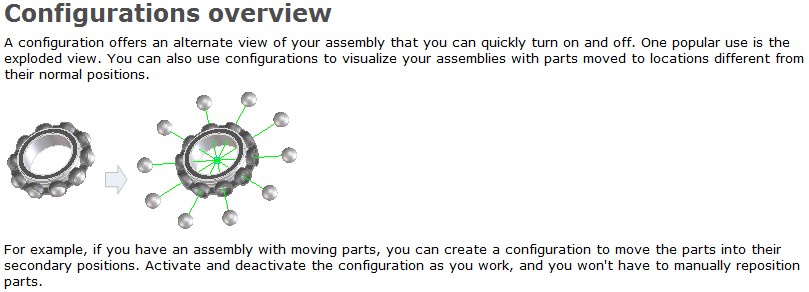
have a look at
https://www.youtube.com/watch?v=6HasS0ecj04
One other possibility is to save as "Session" .ses but this is not a long term solution by cause this saves also the whole environement.
If you or a collegue load such a file later in time the actual environnement will be overwritten and is lost if you have no backup.

- Mark as New
- Bookmark
- Subscribe
- Mute
- Subscribe to RSS Feed
- Permalink
- Notify Moderator
Hi FriedhelmK: Thanks for that information and the video to boot! That's a much more elegant and scalable solution than using containers.
- Mark as New
- Bookmark
- Subscribe
- Mute
- Subscribe to RSS Feed
- Permalink
- Notify Moderator
Another option is to save a session. This saves the current open session including all settings, what part is active, what parts are shown and hidden.