Community Tip - Visit the PTCooler (the community lounge) to get to know your fellow community members and check out some of Dale's Friday Humor posts! X
- Community
- Creo+ and Creo Parametric
- System Administration, Installation, and Licensing topics
- Re: How to make scroll wheel zoom work in Windows ...
- Subscribe to RSS Feed
- Mark Topic as New
- Mark Topic as Read
- Float this Topic for Current User
- Bookmark
- Subscribe
- Mute
- Printer Friendly Page
How to make scroll wheel zoom work in Windows 10 with Creo Parametric
- Mark as New
- Bookmark
- Subscribe
- Mute
- Subscribe to RSS Feed
- Permalink
- Notify Moderator
How to make scroll wheel zoom work in Windows 10 with Creo Parametric
I had a very difficult time finding a solution for this. I opened a call and PTC said Windows 10 wasn't a supported configuration. Fortunately a curious co-worker discovered the fix. Not having zoom with the scroll wheel was a show stopper for me. Here's how to make it work as before:
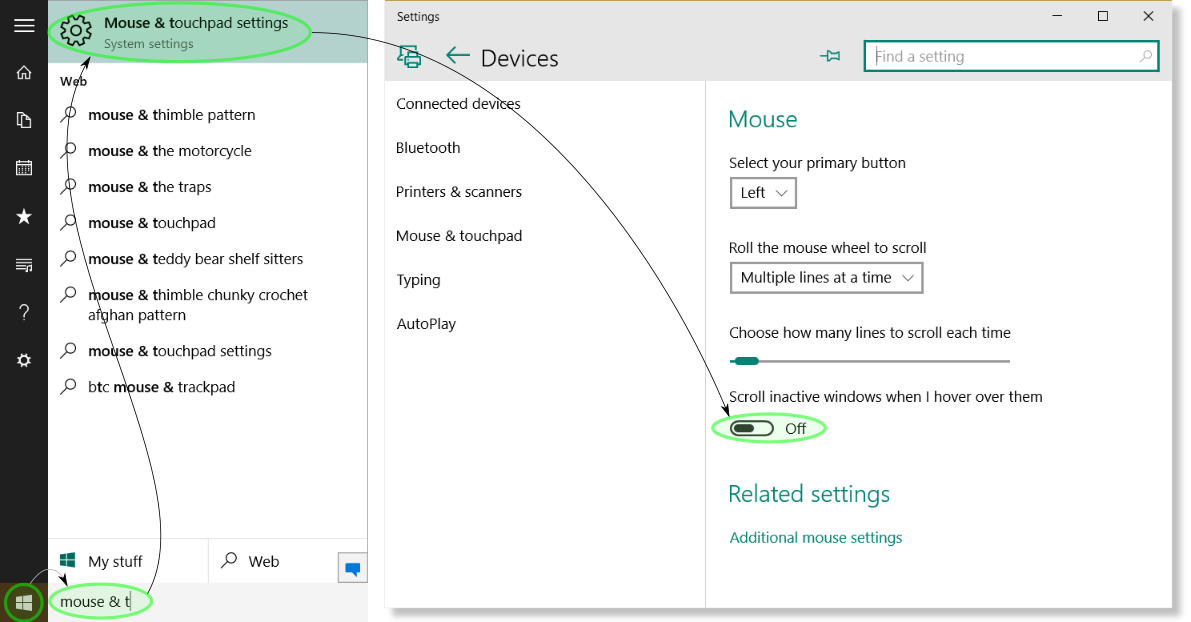
1. Select the Start button
2. Type "mouse & t" in the search area and press Enter
3. In the Mouse & touchpad settings dialog select the toggle for Scroll inactive windows when I hover over them until it displays Off.
4. Launch Creo Parametric and marvel at mouse wheel zooming
- Mark as New
- Bookmark
- Subscribe
- Mute
- Subscribe to RSS Feed
- Permalink
- Notify Moderator
Hurray.....!
Thank You
Its Working
- Mark as New
- Bookmark
- Subscribe
- Mute
- Subscribe to RSS Feed
- Permalink
- Notify Moderator
hi, i did it in windows 10 and it doesnt work... i cant make zoom with the wheel in my windows 10... so i cant use the program. what can i do??
- Mark as New
- Bookmark
- Subscribe
- Mute
- Subscribe to RSS Feed
- Permalink
- Notify Moderator
temporary, set mapkeys.
I have it for the function keys F2 and F3: Zoom in and out respectively
mapkey zi @MAPKEY_NAMEZoom in;@MAPKEY_LABEL>Zoom in;\
mapkey(continued) ~ Activate `main_dlg_cur` `ProCmdViewZoomIn.view`;
mapkey zo @MAPKEY_NAMEZoom out;@MAPKEY_LABEL>Zoom out;\
mapkey(continued) ~ Activate `main_dlg_cur` `ProCmdViewZoomOut.view`;
mapkey $F2 @MAPKEY_NAMEDefine Zoom box;@MAPKEY_LABEL>Zoom In;%zi;
mapkey $F3 @MAPKEY_NAMEZoom Out;@MAPKEY_LABEL>Zoom Out;%zo;
- Mark as New
- Bookmark
- Subscribe
- Mute
- Subscribe to RSS Feed
- Permalink
- Notify Moderator
- Mark as New
- Bookmark
- Subscribe
- Mute
- Subscribe to RSS Feed
- Permalink
- Notify Moderator
Thank you for your help.
Good working.
- Mark as New
- Bookmark
- Subscribe
- Mute
- Subscribe to RSS Feed
- Permalink
- Notify Moderator
thank you!!!
- Mark as New
- Bookmark
- Subscribe
- Mute
- Subscribe to RSS Feed
- Permalink
- Notify Moderator
This worked for me on Windows 10 - many thanks. ![]()
- Mark as New
- Bookmark
- Subscribe
- Mute
- Subscribe to RSS Feed
- Permalink
- Notify Moderator
You are the best in the world !!!!!!!!!!!!!!!!!
I was very disperated but you are my savior !!!!
many many thanks
- Mark as New
- Bookmark
- Subscribe
- Mute
- Subscribe to RSS Feed
- Permalink
- Notify Moderator
Thank you very much!
- Mark as New
- Bookmark
- Subscribe
- Mute
- Subscribe to RSS Feed
- Permalink
- Notify Moderator
I'm having this same problem with my wireless M590 and the above solutions did not work but I have the other culprit to my problem which solved it and though I would share:
If you are having trouble zooming in Creo with mouse wheel go to control panel>hardware sound>mouse and click on the "Wheel" tab and set the option in the vertical scrolling area "one screen at a time" this solved my problem.
- Mark as New
- Bookmark
- Subscribe
- Mute
- Subscribe to RSS Feed
- Permalink
- Notify Moderator
Thank you so so much! Worked like a charm! 😁
- Mark as New
- Bookmark
- Subscribe
- Mute
- Subscribe to RSS Feed
- Permalink
- Notify Moderator
Almost 5 years later this is still valid and worked for me. Thanks!
When I needed to use a remote session to access a machine for troubleshooting it never allowed me to zoom in/out with the scroll, doing this it fixed the issue.
- Mark as New
- Bookmark
- Subscribe
- Mute
- Subscribe to RSS Feed
- Permalink
- Notify Moderator
You, sir, are awesome.
- Mark as New
- Bookmark
- Subscribe
- Mute
- Subscribe to RSS Feed
- Permalink
- Notify Moderator
Thank you very much!
- Mark as New
- Bookmark
- Subscribe
- Mute
- Subscribe to RSS Feed
- Permalink
- Notify Moderator
Its Working ![]() Thank you very much!
Thank you very much!
- Mark as New
- Bookmark
- Subscribe
- Mute
- Subscribe to RSS Feed
- Permalink
- Notify Moderator
Det jobbar fin nu. Tack sa mycket!!![]()
![]()
- Mark as New
- Bookmark
- Subscribe
- Mute
- Subscribe to RSS Feed
- Permalink
- Notify Moderator
thanks - worked like a charm!
- Mark as New
- Bookmark
- Subscribe
- Mute
- Subscribe to RSS Feed
- Permalink
- Notify Moderator
Thanks! its working.
- Mark as New
- Bookmark
- Subscribe
- Mute
- Subscribe to RSS Feed
- Permalink
- Notify Moderator
Thank you very much!
- Mark as New
- Bookmark
- Subscribe
- Mute
- Subscribe to RSS Feed
- Permalink
- Notify Moderator
Many thanks
- Mark as New
- Bookmark
- Subscribe
- Mute
- Subscribe to RSS Feed
- Permalink
- Notify Moderator
Thanks a bunch ,it worked ![]()
- Mark as New
- Bookmark
- Subscribe
- Mute
- Subscribe to RSS Feed
- Permalink
- Notify Moderator
thanks a lot.
- Mark as New
- Bookmark
- Subscribe
- Mute
- Subscribe to RSS Feed
- Permalink
- Notify Moderator
I love you man!!! you saved my day!
- Mark as New
- Bookmark
- Subscribe
- Mute
- Subscribe to RSS Feed
- Permalink
- Notify Moderator
Thanks man, You made my day![]()
- Mark as New
- Bookmark
- Subscribe
- Mute
- Subscribe to RSS Feed
- Permalink
- Notify Moderator
Thanks, you save my day and some hours.
- Mark as New
- Bookmark
- Subscribe
- Mute
- Subscribe to RSS Feed
- Permalink
- Notify Moderator
Thanks! So right and so random. Also...WTH?
- Mark as New
- Bookmark
- Subscribe
- Mute
- Subscribe to RSS Feed
- Permalink
- Notify Moderator
Thanks, Robert! It does the trick!!
Mark
- Mark as New
- Bookmark
- Subscribe
- Mute
- Subscribe to RSS Feed
- Permalink
- Notify Moderator
Thank you very much!
______________________________
www.marciosiviero.com
- Mark as New
- Bookmark
- Subscribe
- Mute
- Subscribe to RSS Feed
- Permalink
- Notify Moderator
Thank you very much![]()
![]()





