Community Tip - Need to share some code when posting a question or reply? Make sure to use the "Insert code sample" menu option. Learn more! X
- Community
- Creo+ and Creo Parametric
- System Administration, Installation, and Licensing topics
- Re: License Server Setup
- Subscribe to RSS Feed
- Mark Topic as New
- Mark Topic as Read
- Float this Topic for Current User
- Bookmark
- Subscribe
- Mute
- Printer Friendly Page
License Server Setup
- Mark as New
- Bookmark
- Subscribe
- Mute
- Subscribe to RSS Feed
- Permalink
- Notify Moderator
License Server Setup
Alright I have what is possibly a stupid question but... How do you update/install a license server with Creo installer now?
With Wildfire5 there was a "Install License Server" option to click. With Creo I can't figure it out.
I had to get an updated license file, but now I can't figure out how to update it on the server.
Any help is appreicated.
Solved! Go to Solution.
Accepted Solutions
- Mark as New
- Bookmark
- Subscribe
- Mute
- Subscribe to RSS Feed
- Permalink
- Notify Moderator
Erik,
PTC supports following combination (I use it for a long time):
1.] FLEXnet installed from Wildfire 5.0 installation DVD (version 10.8.*)
2.] Creo Parametric 2.0 (any maintenance release)
This means ... you are not forced to use FLEXnet 11.* present on Creo 2.0 installation DVD
Martin Hanak
Martin Hanák
- Mark as New
- Bookmark
- Subscribe
- Mute
- Subscribe to RSS Feed
- Permalink
- Notify Moderator
Erik,
PTC supports following combination (I use it for a long time):
1.] FLEXnet installed from Wildfire 5.0 installation DVD (version 10.8.*)
2.] Creo Parametric 2.0 (any maintenance release)
This means ... you are not forced to use FLEXnet 11.* present on Creo 2.0 installation DVD
Martin Hanak
Martin Hanák
- Mark as New
- Bookmark
- Subscribe
- Mute
- Subscribe to RSS Feed
- Permalink
- Notify Moderator
Hello Martin,
do you know how I can update my license for Creo3? I have relocated my computer from one room to another and the physical addresse changed a little bit so that Creo3 is not working anymore.
Best regards
Georg
- Mark as New
- Bookmark
- Subscribe
- Mute
- Subscribe to RSS Feed
- Permalink
- Notify Moderator
Georg,
If you have commercial license, contact PTC license management and ask for license transfer from old physical address to new one. However as you mentioned you relocated your computer, relocation will not change the physical address. Were there any changes in computer hardware? If no, possibly network card priority might have changed. Check all physical addresses on computer and see if you have one which was available earlier. What error message you are getting in Creo 3.0?
- Mark as New
- Bookmark
- Subscribe
- Mute
- Subscribe to RSS Feed
- Permalink
- Notify Moderator
Hello Mahesh,
thank you for the fast response. Unfortunately the support is not working because I did not order it (costs 1900 EUR) and actually I did not need it in the past. So that is why all the support webpages are not working for me 😞
During the relocation there were no technical changes in the hardware but I had to connect two computers to a central hard drive for storage reasons.
The physical address is: 74-EA-3A-93-D9-C6 and the old one was 74-EA-3A-94-B8-82
The error message is: "License request failed for feature"
" Requesting PROE_Essentialsl..."
"D:\programme\..\link\lm_12345678_standard.txt: (-9) invalid host."
"ProE_Essentialsl Uncounted 34.0 None 4A1916546 Locked to: 74-EA-3A-94-B8-82"
- Mark as New
- Bookmark
- Subscribe
- Mute
- Subscribe to RSS Feed
- Permalink
- Notify Moderator
Have you tried running the installer and just updating the license file. (Not running full install)? I would think that would resolve any pointer issues with changed hard drives.
- Mark as New
- Bookmark
- Subscribe
- Mute
- Subscribe to RSS Feed
- Permalink
- Notify Moderator
Hello Brian,
yes I tried it the license installation but it does not work. If I add the old license to the license box the message is: invalid file or invalid format. I think this is due to the different physical address.
- Mark as New
- Bookmark
- Subscribe
- Mute
- Subscribe to RSS Feed
- Permalink
- Notify Moderator
Georg,
If there were no changes in hardware, old network card will be there on your machine. You can try Brian's idea, this may help. Can you check how many network cards are listed in system registry?
I think your machine is a physical machine not a virtual one. Right??
- Mark as New
- Bookmark
- Subscribe
- Mute
- Subscribe to RSS Feed
- Permalink
- Notify Moderator
Hello Mahesh,
I am not sure how to check the amount of network cards. I made a print screen of my ipconfig/all and hope that it helps. I am also not sure about the difference of a physical machine and a virtual one. But I do not have two versions of Windows and run Creo in the regular Windows 7 system. 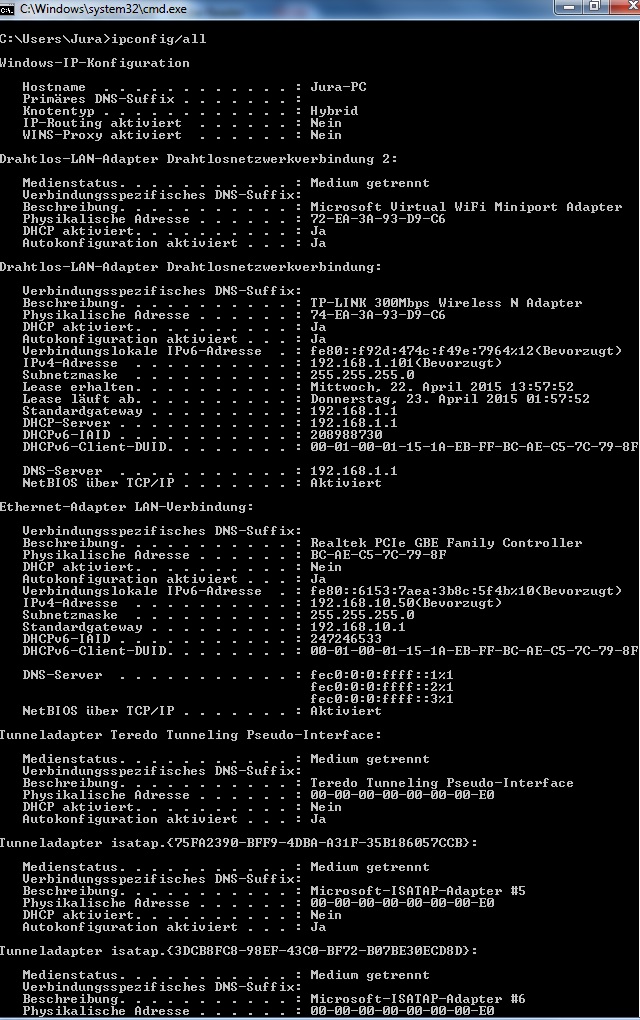
- Mark as New
- Bookmark
- Subscribe
- Mute
- Subscribe to RSS Feed
- Permalink
- Notify Moderator
I think your license was based on physical address of wireless network card and somehow that has changed. You may contact your IT support to look in this.
- Mark as New
- Bookmark
- Subscribe
- Mute
- Subscribe to RSS Feed
- Permalink
- Notify Moderator
I think you need to determine if the adapter still exists on your computer from the screen-shot it looks like it does not. If that is the case then you need to get a new file from PTC.
If it does exist on your system it may be that a different adapter is active and that may be preventing the software from detecting it. If you disable all the other adapters and enable the one with the correct mac address I think it should work.
To check if your computer has a network adapter with that MAC address you can run the following powershell script:
$a = Get-WmiObject win32_networkadapterconfiguration #-Filter 'ipenabled = "true"'
foreach ($adapter in $a){
$b = Get-WmiObject win32_networkadapter -Filter ('index = ' + $adapter.Index)
if($b.MACAddress -eq '74-EA-3A-94-B8-82'){
Write-Host "Network Adapter Found:" $b.MACAddress
}
}
To run the script click the windows button on your computer and type powershell ISE you should see "Windows Powershell ISE" show up in the list. Open it and paste the code into the editor and press the play button. It may take a minute or two to run depending on how many adapters you have. If you have the adapte ron your computer you will see the script write "Network Adapter FOund: <MACADDRESS>". Hope that works for you.
- Mark as New
- Bookmark
- Subscribe
- Mute
- Subscribe to RSS Feed
- Permalink
- Notify Moderator
Hello Brian,
thank you for the detailled answer. Unfortunately the script did not work for me.
But I called the support hotline and they created a new license file for me based on my new physical address, as Mahesh recommended. After a new installation of Creo3 it now works 🙂
Thank you for your great support.
Best regards
Georg
- Mark as New
- Bookmark
- Subscribe
- Mute
- Subscribe to RSS Feed
- Permalink
- Notify Moderator
Glad you got it working, sorry powershell syntax and be a little tricky when using different powershell versions (v2.0/v3.0/v4.0).





