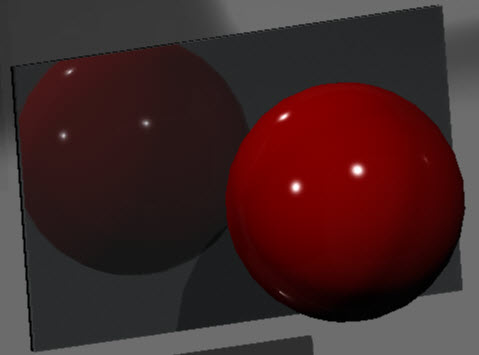Community Tip - You can subscribe to a forum, label or individual post and receive email notifications when someone posts a new topic or reply. Learn more! X
- Subscribe to RSS Feed
- Mark Topic as New
- Mark Topic as Read
- Float this Topic for Current User
- Bookmark
- Subscribe
- Mute
- Printer Friendly Page
Mirrors
- Mark as New
- Bookmark
- Subscribe
- Mute
- Subscribe to RSS Feed
- Permalink
- Notify Moderator
Mirrors
Hi All,
I have created a small timber cabinet in Creo Parametric(academic edition) which has a mirror inserted into door.
I can't seem to be able to select a material that represents a mirror in the final render. The only option I can think of is to select glass and edit the reflective settings, however in the final render its still see through.
Any ideas?
Thanks in advance.
This thread is inactive and closed by the PTC Community Management Team. If you would like to provide a reply and re-open this thread, please notify the moderator and reference the thread. You may also use "Start a topic" button to ask a new question. Please be sure to include what version of the PTC product you are using so another community member knowledgeable about your version may be able to assist.
- Labels:
-
General
- Mark as New
- Bookmark
- Subscribe
- Mute
- Subscribe to RSS Feed
- Permalink
- Notify Moderator
Transparency affects how easily you can see through a material.
I'm pretty sure the renderer in Creo Parametric is not a ray tracer; any reflections are only of the images that are placed on the walls, floor, and ceiling of the room environment in the render settings.
- Mark as New
- Bookmark
- Subscribe
- Mute
- Subscribe to RSS Feed
- Permalink
- Notify Moderator
Can you switch (in Render Setup) the Renderer from PhotoRender to Photolux?
The latter is a Raytracer and can calculate mirror reflections (for example for metal like surfaces)
Gunter
- Mark as New
- Bookmark
- Subscribe
- Mute
- Subscribe to RSS Feed
- Permalink
- Notify Moderator
Hello Stuart,
did one of our answers help you?
Can you please follow up with either closing the thread (mark a post as Correct Answer), sharing your experience with the issue or let us know, if the question is not yet sufficiently answered.
BTW: I created a simple example, building a mirror with two mated plates, one with PTC-glass appearance and the other in black, then place a bin front.
See below the results with PhotoRender (no mirroring) and Photolux (mirrored):
Photorender:
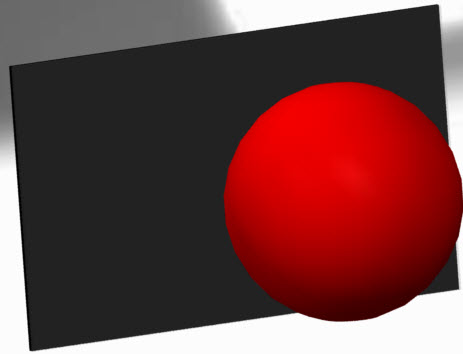
Photolux: