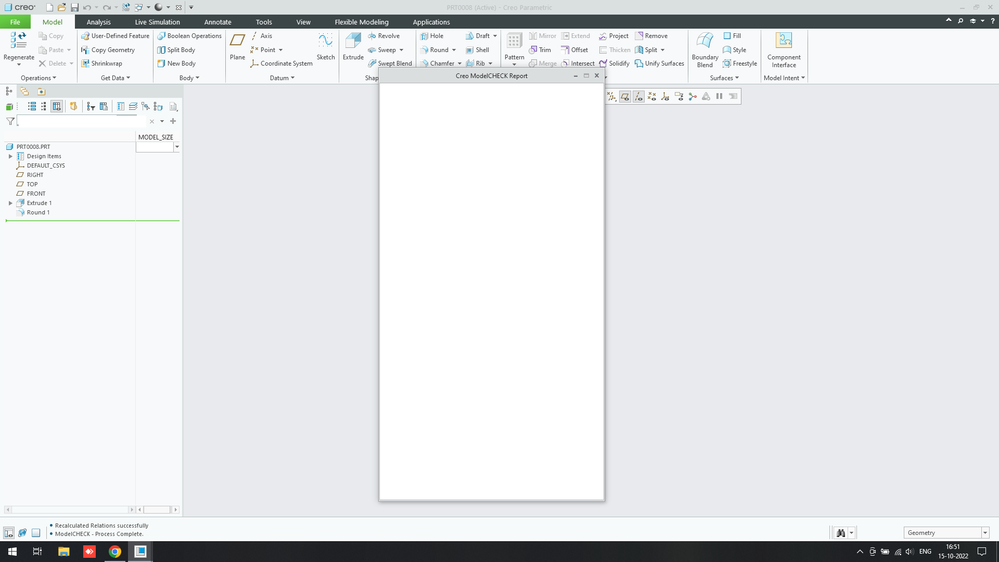Community Tip - You can Bookmark boards, posts or articles that you'd like to access again easily! X
- Community
- Creo+ and Creo Parametric
- System Administration, Installation, and Licensing topics
- Re: Model Check , Report is blank
- Subscribe to RSS Feed
- Mark Topic as New
- Mark Topic as Read
- Float this Topic for Current User
- Bookmark
- Subscribe
- Mute
- Printer Friendly Page
Model Check , Report is blank
- Mark as New
- Bookmark
- Subscribe
- Mute
- Subscribe to RSS Feed
- Permalink
- Notify Moderator
Model Check , Report is blank
About Model Check
My model check report is coming up blank.
I only use it for overall size of part.
Solved! Go to Solution.
Accepted Solutions
- Mark as New
- Bookmark
- Subscribe
- Mute
- Subscribe to RSS Feed
- Permalink
- Notify Moderator
Hi @harshad_iCAD,
This may happen due to write access to generate the reports. You may create a new folder (may be in C:\temp) and set that as the value of DIR_REPORT in config_init.mc.
https://www.ptc.com/en/support/article/cs375984
I hope this will help.
Thanks
- Mark as New
- Bookmark
- Subscribe
- Mute
- Subscribe to RSS Feed
- Permalink
- Notify Moderator
Image for reference .
- Mark as New
- Bookmark
- Subscribe
- Mute
- Subscribe to RSS Feed
- Permalink
- Notify Moderator
Hi,
Have a look at the following articles:
- "ModelCHECK reports opened with internet browsers on machines different from the machine which they were created with appear empty": https://www.ptc.com/en/support/article/CS188498
- "Blank HTML summary report is generated for ModelCheck in Creo Parametric 5.0": https://www.ptc.com/en/support/article/CS289903
- "Blank report appears after executing ModelCHECK on specific part in Creo Parametric 7.0": https://www.ptc.com/en/support/article/CS348557
- Mark as New
- Bookmark
- Subscribe
- Mute
- Subscribe to RSS Feed
- Permalink
- Notify Moderator
Hi @harshad_iCAD,
This may happen due to write access to generate the reports. You may create a new folder (may be in C:\temp) and set that as the value of DIR_REPORT in config_init.mc.
https://www.ptc.com/en/support/article/cs375984
I hope this will help.
Thanks