Community Tip - You can subscribe to a forum, label or individual post and receive email notifications when someone posts a new topic or reply. Learn more! X
- Community
- Creo+ and Creo Parametric
- System Administration, Installation, and Licensing topics
- Re: Need help using the pattern command.
- Subscribe to RSS Feed
- Mark Topic as New
- Mark Topic as Read
- Float this Topic for Current User
- Bookmark
- Subscribe
- Mute
- Printer Friendly Page
Need help using the pattern command.
- Mark as New
- Bookmark
- Subscribe
- Mute
- Subscribe to RSS Feed
- Permalink
- Notify Moderator
Need help using the pattern command.
I have abandoned trying it on my part, and have just extruded a cube, and put a hole in it. I want to pattern the hole. I'm getting errors such as No valid owner found for the reference object. I have tried to follow the help file, but after hours of attempts, I've given up trying.
I can't select the hole. All I get is the above error message, along with another that I can't reproduce at the moment.
Can anyone point me to a source that helps out with explaining this?
Thanks, Gregg
This thread is inactive and closed by the PTC Community Management Team. If you would like to provide a reply and re-open this thread, please notify the moderator and reference the thread. You may also use "Start a topic" button to ask a new question. Please be sure to include what version of the PTC product you are using so another community member knowledgeable about your version may be able to assist.
Solved! Go to Solution.
- Labels:
-
General
Accepted Solutions
- Mark as New
- Bookmark
- Subscribe
- Mute
- Subscribe to RSS Feed
- Permalink
- Notify Moderator
Probably the problem is that the hole is not yet a valable feature for the program.
Look at the following pictures.
Select the (2) faces of the hole and confirm the selection.
Klick on the blue icon and confirm the dialog.
Now you have a feature. See "Poket" below p01.
If the hole goes trought the part the name will be "Breakthrough" and you will get an other symbol.
Now go to Feature and make choice between the different pattern.
I will show Linerar Grid.
Select the Poket and go on to fill the yellow menue fields.
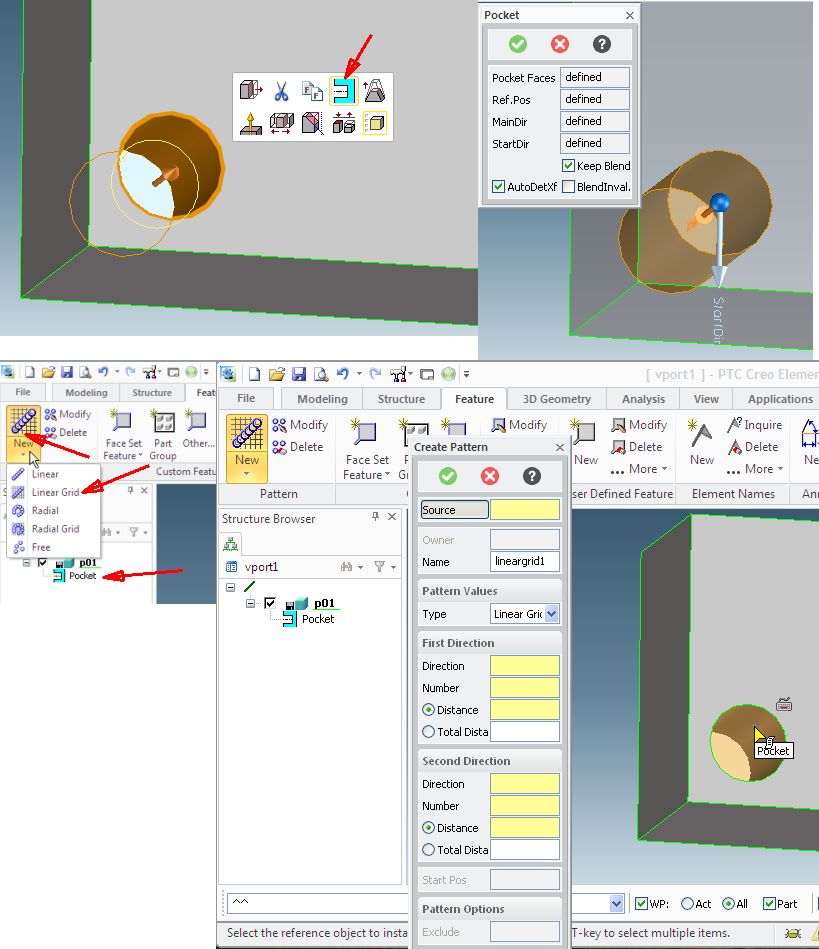
i think the following picture is selfs explaining.
If the arrow for the selection of the direction will not point in the good direction, right klick in empty place and klick on
Apply reverse.
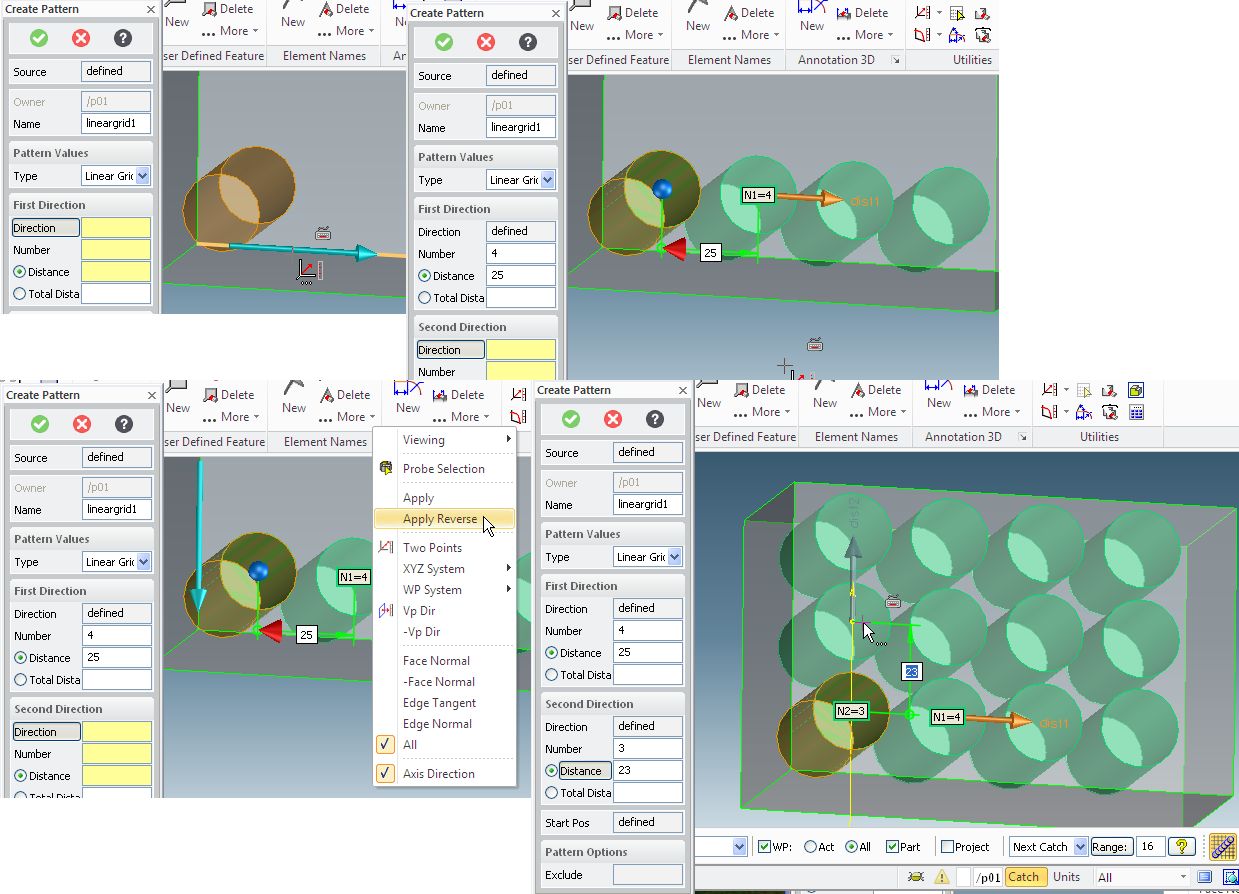
And confirm.
Good luck and have pleasure with this Programm ![]()
- Mark as New
- Bookmark
- Subscribe
- Mute
- Subscribe to RSS Feed
- Permalink
- Notify Moderator
Gregg,
I found following video on Youtube, maybe it helps you ![]() .
.
3D CAD: Creo Elements/Direct 17 - Advanced Patterns - YouTube
MH
Martin Hanák
- Mark as New
- Bookmark
- Subscribe
- Mute
- Subscribe to RSS Feed
- Permalink
- Notify Moderator
The problem is where he selects the feature, I get an error message. Yes, I already watched that video. I have wasted more time with this creo than it's worth. Terrible documentation.
What is going on that I can't select a feature? That's the question I'm trying to figure out.
By the way, 2d pattern does work. But that won't help me pattern the holes in 3d.
- Mark as New
- Bookmark
- Subscribe
- Mute
- Subscribe to RSS Feed
- Permalink
- Notify Moderator
Probably the problem is that the hole is not yet a valable feature for the program.
Look at the following pictures.
Select the (2) faces of the hole and confirm the selection.
Klick on the blue icon and confirm the dialog.
Now you have a feature. See "Poket" below p01.
If the hole goes trought the part the name will be "Breakthrough" and you will get an other symbol.
Now go to Feature and make choice between the different pattern.
I will show Linerar Grid.
Select the Poket and go on to fill the yellow menue fields.
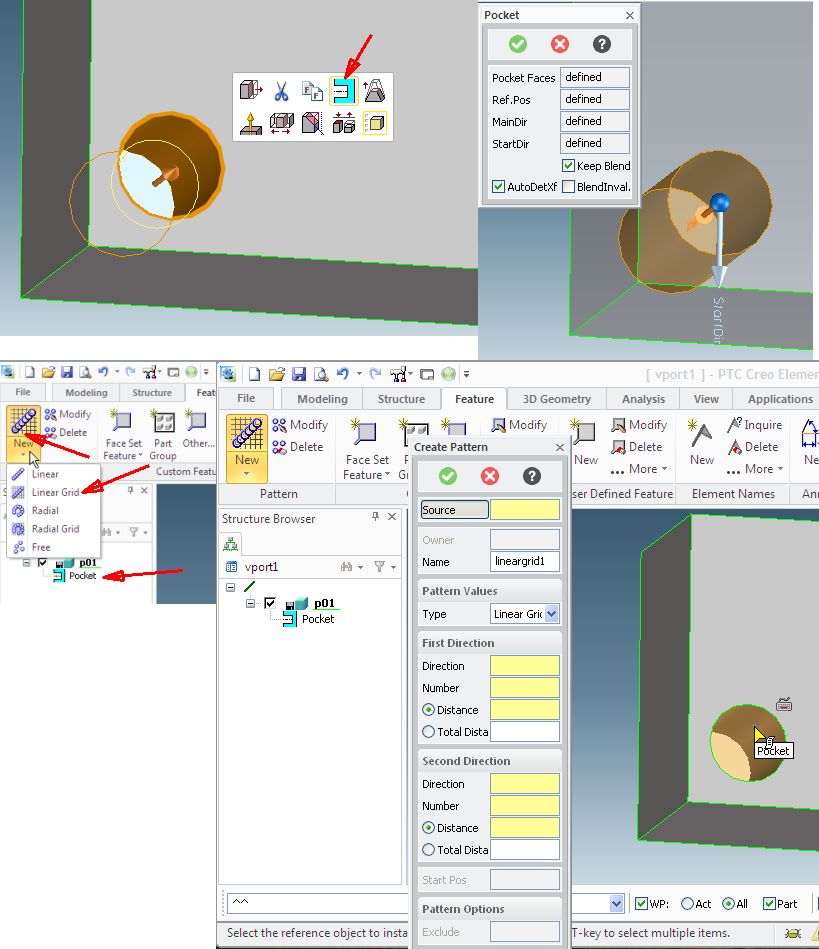
i think the following picture is selfs explaining.
If the arrow for the selection of the direction will not point in the good direction, right klick in empty place and klick on
Apply reverse.
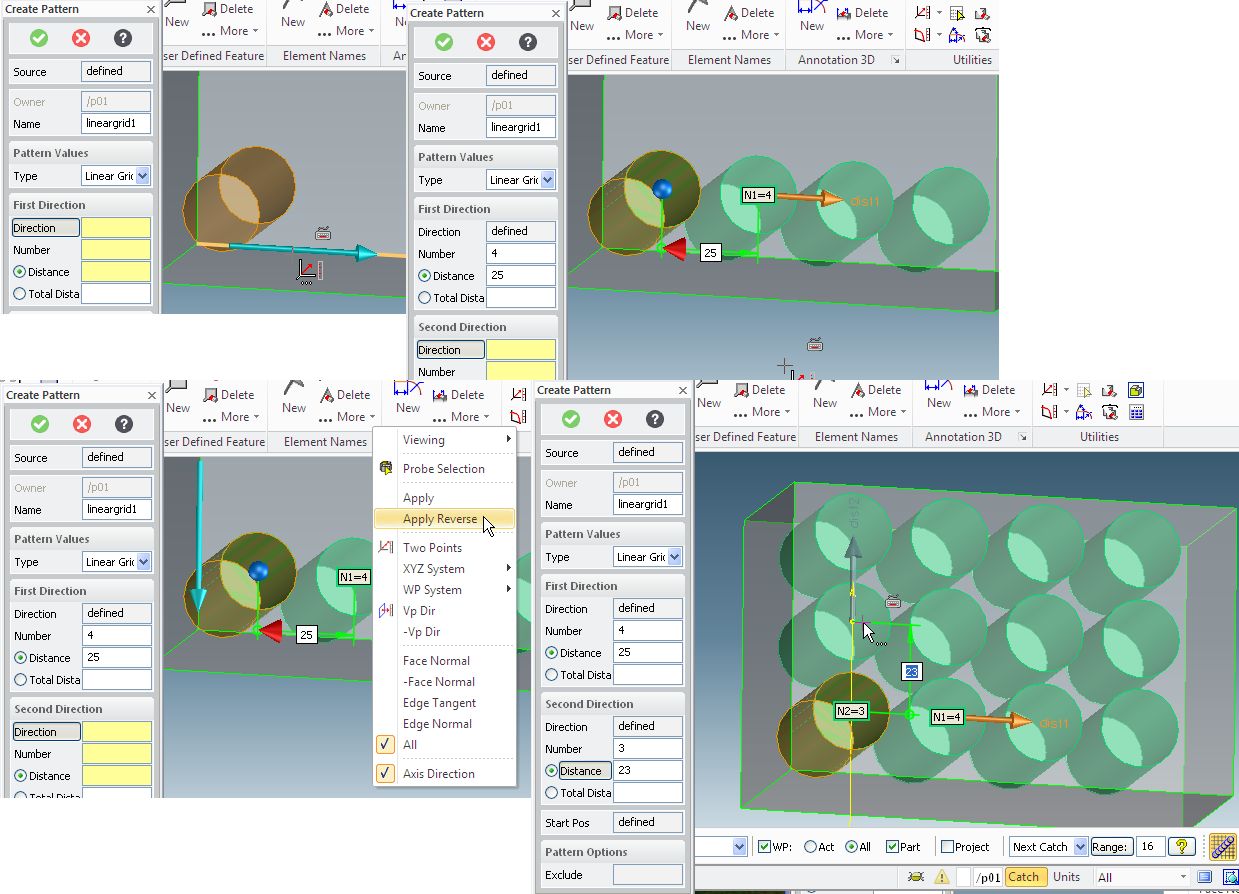
And confirm.
Good luck and have pleasure with this Programm ![]()
- Mark as New
- Bookmark
- Subscribe
- Mute
- Subscribe to RSS Feed
- Permalink
- Notify Moderator
After trying for half an hour I got it to work!
Where does one find this information? I have been through the entire help documentation, and I've seen nothing like what is in your post. And it is totally unintuitive. I have been using cad since Autocad 9, so I'm not totally unfamiliar with what's going on. But where is the information on the basics of using this program? For now I have to give you a huge thank you.
Gregg
- Mark as New
- Bookmark
- Subscribe
- Mute
- Subscribe to RSS Feed
- Permalink
- Notify Moderator
Hello Greg,
thanks for the hug ![]()
>After trying for half an hour I got it to work!
Was my description so bad?
>I have been through the entire help documentation.
That I have not managed yet. Wow!
Yes, it's frustrating when you want to do something and you do not know how it works.
And yes, sometimes the description is not sufficient
But I have comprehension for it.
If you have ever written macros or programs
You know how hard it is to document or even to write a help for it.
It takes longer to write this than the programcode.
The publication date is approaching and it is important to meet the deadline.
Then, the documentation often will be the loser
Maybe you're asking in the future earlier here on the forum if you are looking for something special.
Here are a few that can help.
The main thing is that the program brings you something.
I assume that you are using Express 6 ?
Have you ever seen a program for free that provides these opportunities for life long?
Enjoy it. ![]()
- Mark as New
- Bookmark
- Subscribe
- Mute
- Subscribe to RSS Feed
- Permalink
- Notify Moderator
I missed your reply somehow.
I was very confused by the cursor changing it's shape. It's also how clunky the user feedback is. I have since learned how much of the program operates. I am using the latest Express. And yes, I thought of it being free. The bottom line is, I'm seeing real results. I never expected to have a full model of my design in this period of time. This is amazing. I might even say I'm a bit addicted to using this program. You can imagine, I waited 30 years for this. I spent a mint on Autocad in the 90's, and even designed a complex product using it. That was real work that this program could do in a fraction of the time. But the real value is as a design aid tool. I'm really excited about this.





