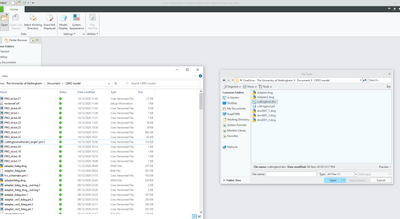Community Tip - Stay updated on what is happening on the PTC Community by subscribing to PTC Community Announcements. X
- Community
- Creo+ and Creo Parametric
- System Administration, Installation, and Licensing topics
- Problem with open onedrive files
- Subscribe to RSS Feed
- Mark Topic as New
- Mark Topic as Read
- Float this Topic for Current User
- Bookmark
- Subscribe
- Mute
- Printer Friendly Page
Problem with open onedrive files
- Mark as New
- Bookmark
- Subscribe
- Mute
- Subscribe to RSS Feed
- Permalink
- Notify Moderator
Problem with open onedrive files
Dear all,
I meet with a terrible problem with opening files in Creo Parametric. When I create a part or assembly on one computer and synchronized it to another computer with Onedrive. The file of the part couldn't be seen in Creo open file window. If I copy these files to another address in the system. The files will appear in Creo. However, this is not applicable to deal with many files.
I'd like to ask if there's any solution to this problem.
Thanks for your time.
Kind Regards
SZ
- Labels:
-
General
- Mark as New
- Bookmark
- Subscribe
- Mute
- Subscribe to RSS Feed
- Permalink
- Notify Moderator
@SZ_9707602 wrote:
Dear all,
I meet with a terrible problem with opening files in Creo Parametric. When I create a part or assembly on one computer and synchronized it to another computer with Onedrive. The file of the part couldn't be seen in Creo open file window. If I copy these files to another address in the system. The files will appear in Creo. However, this is not applicable to deal with many files.
I'd like to ask if there's any solution to this problem.
Thanks for your time.
Kind Regards
SZ
Hi,
I'm afraid that the ability to store data in OneDrive is not implemented in PTC products.
In https://www.ptc.com/en/support/article/CS36355 PTC did not answer OneDrive usability question.
Martin Hanák
- Mark as New
- Bookmark
- Subscribe
- Mute
- Subscribe to RSS Feed
- Permalink
- Notify Moderator
PTC's solution would be to use Windchill/PDMLink for data management of your design files.