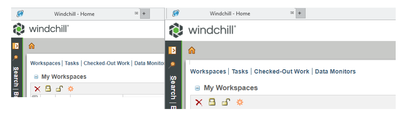Community Tip - You can subscribe to a forum, label or individual post and receive email notifications when someone posts a new topic or reply. Learn more! X
- Community
- Creo+ and Creo Parametric
- System Administration, Installation, and Licensing topics
- Re: Creo Parametric 4.0 embedded chromium_browser ...
- Subscribe to RSS Feed
- Mark Topic as New
- Mark Topic as Read
- Float this Topic for Current User
- Bookmark
- Subscribe
- Mute
- Printer Friendly Page
Re: Creo Parametric 4.0 embedded chromium_browser display issue with Windows 10 scale larger than 10
- Mark as New
- Bookmark
- Subscribe
- Mute
- Subscribe to RSS Feed
- Permalink
- Notify Moderator
Re: Creo Parametric 4.0 embedded chromium_browser display issue with Windows 10 scale larger than 10
As per this thread - same problem
Yes, I can confirm that this issue is present again in 8.0.1.0
Oddly, the scaling seams only to appear, when a browser window is pop-out (e.g. you click a link, that opens a new window with Windchill).
But this instantly scales also the content of the docked window.
(before and after)
I tried the solution/workaround described by llie, but unfortunately this did not solve the problem.
Solved! Go to Solution.
- Labels:
-
General
Accepted Solutions
- Mark as New
- Bookmark
- Subscribe
- Mute
- Subscribe to RSS Feed
- Permalink
- Notify Moderator
@Mat wrote:
As per this thread - same problem
Yes, I can confirm that this issue is present again in 8.0.1.0
Oddly, the scaling seams only to appear, when a browser window is pop-out (e.g. you click a link, that opens a new window with Windchill).
But this instantly scales also the content of the docked window.
(before and after)
I tried the solution/workaround described by llie, but unfortunately this did not solve the problem.
I can confirm the same issue with 8.0.1.0. I have also just downloaded 8.0.2.0 and the issue seems to be fixed.
PTC has updated the embedded browser version:
- Creo Parametric 8.0.0.0 and 8.0.1.0
- chromium version 85.0.4183.121
- Creo Parametric 8.0.2.0
- chromium version 91.0.4472.124
Which you can get by doing a chrome://version in the url bar of the embedded browser or see the ptc article CS187581
- Mark as New
- Bookmark
- Subscribe
- Mute
- Subscribe to RSS Feed
- Permalink
- Notify Moderator
so, some weeks later.
Does ptc have the intention to address this issue?
Is there a other solution than "crossing fingers and hoping for 8.0.2.0"?
- Mark as New
- Bookmark
- Subscribe
- Mute
- Subscribe to RSS Feed
- Permalink
- Notify Moderator
Have you previously reported this to the technical support? "Case Logger": https://www.ptc.com/en/support/case-logger
- Mark as New
- Bookmark
- Subscribe
- Mute
- Subscribe to RSS Feed
- Permalink
- Notify Moderator
Sorry, but I have no access to that (Support via support provider).
- Mark as New
- Bookmark
- Subscribe
- Mute
- Subscribe to RSS Feed
- Permalink
- Notify Moderator
@Mat wrote:
As per this thread - same problem
Yes, I can confirm that this issue is present again in 8.0.1.0
Oddly, the scaling seams only to appear, when a browser window is pop-out (e.g. you click a link, that opens a new window with Windchill).
But this instantly scales also the content of the docked window.
(before and after)
I tried the solution/workaround described by llie, but unfortunately this did not solve the problem.
I can confirm the same issue with 8.0.1.0. I have also just downloaded 8.0.2.0 and the issue seems to be fixed.
PTC has updated the embedded browser version:
- Creo Parametric 8.0.0.0 and 8.0.1.0
- chromium version 85.0.4183.121
- Creo Parametric 8.0.2.0
- chromium version 91.0.4472.124
Which you can get by doing a chrome://version in the url bar of the embedded browser or see the ptc article CS187581
- Mark as New
- Bookmark
- Subscribe
- Mute
- Subscribe to RSS Feed
- Permalink
- Notify Moderator
Last year we had zooming issue but ended up just switching back to IE. However, I think during last testing I played around with the Win10 compatibility options on the Windows Properties of the file/shortcut and it may have had some positive effect...
Now we are looking at Chromium again but don't yet have a system that I can reproduce it on for testing purposes.
"When you reward an activity, you get more of it!"
- Mark as New
- Bookmark
- Subscribe
- Mute
- Subscribe to RSS Feed
- Permalink
- Notify Moderator
Also have this reoccurring in Creo 9.0.4 only on one bit of hardware.
Setting the OS scaling to 100% instead of 125% resolves it, but the browser_os_scale key introduced for Creo 7 has been removed in later version, despite it fixing the problem.
- Mark as New
- Bookmark
- Subscribe
- Mute
- Subscribe to RSS Feed
- Permalink
- Notify Moderator
I don't see browser_os_scale as an option in Creo, nor do I seem to get results when I google it. I also searched in various ways using the options search in Creo (I looked in Creo 7.0.11.0). Are you sure the option doesn't have another name?
"When you reward an activity, you get more of it!"
- Mark as New
- Bookmark
- Subscribe
- Mute
- Subscribe to RSS Feed
- Permalink
- Notify Moderator
I don't remember the exact name of the option, but it's documented in CS358790.
Unfortunately when I queried if the option was available beyond Creo 7, PTC made the article customer-invisible- as they have retired it in later versions after deeming the issue resolved.
Certainly exists and worked in Creo 7.0.10, but no longer recognized by Creo 9.
Certainly the config itself was undocumented and not available in the config search/finder, but would indeed still work.