Community Tip - Want the oppurtunity to discuss enhancements to PTC products? Join a working group! X
- Community
- Creo+ and Creo Parametric
- System Administration, Installation, and Licensing topics
- Re: Strange problems + a selection question?
- Subscribe to RSS Feed
- Mark Topic as New
- Mark Topic as Read
- Float this Topic for Current User
- Bookmark
- Subscribe
- Mute
- Printer Friendly Page
Strange problems + a selection question?
- Mark as New
- Bookmark
- Subscribe
- Mute
- Subscribe to RSS Feed
- Permalink
- Notify Moderator
Strange problems + a selection question?
I had been changing the ribbon in Creo 4 and everything was fine. Restarted to ensure things are working an a number of problems.
1) All new cascades which were set to display top command icon show the smiley face. It is correct inthe cusomization window.
2) seem to have lost the links between materials and their appearances. I can change the material fine but the colour/appearance dosen't seem to follow.**
What am I doing wrong? I assume I have some configuration file in the wrong place.
** Have found that if you import a config.pro file with a new pro_material_dir it doesn't seem to register. It has to be changed by browsing. Is that the correct behaviour?
A side issue. The flexible modelling offset tool is very powerful and obviously under the hat does something like multiple edge projections on the selected surface to extract the boundary that is used to extrude. Is there any way of getting the same funtionality within standard select/extrude so that the section can be edited. e.g. direct surface selection or copy and paste section from flex modelling?
Many Thanks for any hints.
- Labels:
-
General
- Mark as New
- Bookmark
- Subscribe
- Mute
- Subscribe to RSS Feed
- Permalink
- Notify Moderator
Hi,
if you have more than one Creo installation on your PC, then you have to modify parametric.psf file in Creo bin sub-directory.
For example, you have to add following line:
Creo 2.0
ENV=PTC_WF_ROOT=C:\PTC\PTC_WF_ROOT_CR2
Creo 3.0
ENV=PTC_WF_ROOT=C:\PTC\PTC_WF_ROOT_CR3
Creo 4.0
ENV=PTC_WF_ROOT=C:\PTC\PTC_WF_ROOT_CR4
Also you have to remove PTC sub-directory located in %APPDATA% directory
If you do not use the above mentioned customization, then all Creo installations go to %APPDATA% directory and chaos comes into existence ![]() .
.
MH
Martin Hanák
- Mark as New
- Bookmark
- Subscribe
- Mute
- Subscribe to RSS Feed
- Permalink
- Notify Moderator
Thank you for these hints.
The removal of the PTC directory in %APPDATA% seems only temporary, it is immediately re- written, but I assume that the .ui files are now written in c/PTC.
Restarting seems to generate a customisation.ui in the C/PTC... area, but does not recover the missing icons. It is still showing as correct in the customization editor, but not on the ribbon. Re setting the icon doesn't seem to work either. Is there a way of resetting the system to pick-up the .ui file?
Thanks again for your help
- Mark as New
- Bookmark
- Subscribe
- Mute
- Subscribe to RSS Feed
- Permalink
- Notify Moderator
Hi,
it is difficult to give you an advice. Maybe you can locate all .ui file on your disk and rename these files (temporarily) which belong to Creo.
Windows Search is not suitable for such task. i suggest you to install FileLocator Lite and search whole disk C: for *customization.ui files.
MH
Martin Hanák
- Mark as New
- Bookmark
- Subscribe
- Mute
- Subscribe to RSS Feed
- Permalink
- Notify Moderator
Thank you for your help.
I have now removed every .ui file I can find and things are a little more stable.
1) The icons were still missing until I re defined 2-3 then they all came back in one go
2) I now have an oddity that the groups seem to re-order themselves on the fly sometimes, still trying to get repeatbility to track it down further
3) Still can assign a new material, but the appeearance doesn't seem to update. I am wondering if it is something to do with where the .dtm files are stored. I had orginally chosen 'apperances from the adv-metals area and these are still shown in the material assignment, but I am not sure how it knows where to look. I assume it defaults to
Common files/graphic-library/adv_materials/metals....
these definitions are being seen under the appearances pulldown, but not loaded when the metal is assigned.
When first set-up the system I could swap between materials and the appearances would follow. But now on the first re-assignment the color goes from standard grey to white and sticks with this what ever material is assigned. It is as though it has a default.
Anyone seen anything similar?
Many Thanks
- Mark as New
- Bookmark
- Subscribe
- Mute
- Subscribe to RSS Feed
- Permalink
- Notify Moderator
I have been progressing with customising creo 4, but I am still
having issues with two issues
1) I still can't get my system to reliably apply an appearance when a
material is assigned. The material assignment seems to be taken,
but not the appearance. [It will work for a while and then lose the link ]
2) Random changes to the ribbon.
We have a reasonably simplified setup, but the configuration seems to change randomly. You can be using it and return to a mode, e.g. design/drawing/assembly, and then
a) find a random tab being shown but no physical tab [normally in drawng
mode]
b) The order of the groups change, often the group normally at the left
end of the ribbon appears at the right end when re-entering a mode
c) Groups become duplicated
I have done the split of Creo 3 and Creo 4 configuration area as indicated above, but still the issues.
Apart from that the system has only crashed once in the last few days, better than creo 3!
We have a lot of users who irregularily use Creo and we had a mantra that
if you are not sure what to do next hold the right mouse button down and
read the options. Out of the box users are presented with limited text on
the context sensitive menu, can this be changed? Some fields seem to be
icons only which is unfortunate
However the move to full screen is interesting. If you want to see an interesting take, see the construction of a simple part at http://www.eng.cam.ac.uk/DesignOffice/creo4_demos/demo1.avi [warning 18MB]
As they say ' No Menu or small pop-up was injured (or even touched) in the making of this video'
If there is interest I can put up some more videos with construction of drawings etc.
Regards
- Mark as New
- Bookmark
- Subscribe
- Mute
- Subscribe to RSS Feed
- Permalink
- Notify Moderator
This driving me up the wall! - Creo 4 F000
I had deleted all version of .ui and working only with a ...._admin_ in effectively /text ( file symbolically linked)
Almost every time I go from part mode to assembly mode the order of the groups swap around. I reset them and then next time I go back they have swapped again. Then the order in cascades changes for no apparent reason .
Is anyone else seeing this type of problem? I am trying to get something for a course in 3 weeks and I am spending all my time chasing mods which seem to be self generating. I have no faith at present that what goes in front of the students will be the same as the screen grab in the notes.
Just went back to get a screen grab of the window to show and things have changed again, see below
One of the icons has gone large, the spacing of the icons is all over the place, the commands in the Operations group are missing
and I can't even change the window width!
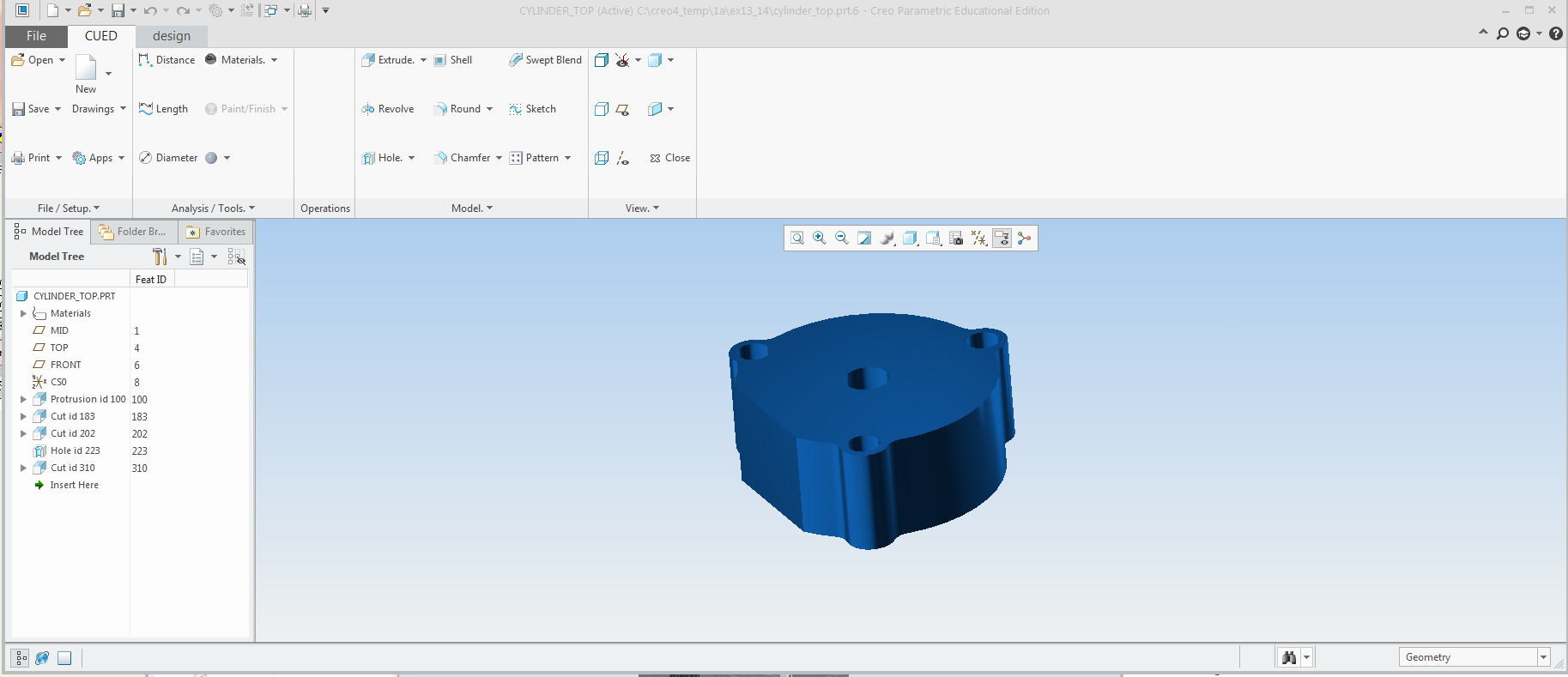
Trying to recover the situation leads is impossible as the New icon is already shown as small!
Rebooting doesn't solve the problem.
re-deleting the creo_parametric_customization.ui file in my rerooted %APPDATA% directory brings some more stability, and the group areas are refilled, but groups are still moving around when moving between modes. [Is there any way of stopping the system writing to APPDATA? My main .ui file is about 300K, but the one in %APPDATA% seems to vary between 15->50K. I assume it is only the update information, but why does it seem to interact with the main _admin_ version even within one session?]
Any Thoughts gratefully received
Regards
- Mark as New
- Bookmark
- Subscribe
- Mute
- Subscribe to RSS Feed
- Permalink
- Notify Moderator
Hi,
to stop writing into APPDATA, you have to apply suggestion mentioned by MartinHanak at 13-Mar-2017 13:00. Data will be written into directory you specify.
Note: I guess you cannot stop writing personal .ui in case that you define admin.ui.
Question: Why did you play with UI ? Default UI is not acceptable for you ?
MH
Martin Hanák
- Mark as New
- Bookmark
- Subscribe
- Mute
- Subscribe to RSS Feed
- Permalink
- Notify Moderator
I am re-routing the APPDATA as you described, it is the .ui in that rerouted area which seems to be causing some of the difficulties.
At present my method of working is to
1) Delete any auto save .ui
2) Start with Creo looking at a _admin_ version
3) Undertake any mods and regularily save all modes to a backup version typically creo_parametric_customizationXX.ui
4) When satisfied backup the _admin_ version and then copy the latest ...XX.ui to _admin_..ui
Seems pedantic, but I am trying to get a definitive setup for the University so it must be robust. The concern is that if I am seeing difficulties are we likely to see similar problems if a student does a minor change to the UI.
Re the UI.
10 reasons to start
1) Teaching new undergraduates the as given UI just puts them off,
Very complicated, they spend ages trying to find a small icon buried in some tab or other. They just get frustrated
2) Many of the icons look similar so there is often significant incorrect selection, resulting in students getting stuck in more complicated functionality
frustrating the students and often taking significant staff time to extricate. [ Class sizes often 80-90]
3) Students often know what they want by description, rather than just small icons, thus scaled use of inclusion of icon text and
heavy use of mnemomic mapkeys - Students seem to learn faster. [Interestingly, we saw a decrease in operating speed when we moved from the original text based menus of Pro/E to the icons]
4) [3] will often not work without changing UI as calling functions across tabs can leave the user stuck in the other tab even when just toggling a operation
5) functions can work better/faster, e.g. combining toggling datums with screen re-write, finding an item and imposing a defined selection filter.....
6) Scalable,
- can start students on a familiar 'Sketchup' interface,
[Many students are coming from school with experience in sketchup as Creo doesn't seems to be being picked up in school ,
even with it's great possibilities to combine Art/Engineering/DT with 3D printing. Creo sketch/Freestyle combined with the
robustness of the stls is a very powerful combination!, ideal for the cheaper 3D printers often found in schools]
- hotkey upgrade to much simplified environment with 98% of all icons used by students/staff always visible [others available in overflows]
- Hot key upgrade to full version if required.
7) Consistancy between Creo Upgrades, great for documentation - don't have to continually update it and only need one screenshot needed for all modelling functions for instance!
😎 Access to local system functions - e.g. screendump with username, time etc... automatically added before sending to shared printer system
9) Built in automated of use of templates where appropriate
10) Simplified generation of 2d drawings..............
Creo has some amazing capabilities but quick learning/ease of use, especially when not using the package every day, is probably not one of it's high points. However the configuration options can (should) give the opportunity to improve the situation significantly.
I am intrigued to see how the students/staff get on with the new pointer activated menus. A mantra to students in the past, if in doubt PRESS the Right Mouse button and search for the function you are looking for may not work as well.
a) The small self similiar icons could be confusing
b) The icons are small and difficult to hit
c) The do not have words, so when looking for a particular ENGINEERING function you may have to wait to the tip info to appear, slow clumbersome.
d) In testing I have found a number of situations where functions we regularily use are nolonger in the menus, [ why? Thus more customization needed or change in teaching pedagogy]
e) Menu customization is sometimes awkward, e.g. tried to add a cascade to sketch functions, typ type of circle. Cascade works and the top icon can be presented as the default. However clicking it seems to open the cascade rather than selects function, yet another RSI/time issue!
Sorry for the rant, but the last couple of weeks has been frustrating. So many good opportunities avaialable, just taking time to get them to work.
Regards
- Mark as New
- Bookmark
- Subscribe
- Mute
- Subscribe to RSS Feed
- Permalink
- Notify Moderator
Sounds like PTC needs to hire you to consult on their interface. ![]()





