- Community
- Creo+ and Creo Parametric
- System Administration, Installation, and Licensing topics
- Re: Text edit style format mapkey in Creo 3.0
- Subscribe to RSS Feed
- Mark Topic as New
- Mark Topic as Read
- Float this Topic for Current User
- Bookmark
- Subscribe
- Mute
- Printer Friendly Page
Text edit style format mapkey in Creo 3.0
- Mark as New
- Bookmark
- Subscribe
- Mute
- Subscribe to RSS Feed
- Permalink
- Notify Moderator
Text edit style format mapkey in Creo 3.0
Hey guys, first of all I find this place as a welcome change to the world today. Here there are many pro/Jedi around and it feels like home, in the real world I feel we are a dying breed... anyways.
Now in Creo 3.0 most my time saving mapkeys are dead yet again and I am wasting tons of time doing things that used to take a single three letter mapkey. Case in point, this view I put in all my drawings. My main customer loves this so much, its required, others just like it because its really nice to have a shaded drawing view in 3D because most of the shop meetings happen around paper drawings. In any case, regardless of this worth or how much anyone does or doesn't like it, this used to be a 2 second deal that now takes 5 minutes or more if you are tired. Worse is what I find is if you get all pissed off and clicky with formatting text, you can make pro crash... err generate a traceback.log before a no longer premature exit... ughhh...
tl;dr
Can anyone help me repeat what I used to do before Creo 3.0... this worked 2.0, back in wildfire, and certainly before that...
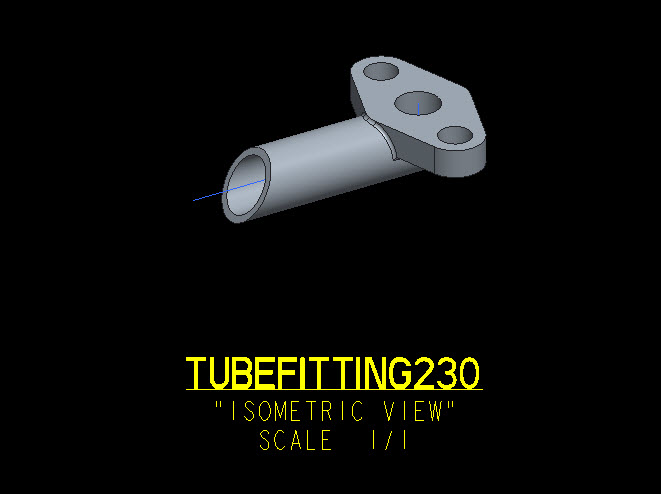
In one mapkey I could drop this view, reorient it to a named view, change it to a scaled view, edit the note to contain &model_name and the quoted text, have that be above the scale, center the text and change the first line to filled, .25 high and underlined. Today, the new format/style/edit deal is horrible and like I said, if you get uppity on it, you can produce a crash.
I searched here, and on the web, and can't seem to find any help so if you know a way on this, please/thanks!!!
This thread is inactive and closed by the PTC Community Management Team. If you would like to provide a reply and re-open this thread, please notify the moderator and reference the thread. You may also use "Start a topic" button to ask a new question. Please be sure to include what version of the PTC product you are using so another community member knowledgeable about your version may be able to assist.
- Labels:
-
General
- Mark as New
- Bookmark
- Subscribe
- Mute
- Subscribe to RSS Feed
- Permalink
- Notify Moderator
Gary,
Creo 3 has really gone down hill with how mapkeys interact with notes and table cells. Some functionality simply isn't captured. Other functionality is so flaky that it constantly crashes the system. I have managed to get most of our mapkeys working again, but it's been very painful.
I did some testing and I think you can get close to what you want, but it will probably require you to pause the mapkey a couple of times. Creating the view, selecting the view name, setting the scale, and setting the line type all record pretty easily. I don't see any easy way to automatically select the scale note, so you will probably need to select it manually while the mapkey is paused. After resuming the mapkey, I would recommend you click on the Format tab and use the "Note from file" function. Load in a text file with the following information:
&model_name
"ISOMETRIC VIEW"
SCALE &view_scale
Once the text is entered, you will probably need to pause the mapkey again to select the top line. (I don't think you will be able to automate it.) Once you resume again you should be able to change the top line formatting. After finishing the top line, use the small arrow on the bottom of the Format tab to bring up the Text Style dialog. This one controls all the text and is what you need to center everything. When done, you might want to add a "Deselect All" command to end the mapkey. (This command can be added to the ribbon from "All Commands" just long enough to record it.)
Hope this helps.
- Mark as New
- Bookmark
- Subscribe
- Mute
- Subscribe to RSS Feed
- Permalink
- Notify Moderator
Yeah that helps and I agree, every 5 versions or so my mapkeys get trashed and as easy going as I am, this has become a real sore spot with me and PTC. The ability to record some tedious bucket of repetition used to be what the mapkey was good for. The blatant disregard for users and how they want to work is painful with PTC, I swear down deep there are a huge percentage of that company that does not give a rats backside about their users. Its so baffling... and so factual... look at us here, hardcore dedicated users gripping to format a piece of text and elsewhere, the market has been taken over by the other software, you know that one that was started by the two guys who left PTC. This proof is sooo in the pudding.... but I digress...
Your feedback is spot on Tom, I think once I regroup a little I will try to re-re-re-record this again, it's just stupid to have to put so much effort into something like this but welcome to Creo I guess... I also guess that using pauses or hacking our mapkeys (a.k.a. commands not found in the ribbon) to navigate the quantum physics of selecting a piece of flipping text is in now totally in my wheelhouse.
Actually I think there is a bug in the software with text because I find that the ribbon.. another hideous steaming pile of improvement... doesn't always respond correctly to the screen picks. The tabs, they just don't behave well all the time. I've noticed it with the export/printing deal, and also the format tab sometimes just doesn't appear on command or somehow is there but isn't in the foreground like it should be.
Hello PTC, kill the ribbon already would you???
--- begin bug routine ---
Ok guys, try this...
be on Creo 3
be in drawing mode
have a drawing open of some normal sort
select the ribbon tab Annotate
select the icon pick Note (I'm using an unattached note, that icon is the large letter A with the lines)
a 'select point' box will popup letting you pick a 'free point' unless you had it selected to something else previously.. free point is fine here
place the note normally, in some blank drawing space with one left mouse click
type something simple like 123, do not hit enter or anything else...
just move your cursor away, a tiny bit is enough, off to any blank area...
left click once on blank space or middle click once, either will indicate you're done entering text in the note
done correctly, you have a free note that says 123 with a bunch of grip boxes that just lit up around it
now slide your cursor back towards this note and aim for some text, highlight some or all of it by pointing the cursor at the text, and press and hold the LMB, dragging the cursor across the text to highlight it... so far so normal right??? once you highlight some text and release the left button
without moving away and without clicking again, do you have a new popup box with most of its formatting options greyed out?? do you also notice that depending on how close the cursor gets to this new popup, the brightness of the popup grows and fades in proximity to the cursor... again without clicking, channel your inner DJ and work some mouse action on the general highlight area, slide the mouse to and fro and note how you can play with the graphic brightness by how close you get the mouse to the new box...
seriously, this code probably took a team of guys months to enact... its no wonder why this works smoothly yet actually editing of text is an abomination
anyways, once you tire of this disco on this text box brightness thing, notice that the format tab never appeared up top... is this how your Creo acts??? mine does...
yep, no soup for you, no format tab will magically appear... until.... unless....... wait for it.......................
with text still highlighted and that stupid disco box all greyed out, simply slide your cursor up to the top of the window and click some random ribbon tab like 'review' and poof, suddenly your format tab springs to life... is this what your Creo does, that's what I get...
to me, this is the same type of half baked crap we have been putting up with for years... remember when sketcher went to visible constraints in pro 20.. remember when we were flooded with with icons in the I-squared era... remember the subtle shift to object-action in the wildfire era... well today its a half baked GUI with all the power and none of the menu picks... WTF is wrong with you PTC, why do you do this... it's version 34 for crying out loud, can't you bank some progress already? why again, another round of time wasting madness, brand new Creo era, same old BS... why is my menu stashed on some absurd ribbon tab that needs black magic to unearth.. by the way, now that I'm in a mood, I encourage everyone here to edit your config.pro and add the following:
mapkey mm #MODIFY;#VALUE;
fire up your pro/E, open up a part and type two m's like that (or rename it if mm is already used by you), what do you see... out of nowhere, an old friend appears??
know what PTC, its no wonder that you are getting your 4$$ handed to you by that other software company, I personally hate that package but you know what, my kids need to eat and I'd like to be able to afford to be the guy who feeds them... besides that it would also be nice if a guy could be a role model of employment to boot as well, but I don't want to get too far off track so... fix these stupid roadblocks, you're bankrupting all of us and guess what, I can't last forever at this rate and neither will you
to the few remaining Creo users, see if you can replicate this magic format tab trick... to me its a bug and... well... having called India to report stuff like this before, our first step is to make sure its a repeatable recipe so if you would, try this out on your system
- Mark as New
- Bookmark
- Subscribe
- Mute
- Subscribe to RSS Feed
- Permalink
- Notify Moderator
PTC you are digging your own grave..if continue to move forward the
way you have done with Creo 3.0...and ignoring...the most diehard Pro/E user.
Act before its too late.
- Mark as New
- Bookmark
- Subscribe
- Mute
- Subscribe to RSS Feed
- Permalink
- Notify Moderator
The tabs, they just don't behave well all the time. I've noticed it with the export/printing deal, and also the format tab sometimes just doesn't appear on command or somehow is there but isn't in the foreground like it should be.
We have exactly the same issue. Something "breaks" the format tab and it stops appearing. So far we haven't been able to isolate the root cause. Unfortunately the mapkeys we've created depend on it being there (the "text from file" command doesn't work if the format tab isn't visible). Our current workaround right now is to have the users select the "Framework" tab before executing the mapkey. For some odd reason this allows the Format tab to consistently appear.





