Community Tip - Visit the PTCooler (the community lounge) to get to know your fellow community members and check out some of Dale's Friday Humor posts! X
- Community
- Creo+ and Creo Parametric
- System Administration, Installation, and Licensing topics
- Weird Workspace Error
- Subscribe to RSS Feed
- Mark Topic as New
- Mark Topic as Read
- Float this Topic for Current User
- Bookmark
- Subscribe
- Mute
- Printer Friendly Page
Weird Workspace Error
- Mark as New
- Bookmark
- Subscribe
- Mute
- Subscribe to RSS Feed
- Permalink
- Notify Moderator
Weird Workspace Error
Hello,
I am a first year engineer student who has recently started using Creo Parametric 2.0. When I installed the program in my computer (windows 😎 all the apps installed correctly. The only problem is that when i try to model something the workspace is like mirrored (You read top, right and left as if it was in a miror, as shown in the image below).The thing is the mouse also acts as mirrored, meaning that when i try sketch something in the bottom bit it appears in the top bit an vice versa. Any solution?
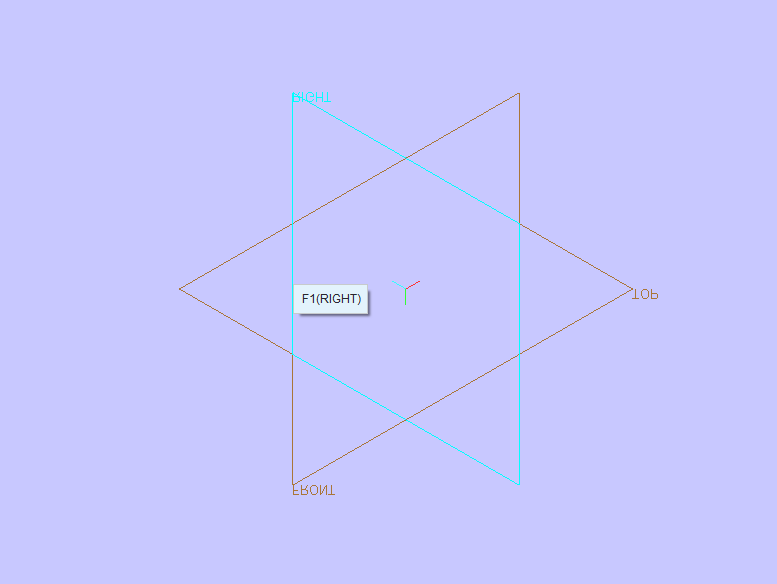
This thread is inactive and closed by the PTC Community Management Team. If you would like to provide a reply and re-open this thread, please notify the moderator and reference the thread. You may also use "Start a topic" button to ask a new question. Please be sure to include what version of the PTC product you are using so another community member knowledgeable about your version may be able to assist.
- Mark as New
- Bookmark
- Subscribe
- Mute
- Subscribe to RSS Feed
- Permalink
- Notify Moderator
Greetings Ignacio,
I would suspect it's an issue with your PC. It doesn't appear that Creo 2 is supported on Windows 8 yet. See here http://www.ptc.com/WCMS/files/135225/en/creo2_hw_notes.pdf
You might try setting your graphics to win32_gdi.
- Mark as New
- Bookmark
- Subscribe
- Mute
- Subscribe to RSS Feed
- Permalink
- Notify Moderator
Ignacio,
Check out this discussion and see if it helps resolve your issues:
http://communities.ptc.com/message/192374#192374
Thanks,
Dale
- Mark as New
- Bookmark
- Subscribe
- Mute
- Subscribe to RSS Feed
- Permalink
- Notify Moderator
Joshua and Dale,
I changed the graphics to win32_gdi and now the workspace is correct.
Thank you a lot for your help!





